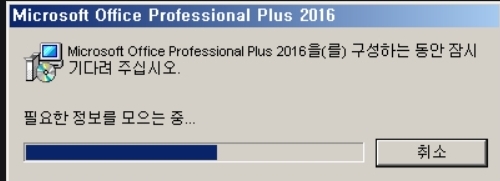Hi @Kanghyun Choi ,
Do you have more than one Office application in the same PC? Did you install other Office application before?
What Windows system did you use?
I suggest you download the uninstall support tool, you can go to this link and download from option 2:
https://support.microsoft.com/en-us/office/uninstall-office-from-a-pc-9dd49b83-264a-477a-8fcc-2fdf5dbf61d8
After re-installing Visio please check the result, please let us know if you would like further assistance.
If the response is helpful, please click "Accept Answer" and upvote it.
Note: Please follow the steps in our documentation to enable e-mail notifications if you want to receive the related email notification for this thread.