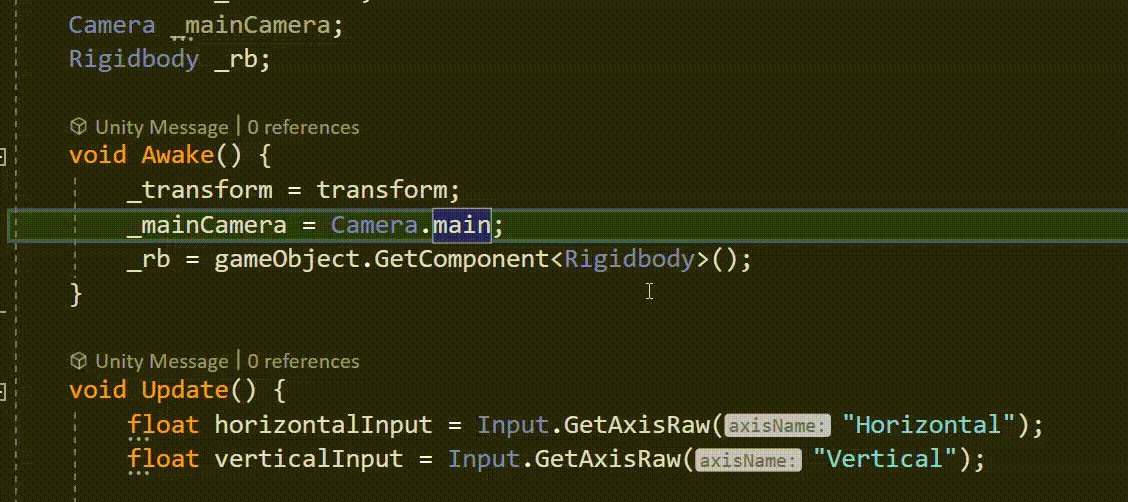Hi @Simon Sanchez ,
Welcome to Microsoft Q&A!
For your requirement, you can customize a keyboard shortcut by go to Tools > Options > Environment > Keyboard > assign Alt + I and Alt + J to ”Edit.LineUp” and “Edit.LineDown” commands.
(Based on my testing, I suggest you use Alt + I and Alt + J shortcut.)
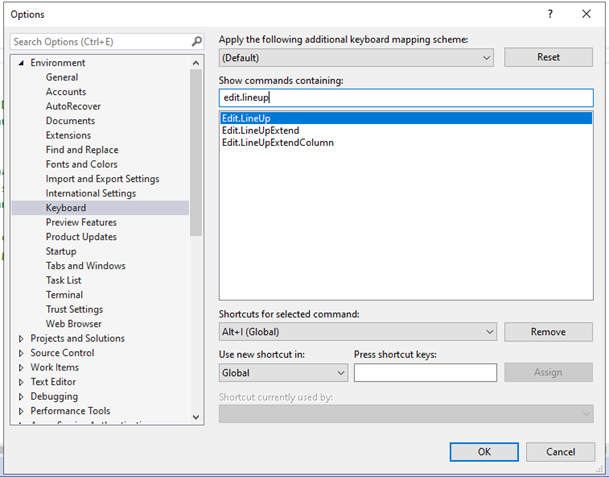
Sincerely,
Anna
- If the answer is helpful, please click "Accept Answer" and upvote it.
Note: Please follow the steps in our documentation to enable e-mail notifications if you want to receive the related email notification for this thread.