
Hi @강민아 ,
Did this issue appear recently? Did you install any updates?
I suggest you go to Excel- About Excel, and provide the detail version number as shown in the following picture:
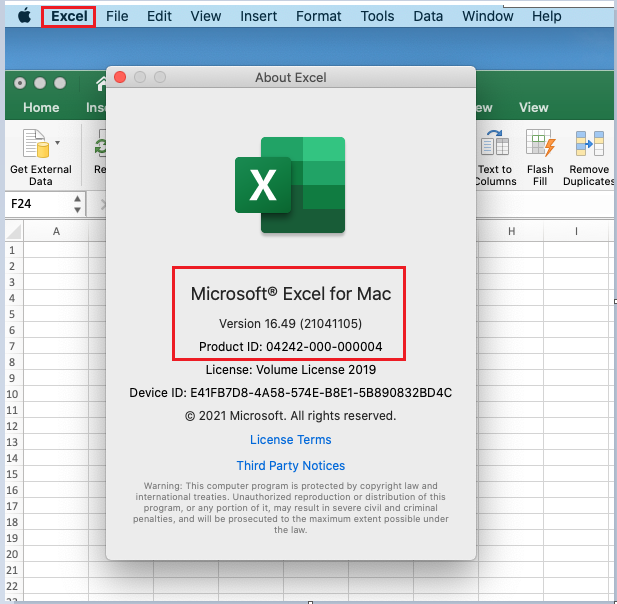
You can try to troubleshoot Office for Mac issues by completely uninstalling before you reinstall, please refer to this support article:
https://support.microsoft.com/en-us/office/troubleshoot-office-for-mac-issues-by-completely-uninstalling-before-you-reinstall-ec3aa66e-6a76-451f-9d35-cba2e14e94c0
Try this method and let me know if it will help, please let us know if you would like further assistance.
If the response is helpful, please click "Accept Answer" and upvote it.
Note: Please follow the steps in our documentation to enable e-mail notifications if you want to receive the related email notification for this thread.

