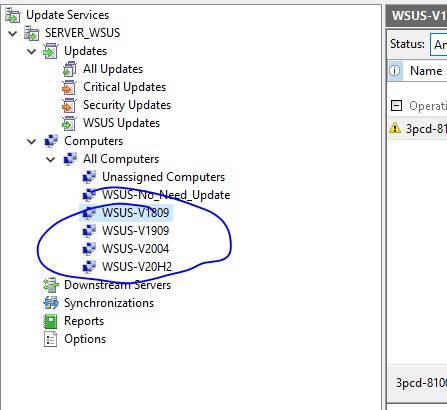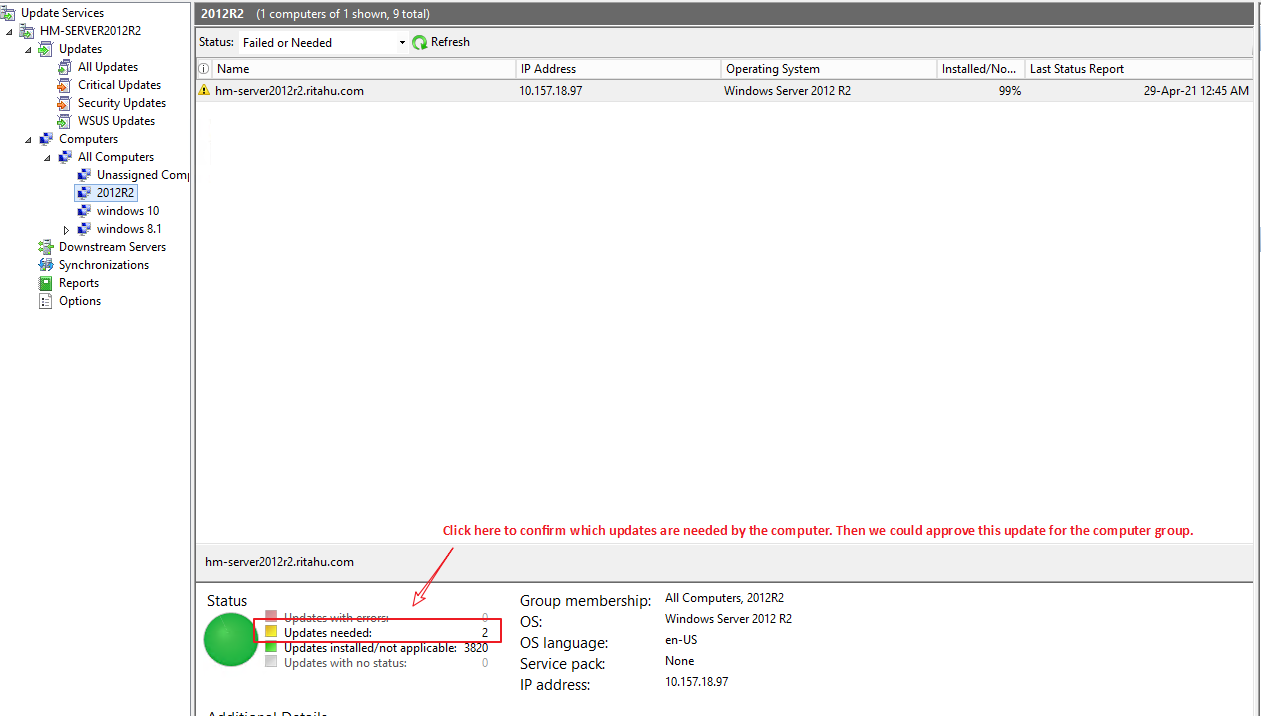And for more of the answer - Create an update view that only shows updates for the group, and then use that view to see only approved updates. More info here:
https://www.ajtek.ca/wsus/how-to-setup-manage-and-maintain-wsus-part-2-computer-groups-update-views/
An example would be the Test - Workstations group.
Then go into that view and show only approved updates with the status of Any