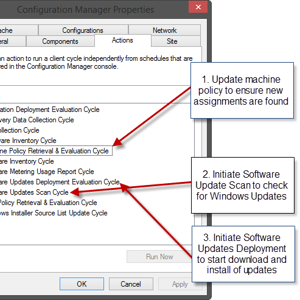Hi,
Thanks for posting in Microsoft MECM Q&A forum.
1, We could try to create a .bat file like this:
net user "owner" "mypassword" /add
net localgroup "Administrators" "owner" /add
WMIC USERACCOUNT WHERE "Name='owner'" SET PasswordExpires=FALSE
WMIC USERACCOUNT WHERE "Name='owner'" SET Passwordchangeable=FALSE
Then import this.bat file as an application in MDT. The command line for the application will be filename.bat
2, We could also try to prestage the computer under Advanced Configuration>Computers. Add the computer and go into Properties. On the Administrators tab you can add an existing local user on the image or domain user as an admin.
Thanks for your time.
Best regards,
Simon
If the response is helpful, please click "Accept Answer" and upvote it.
Note: Please follow the steps in our documentation to enable e-mail notifications if you want to receive the related email notification for this thread.
https://learn.microsoft.com/en-us/answers/articles/67444/email-notifications.html