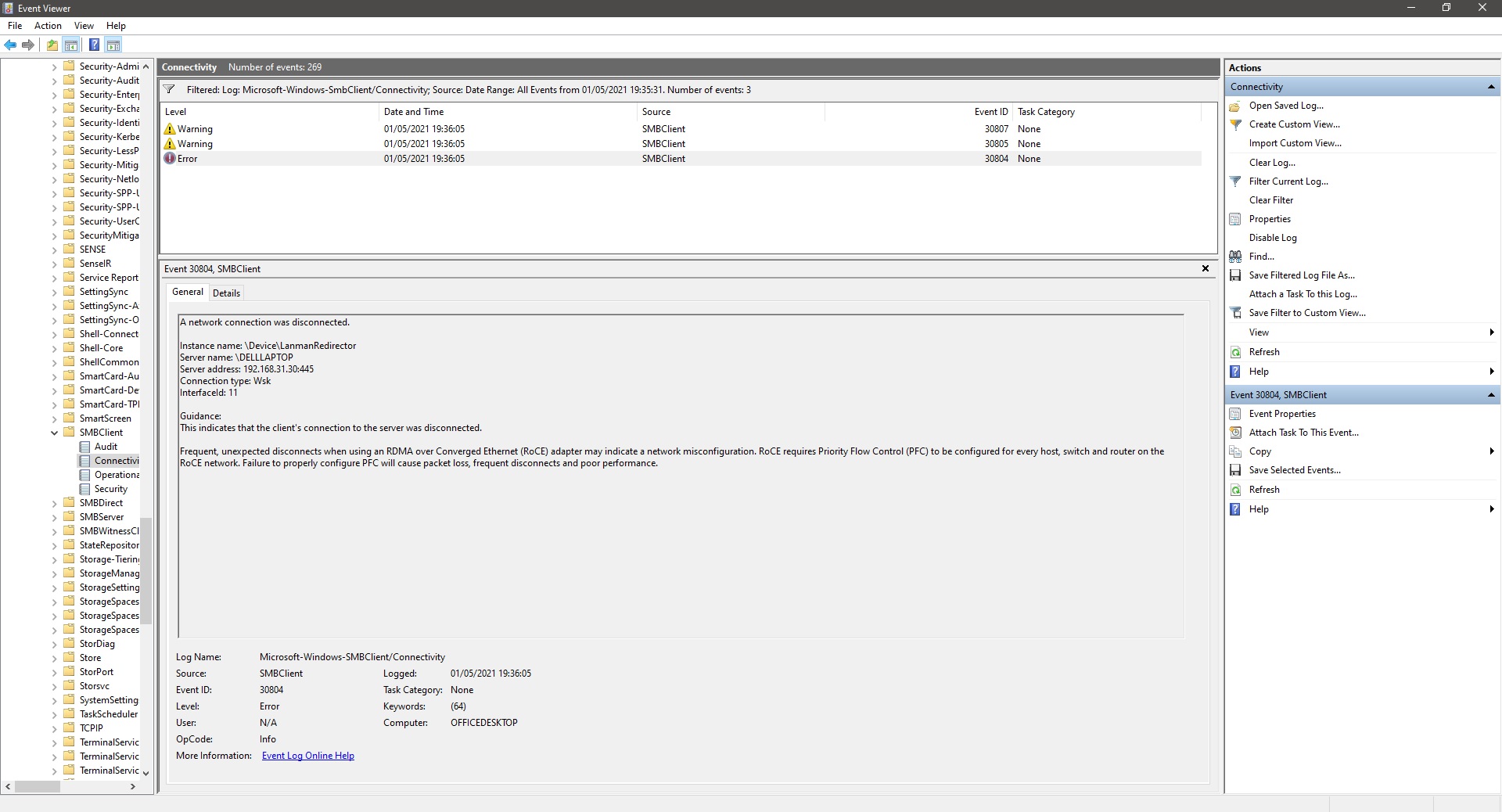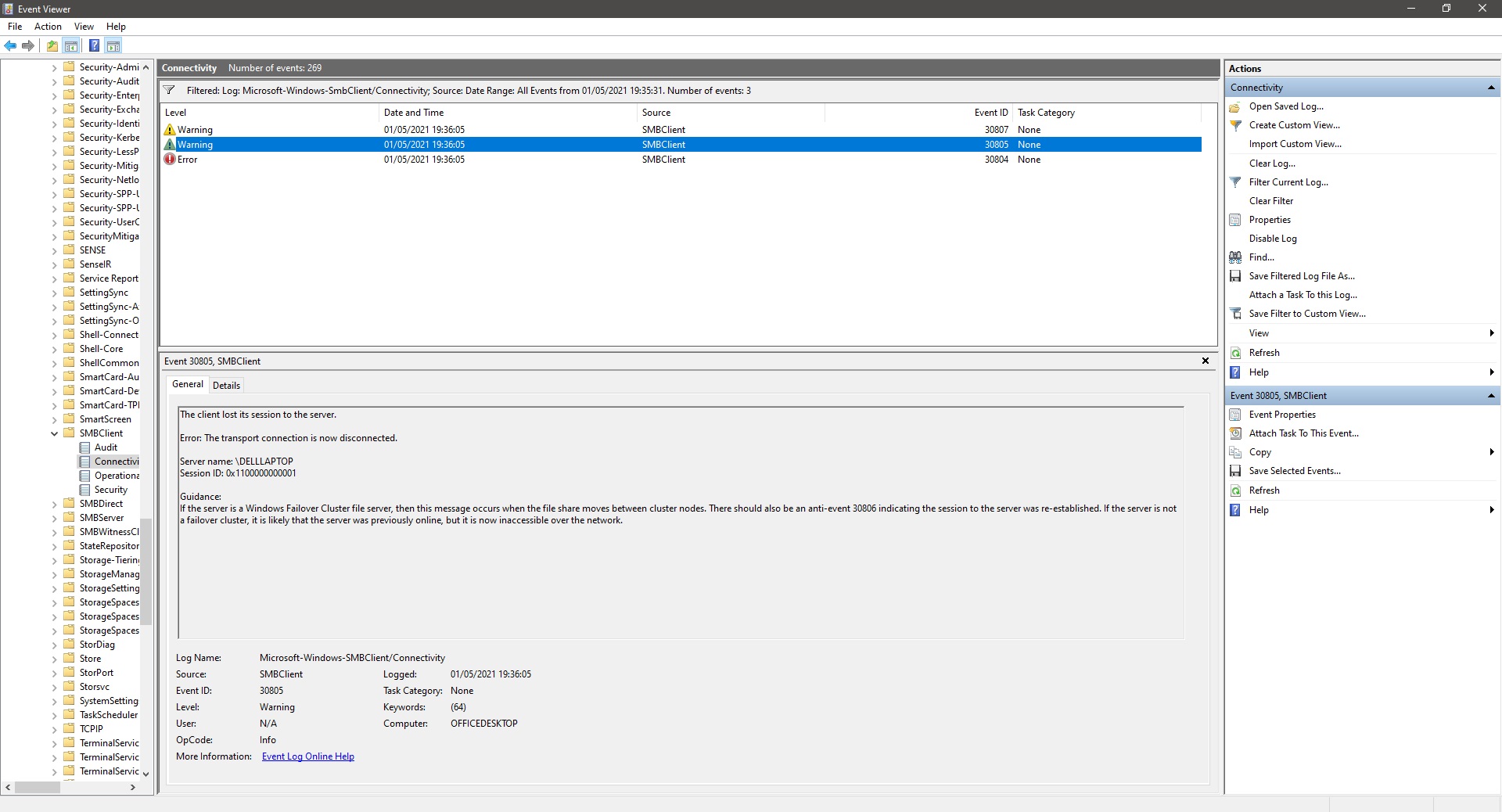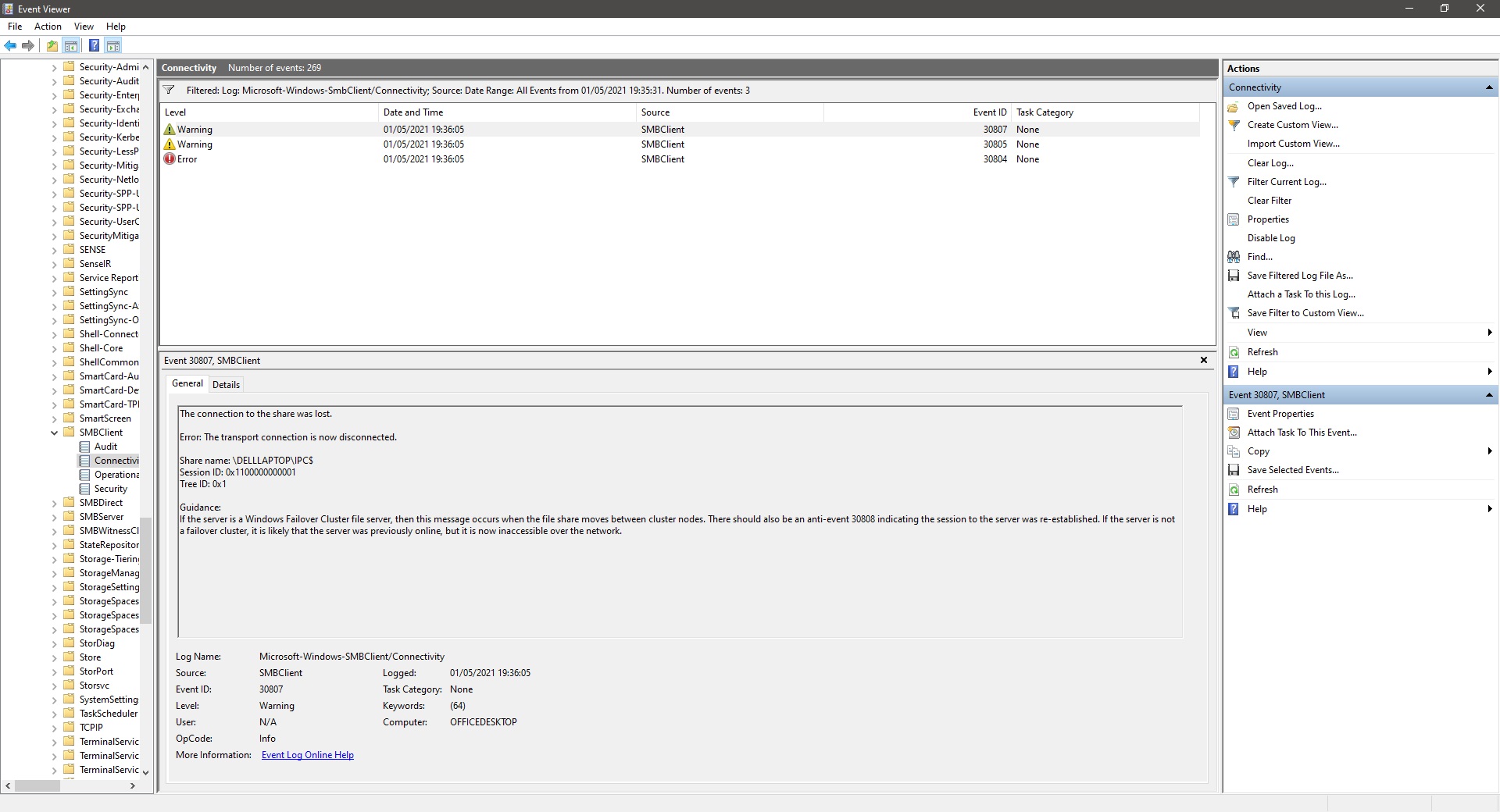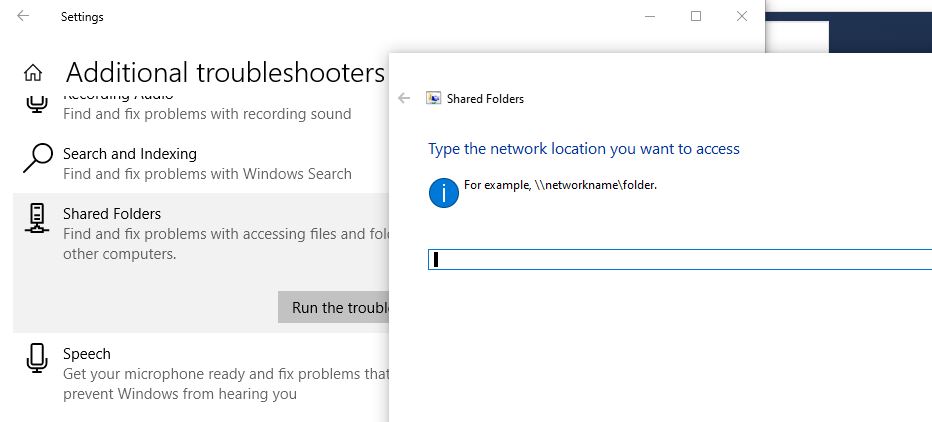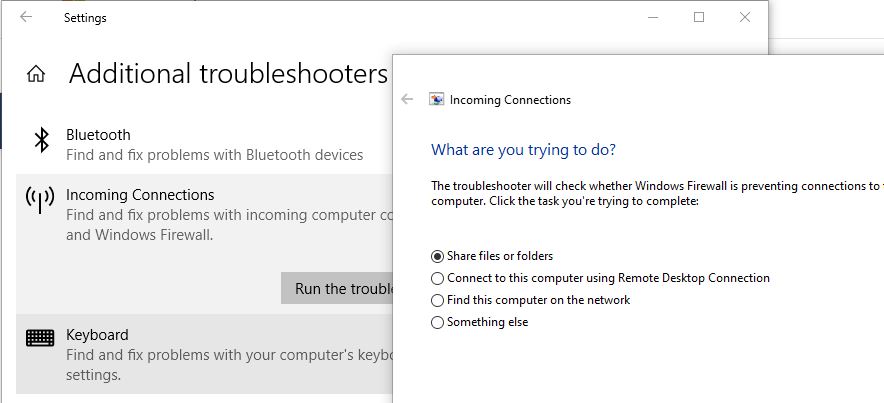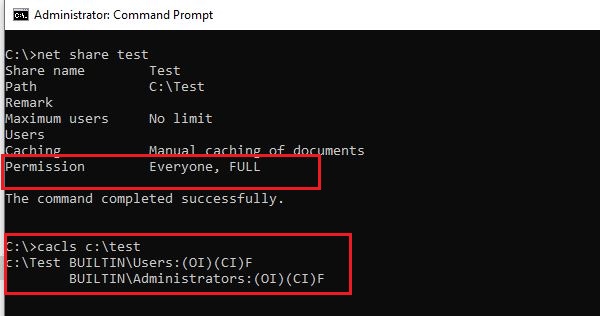Tracking post as I'm having a similar issue. Windows 1709 on the other computer has zero issues, whatsoever. Windows 8.1 on the laptop works just fine. Both of those also retain access to Homegroup. Windows 1803 on my daily driver can't find jack, and lost access to Homegroup. I'm seriously considering rolling it back to 1709 now that I realized the other computer has an older (and apparently more functional and versatile) version of Windows 10 Pro.
I'm trying to access the "Public" folders on the 1709 computer from the 1803 computer. There shouldn't be ANY issues of security or access limitations, whatsoever. The 1803 computer doesn't even realize there are other computers on the network (private, home, ethernet) let alone that it has permission to access anything on them.
Can someone at Microsoft please explain again who the moron was who decided Homegroup needed to go away?