Hi @SureshSethi-7505,
Thanks for your reply.
We cannot use .INI file, but we can use command Prompt to install SSRS silently.
We need the file path and file name of SSRS installer, followed the setup parameter.
For example:
Downloads\SQLServerReportingServices.exe /quiet /norestart /IAcceptLicenseTerms /Edition=Dev
We can use ‘/?’ parameter to view all setup parameters:
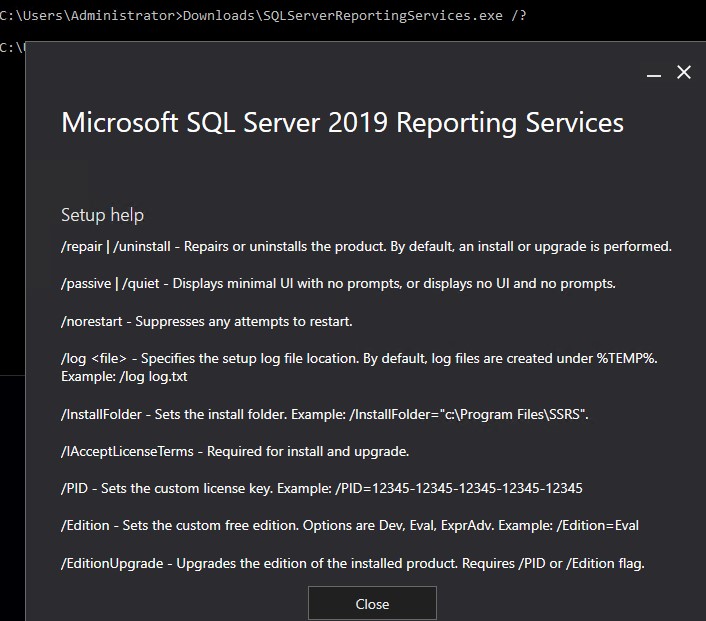
And here is an article using powershell to install SSRS which might help.
Best Regards,
Amelia
