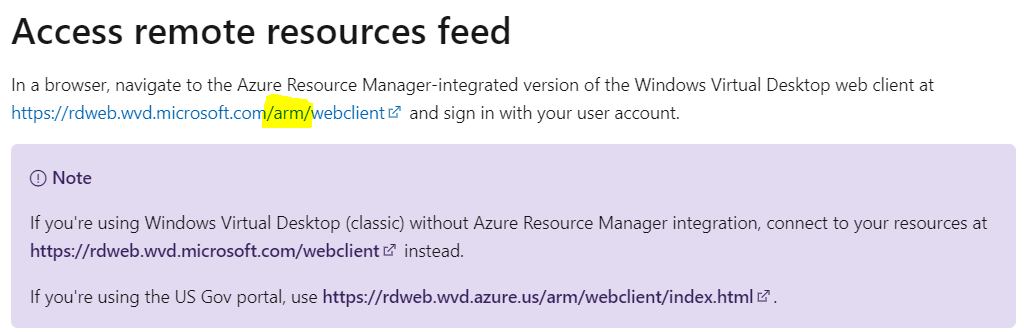Hello @amaneta ,
Did this issue only happen for Web Client? Will the Microsoft Remote Desktop app work for your Mac?
Did you update the Remote Desktop web client to the latest available version?
https://learn.microsoft.com/en-us/windows-server/remote/remote-desktop-services/clients/web-client-whatsnew
Did you have Microsoft Remote Desktop 10 installed? Older versions of Microsoft Remote Desktop are not compatible with this Safari browser service.
https://apps.apple.com/gb/app/microsoft-remote-desktop-10/id1295203466?mt=12
Best regards,
Leila
----------
If the Answer is helpful, please click "Accept Answer" and upvote it.
Note: Please follow the steps in our documentation to enable e-mail notifications if you want to receive the related email notification for this thread.