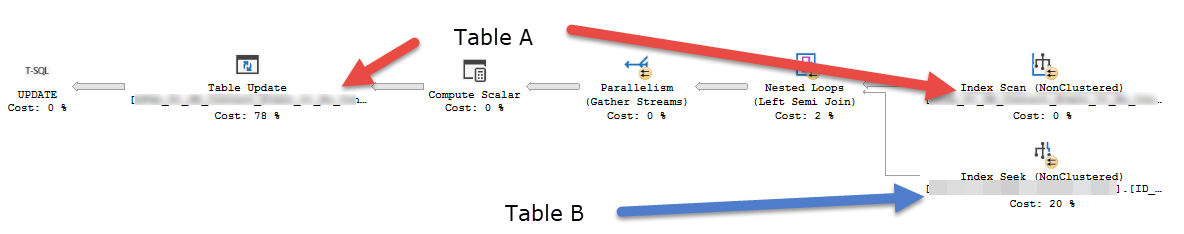Hi
We have a number of long running SProcs (all have separate SProcs/queries within). The longest approx 50 mins. These are individually executed from logic apps and this way were do not hit the 2 hour azure SQL database timeout issue.
This worked successfully until recently when one of the SProcs simply ends part way through; at or v close to the same step in the SProc. The tables in the very simple Update query (approx 70k records updated) have been rebuilt, indexed and the stats updated but still failure. This is approx 38 mins into the SProc.
Other longer SPriocs work with success. Also at the time of the "drop out" a timeout log is created but this doesn't appear to offer much insight. The overall job has been ran at different times of the day and still fails at this point. When the SProc is executed manually it completes with success.
Can you advise what else we should be checking or validating.