@Benmehidi, Hamza (TI-CSTI) Thanks for raising this question! Firstly, apologies for the delay in responding here and any inconvenience this issue may have caused.
It will take the compressed data size while uploading to Azure Files Share(the size of data what you are uploading)! For more detailed information, you can refer to the below mentioned articles
The limits for standard file shares apply to all three of the tiers available for standard file shares: transaction optimized, hot, and cool.
2 Default on standard file shares is 5 TiB, see Enable and create large file shares for the details on how to increase the standard file shares scale up to 100 TiB.
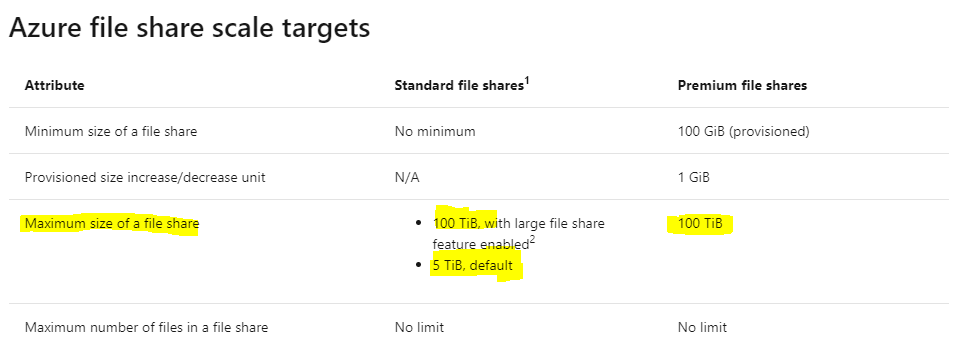
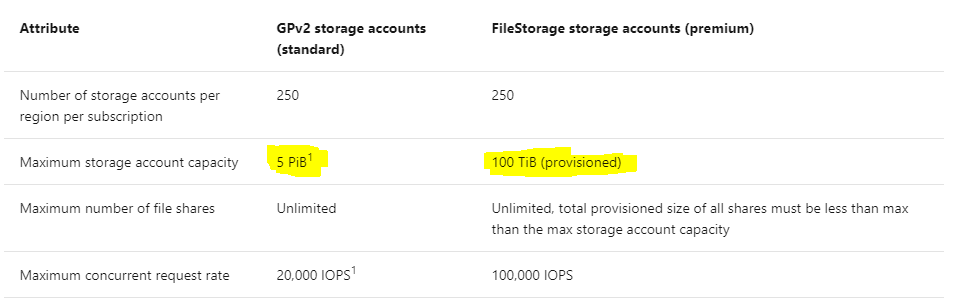
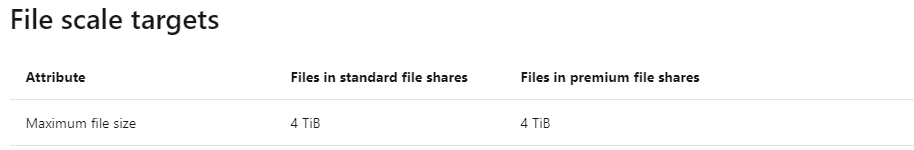
This article covers the basic aspects of a migration to Azure file shares.
Hope this helps!
Kindly let us know if the above helps or you need further assistance on this issue.
-------------------------------------------------------------------------------------------------------------------------------------------------------------
Please do not forget to "Accept the answer” and “up-vote” wherever the information provided helps you, this can be beneficial to other community members.
