Hi,
If you see the text “WHEA_UNCORRECTABLE_ERROR,” it means that a hardware error has occurred. To fix it, try the following:
Get all the latest updates with Windows Update. Go to Settings > Update & security > Windows Update, and then select Check for updates.
If you see the text: DRIVER_VERIFIER_DETECTED VIOLATION, you can try the following:
- Search cmd in search box, right-click the Command Prompt result and select Run as administrator.
- In command prompt, type verifier and press Enter button on the keyboard.
- Choose Delete existing settings and then click Finish.
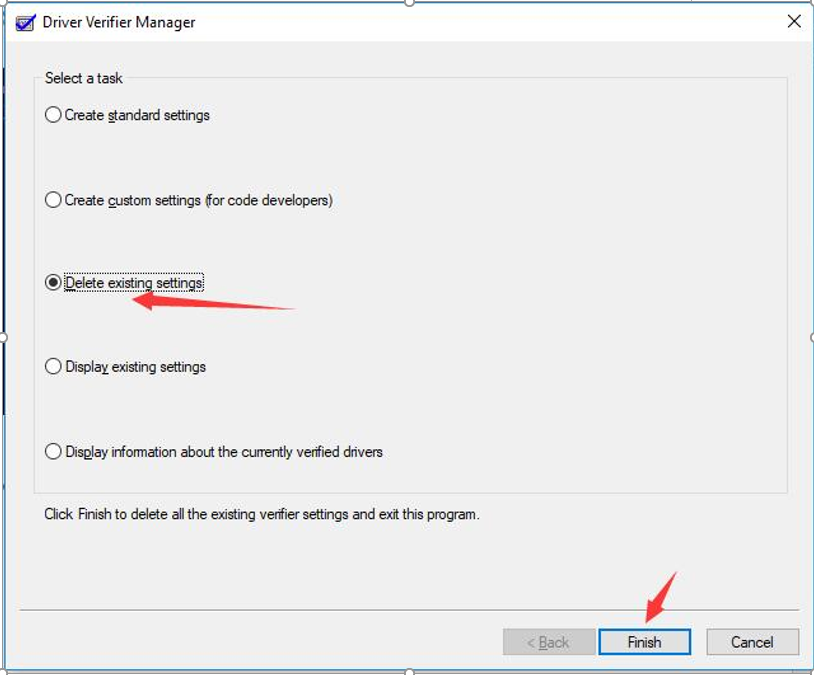
- Click Yes to make sure deletes all Driver Verifier settings and ends the program. And reboot your computer.
- If the above steps can’t solve the problem, you can try to use the command: verifier.exe/ reset in the command prompt.
Or you can try to update your graphics driver in the device manager. If you want any further analysis, maybe we need you to share the Dump file for us.
Best Regards,
Ansley Huang
