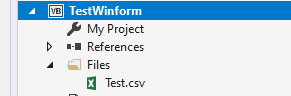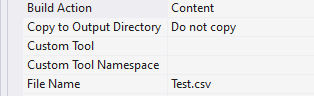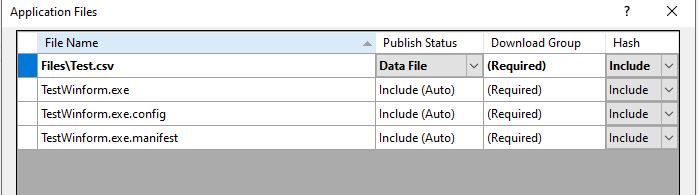Assuming this file is deployed to the same location as the program.exe, you can get the program.exe file path, strip off the program.exe from the path and replace it with your file name you're talking about.
http://www.thescarms.com/dotnet/apppath.aspx
Note: If you have installed the progam.exe into the Program Files folder, which is a protected folder on the Windows O/S, then the user will not be able to save any file to the protected folder.
You want to open the cvs file in Excel, then you should be able to give your formulated file path to the location of the cvs file and open the file in Excel.
https://www.vbforums.com/showthread.php?305393-vb-net-Open-csv-file-thru-excel-and-save