
9,670 questions
This browser is no longer supported.
Upgrade to Microsoft Edge to take advantage of the latest features, security updates, and technical support.
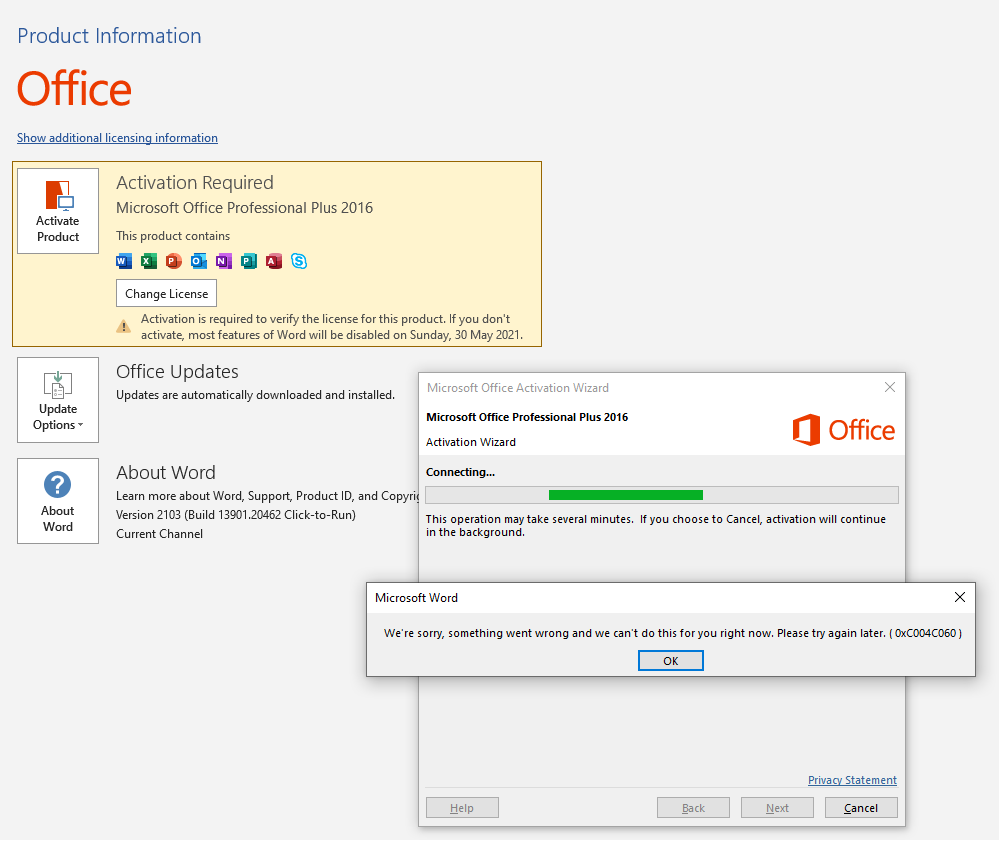

@XtianReputana-3836
cscript.exe "%ProgramFiles%\Microsoft Office\Office16\ospp.vbs" /dstatus (If you are running 32-bit Office on a 64-bit operating system) cscript.exe "%ProgramFiles(x86)%\Microsoft Office\Office16\ospp.vbs" /dstatus Any updates, please let me know.
If an Answer is helpful, please click "Accept Answer" and upvote it.
Note: Please follow the steps in our documentation to enable e-mail notifications if you want to receive the related email notification for this thread.