From your description, you grant contribute permission to "all staff" group on this list, set the item-level permissions to make restriction on items, then grant read permission append with "override list behaviours" to part of group users, then the part of users can also edit items.
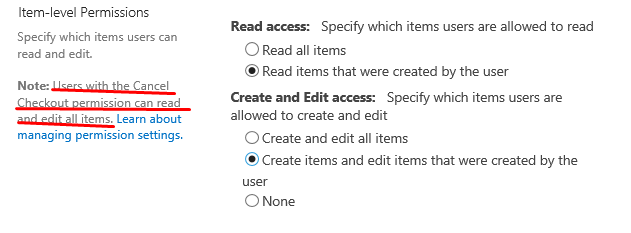
This is the expected behavior, since part of group users have both read and contribute permissions in this list.
We recommend you use users out of "all-staff" group, then grant read permission append with override list behaviours to make them read all items in this list.
If an Answer is helpful, please click "Accept Answer" and upvote it.
Note: Please follow the steps in our documentation to enable e-mail notifications if you want to receive the related email notification for this thread.
