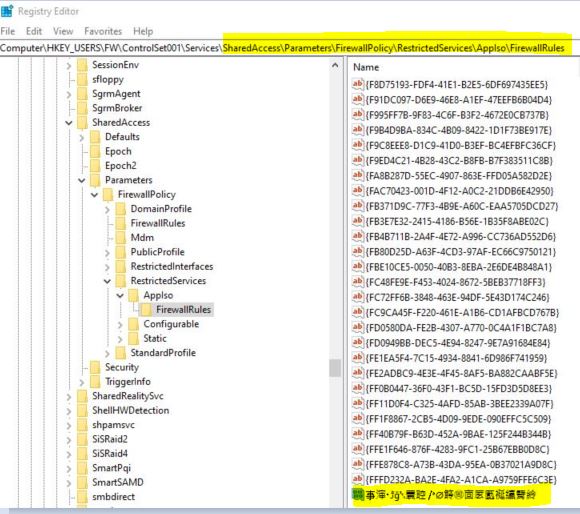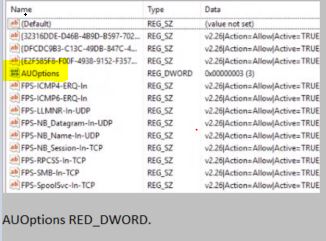Hi,
Please first check if there are any malicious registry values. Malicious registry values below any of these keys might hinder MPSSVC from starting with error 0x8007000d(ERROR_INVALID_DATA):
- HKEY_LOCAL_MACHINE\SOFTWARE\Policies\Microsoft\WindowsFirewall
- HKEY_LOCAL_MACHINE\SYSTEM\CurrentControlSet\Services\SharedAccess\Parameters\FirewallPolicy\FirewallRules
- HKEY_LOCAL_MACHINE\SYSTEM\CurrentControlSet\Services\SharedAccess\Parameters\FirewallPolicy\Mdm
- HKEY_LOCAL_MACHINE\SYSTEM\CurrentControlSet\Services\SharedAccess\Parameters\FirewallPolicy\RestrictedServices\AppIso\FirewallRules
- HKEY_LOCAL_MACHINE\SYSTEM\CurrentControlSet\Services\SharedAccess\Parameters\FirewallPolicy\RestrictedInterfaces\IfIso
- HKEY_LOCAL_MACHINE\SYSTEM\CurrentControlSet\Services\SharedAccess\Parameters\FirewallPolicy\RestrictedServices\Configurable\System
- HKEY_LOCAL_MACHINE\SYSTEM\CurrentControlSet\Services\SharedAccess\Parameters\FirewallPolicy\RestrictedServices\Static\System
If it still doesn't work, we need collect Procmon to find the cause. However, analysis of Procmon is beyond our forum support level and due to forum security policy, we have no such channel to collect user log information. So we recommend you open a case with MS Professional tech support service, they will help you open a phone or email case to Microsoft, so that you would get a technical support on a one-to-one basis while ensuring private information.
Here is the link:
https://support.microsoft.com/en-us/gp/customer-service-phone-numbers
Best Regards,
Candy
--------------------------------------------------------------
If the Answer is helpful, please click "Accept Answer" and upvote it.
Note: Please follow the steps in our documentation to enable e-mail notifications if you want to receive the related email notification for this thread.