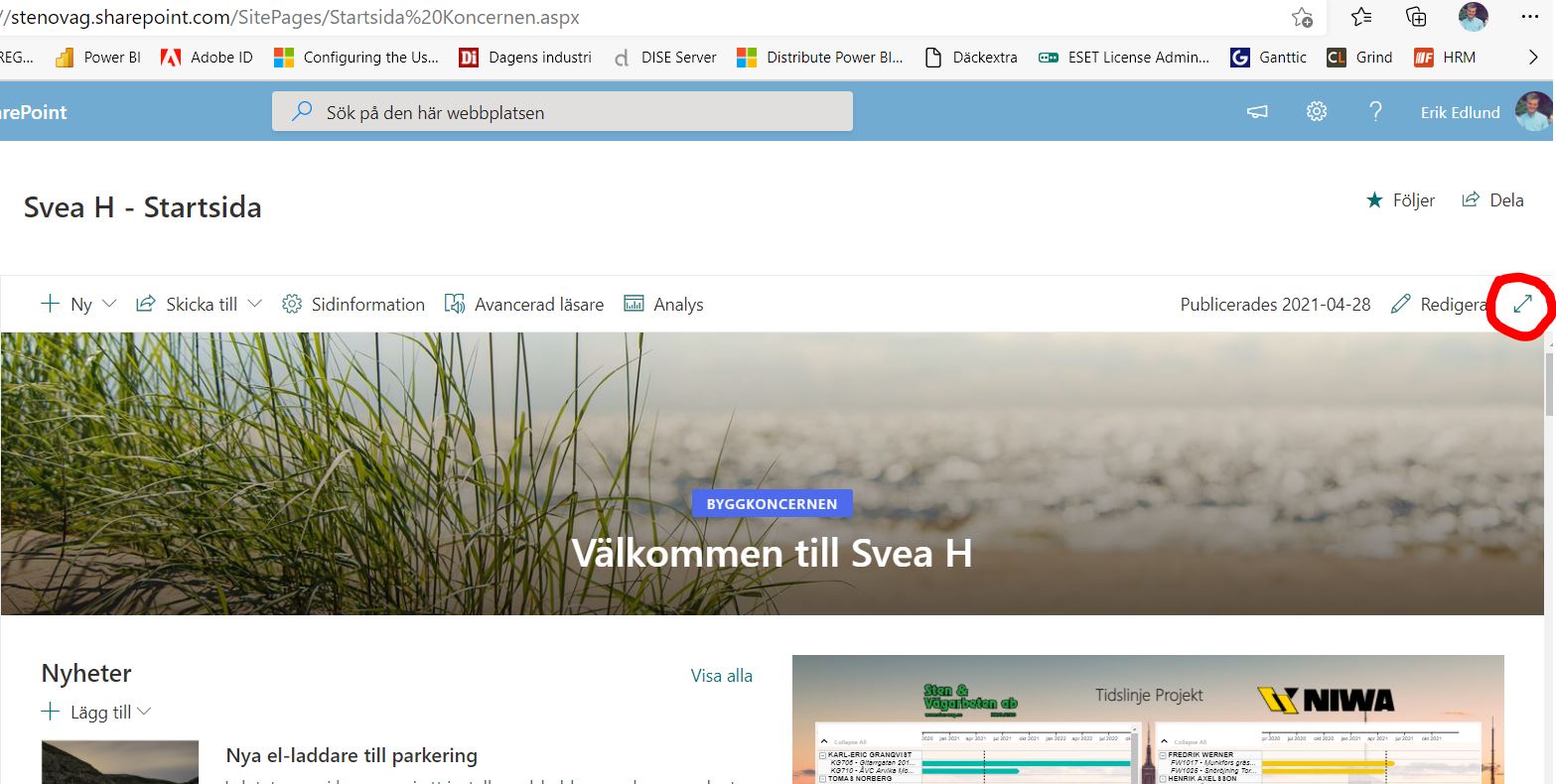Hi @Erik Edlund ,
You could add a script to achieve this, get the button like the blow. The title could be different based on your site language.
Add the spfx react-script-editor: https://github.com/pnp/sp-dev-fx-webparts/tree/main/samples/react-script-editor . Then add the below code in it.
setTimeout(function(){
document.querySelector("button[title='Expand content']").click();
},1000);
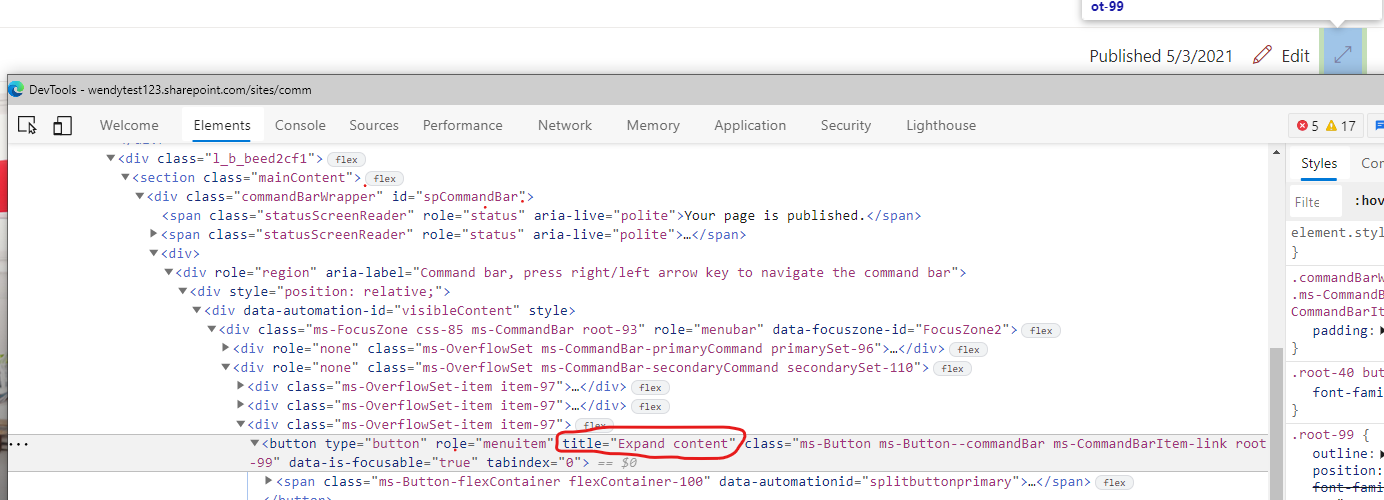
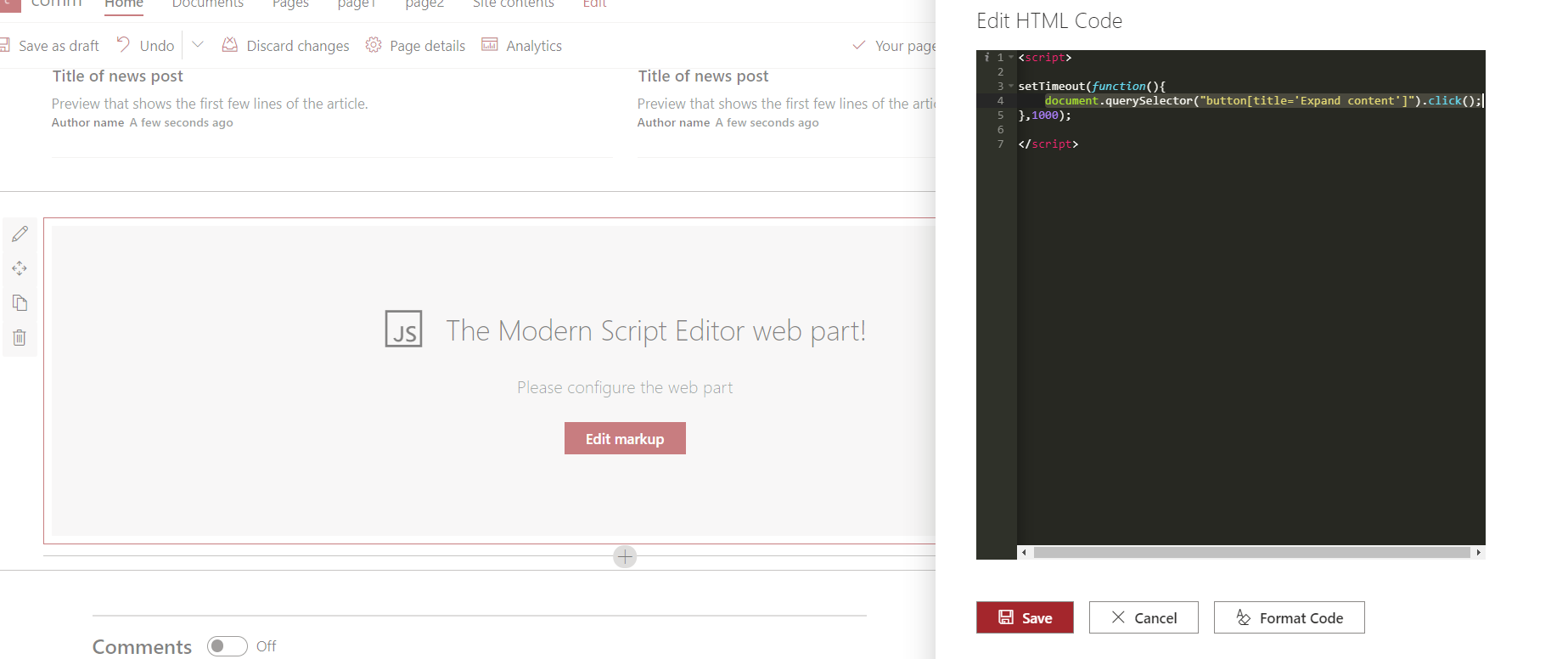
If an Answer is helpful, please click "Accept Answer" and upvote it.
Note: Please follow the steps in our documentation to enable e-mail notifications if you want to receive the related email notification for this thread.