
@Hari Prasad ,
There is no way to hide the address bar of the Edge browser using GPO or Registry.
Also, it is not recommended to do it. Users should see what URL they are browsing. Otherwise, it may cause security issues.
A workaround can be to add the site as an app.
- You can go to
Settings and more(ALT + F)-> Apps-> Install this site as an appto add the site. - Further, you can paste
edge://apps/in the address bar and press the Enter key. - Select the app, right-click on it. Click on Create Shortcut option. Pin it to Desktop or on the Start menu.
When you launch the app, it will not display the address bar.
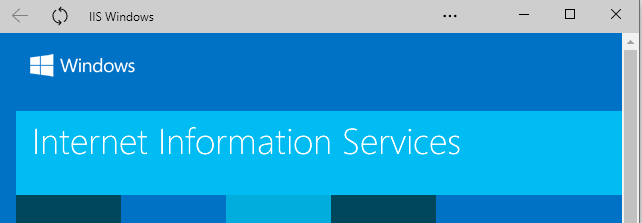
----------
If the response is helpful, please click "Accept Answer" and upvote it.
Note: Please follow the steps in our documentation to enable e-mail notifications if you want to receive the related email notification for this thread.
