@Max Nowak
Thank you for your post and I apologize for the delayed response!
Based off your description, when you delete a group in ServiceNow, it isn't getting sync'd back to AzureAD. However, if you add a new member to the group (I'm assuming within AzureAD), the group gets sync'd back to ServiceNow.
From our "How provisioning works" documentation, it seems like the provisioning service is working as expected since it will query the source system - Provisioning cycles: Initial and incremental
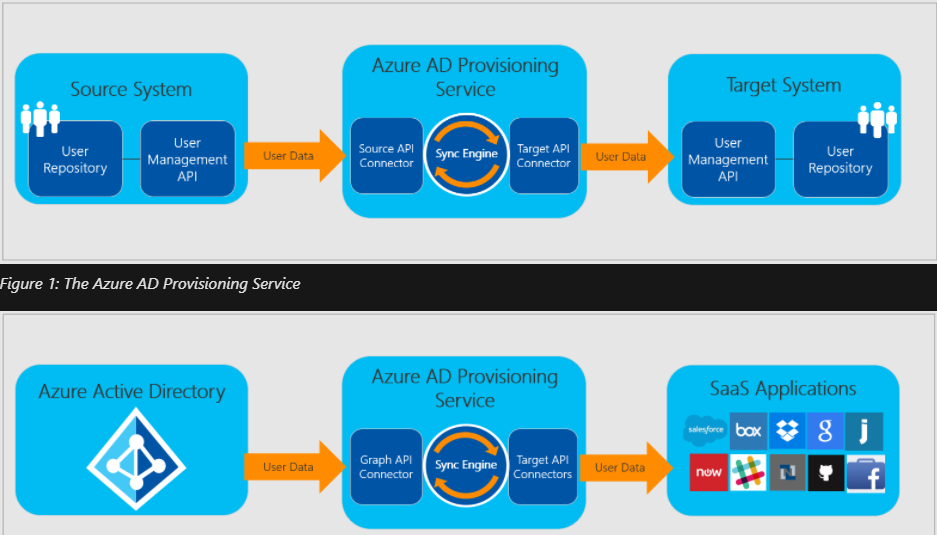
I also found a known issue which might be related to this issue as well - Changes not moving from target app to Azure AD: This is because the app provisioning service isn't aware of changes made in external apps. So, no action is taken to roll back. The app provisioning service relies on changes made in Azure AD.
If you have any other questions, please let me know. Otherwise, I'd recommend leveraging our User Voice forum to provide feedback or creating a feature request so our engineering team can take a look into implementing this.
Thank you for your time and patience throughout this issue.
----------
Please remember to "Accept Answer" if any answer/reply helped, so that others in the community facing similar issues can easily find the solution.

