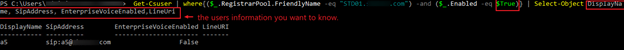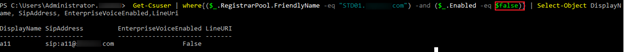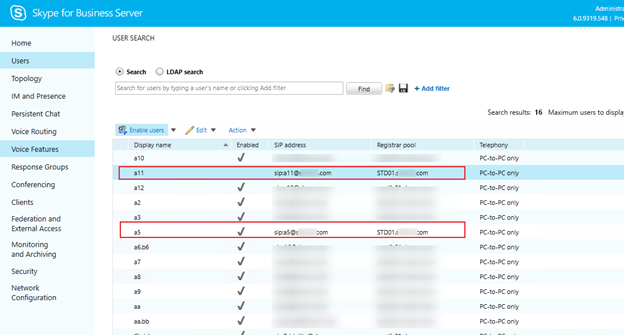Hi @MarcusWong-9726
You can try to run the following command in Skype for Business PowerShell to check how many users are enabled in Skype for Business Server
Get-Csuser | where{($_.RegistrarPool.FriendlyName -eq "xxx") -and ($_.Enabled -eq $True)} | Select-Object
DisplayName, SipAddress, EnterpriseVoiceEnabled,LineUri | Export-Csv -Path c:\tempuser\20200927SIP.csv -NoTypeInformation
For the deleted users, you just need to change the "$_.Enabled" attribute to false.
If the response is helpful, please click "Accept Answer" and upvote it.
Note: Please follow the steps in our documentation to enable e-mail notifications if you want to receive the related email notification for this thread.