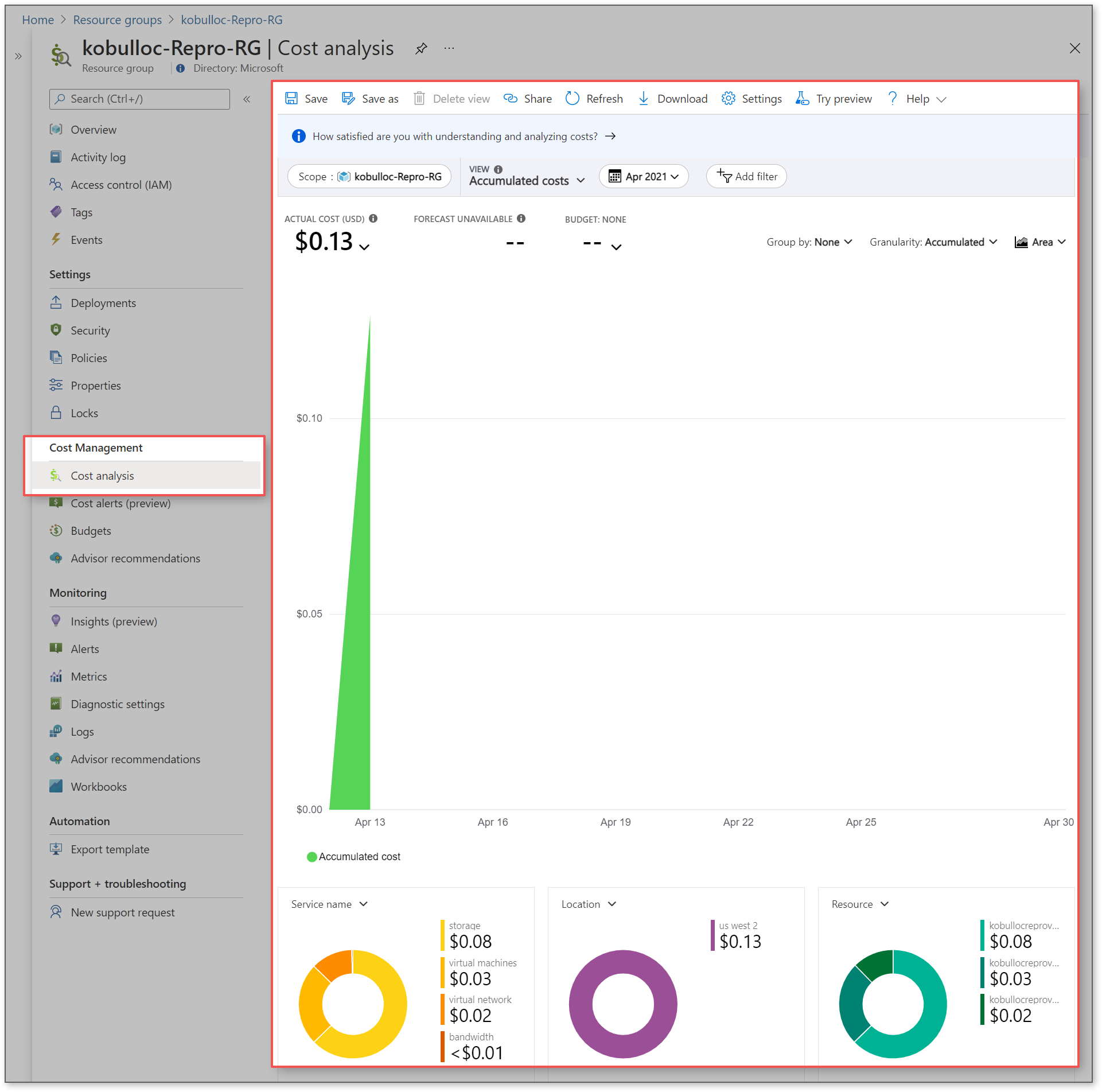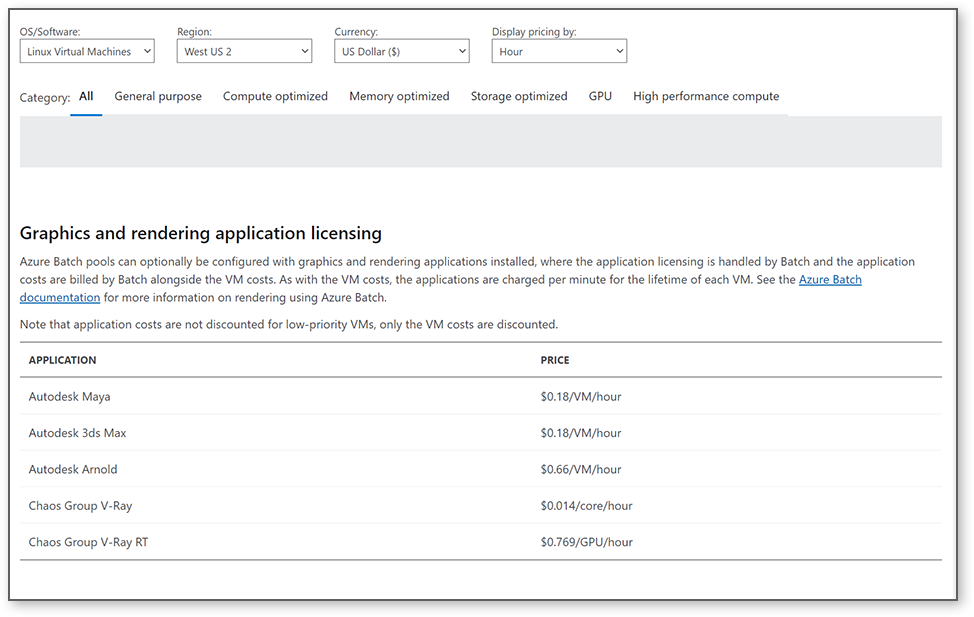It sounds like there are 2 core questions here. What are my options and how much will it cost?
What are my options?
When exploring your options in Azure, sales is a good resource for quickly determining which services best suit your needs (especially if BareMetal is a consideration). You can chat live with sales representatives here:
https://azure.microsoft.com/en-us/overview/contact-azure-sales/
I know that you mentioned that you are interested in behavior as opposed to render quality, but if the end goal is a simulation animation (perhaps one like this) then I would still give Autodesk's integration with Azure Batch a look as it may greatly reduce the overhead required for the simulations:
https://azure.microsoft.com/en-us/blog/massive-scale-cloud-rendering-with-autodesk-on-azure/
Going the VM route you'll want to figure out which VM type and size best fits your needs. GPU will be the N sizes and high performance compute will be the H sizes.
Windows 10 VMs require a license and this would be a good opportunity to reach out to sales to determine what fits your specific needs. Generally speaking, you can find requirements here:
https://azure.microsoft.com/en-us/pricing/details/virtual-desktop/
It's also worth mentioning that Windows Server VMs might be worth a look as they include license costs and Autodesk software has been successfully run on them in the past even though they are not listed under the supported OS types.
Once you have your VM you'll want to create an image of your complete setup. I would recommend reading about Shared Image Galleries:
https://learn.microsoft.com/en-us/azure/virtual-machines/shared-image-galleries
Now you'll want to start your simulations. For the output you can transfer it using FTP if you want but using Azure storage will mostly likely be the fastest and cheapest way to store your data.
Automation based on conditions of third party apps is probably a question worth asking by itself in the Azure Automation forums. You can read more about Azure Automation in the documentation:
https://learn.microsoft.com/en-us/azure/automation/automation-runbook-execution
How much will it cost?
When it comes to billing questions, there are 2 definitive resources:
Azure price calculator:
https://azure.microsoft.com/en-us/pricing/calculator/
Speak to billing directly:
In the Azure portal, you can open a billing support request by going to Help + support > New support request > Billing and then complete the wizard.
Additionally, a great tool for monitoring costs as you use your resources is the Cost analysis tool under Cost Management. I frequently use this myself to keep tabs on the costs of my resources as I use them.