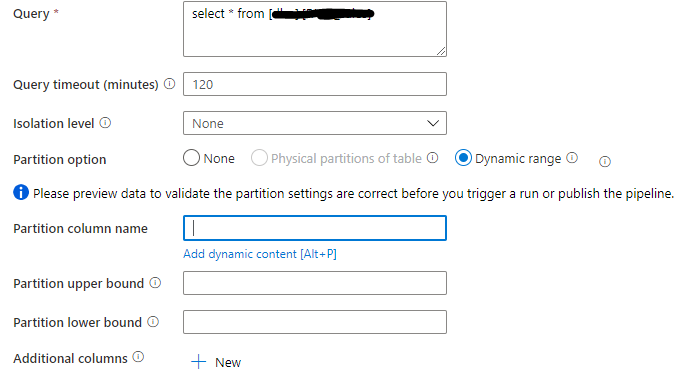Hello @sakuraime and welcome back.
If you want to make each year a separate partition / file, I think you would have an easier time using Data Flow Sink Partition Type Key. (see below image)
The Partition bounds in copy activity do not work that way. Dynamic Partition option combines the Degree of copy parallelism in Settings, with the Partition options in strange ways.
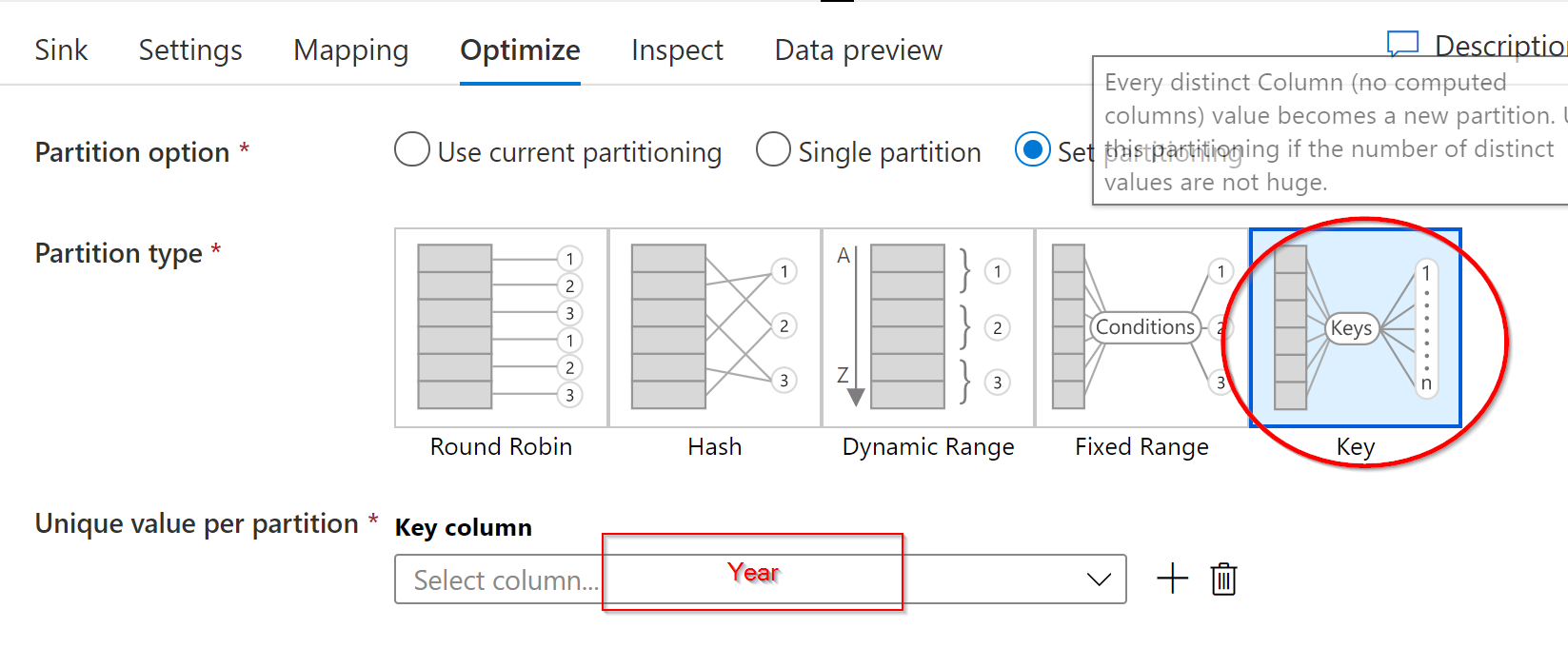
The partition bounds seem to be used to divide the values of the column into quartiles.
This means, if I have Year populated with values from 2000 - 2015,
and I choose lower bound of 2003 and upper bound of 2006,
There will be one file for everything below 2003, one file for everything above 2006, and the years between 2003 and 2006 will be divided up in ranges like 2003-2004 , 2004-2005, 2005-2006.
This doesn't lend itself to what you want, so I suggest the Data Flow partition.