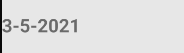I am trying to convert the format of a date in xaml by below code but it reponse nothing. I am sharing my xaml code. Thanks in advance.
<CollectionView x:Name="ColView" ItemsSource="{Binding BindSaleEntryList, Mode=TwoWay}"
SelectionMode="Single" VerticalOptions="Start">
<CollectionView.ItemsLayout>
<GridItemsLayout Orientation="Vertical" Span="1" VerticalItemSpacing="5" />
</CollectionView.ItemsLayout>
<CollectionView.ItemTemplate>
<DataTemplate>
<Frame x:Name="s" OutlineColor="Silver" HorizontalOptions="FillAndExpand"
CornerRadius="10" BackgroundColor="White" Padding="5,5,25,5">
<Grid HorizontalOptions="FillAndExpand" Padding="20,5,-20,5">
<Grid.ColumnDefinitions>
<ColumnDefinition Width="1*" />
<ColumnDefinition Width="1*" />
<ColumnDefinition Width="1*" />
</Grid.ColumnDefinitions>
<Grid.RowDefinitions>
<RowDefinition Height="1*" />
</Grid.RowDefinitions>
<Label HorizontalOptions="FillAndExpand" VerticalOptions="Center" Margin="-20"
FontAttributes="Bold" FontSize="14" Grid.Row="0"
Grid.Column="0" Text="{Binding CustomerName}" Padding="10,0,0,0"></Label>
<Label HorizontalOptions="FillAndExpand" VerticalOptions="Center"
FontAttributes="Bold" FontSize="14" Grid.Row="0"
Grid.Column="1"
Text="{Binding SaleDate, StringFormat='{0:MMMM d, yyyy}'}"
Padding="-15,0,0,0"></Label>
<Label HorizontalOptions="FillAndExpand" VerticalOptions="Center"
FontAttributes="Bold" FontSize="14" Grid.Row="0"
Grid.Column="2" Text="{Binding ProductName}"
Padding="10,0,0,0"></Label>
<Label HorizontalOptions="FillAndExpand" VerticalOptions="Center"
FontAttributes="Bold" FontSize="14" Grid.Row="0"
Grid.Column="3" Text="{Binding Total}"
Padding="20,0,0,0"></Label>
</Grid>
</Frame>
</DataTemplate>
</CollectionView.ItemTemplate>
</CollectionView>