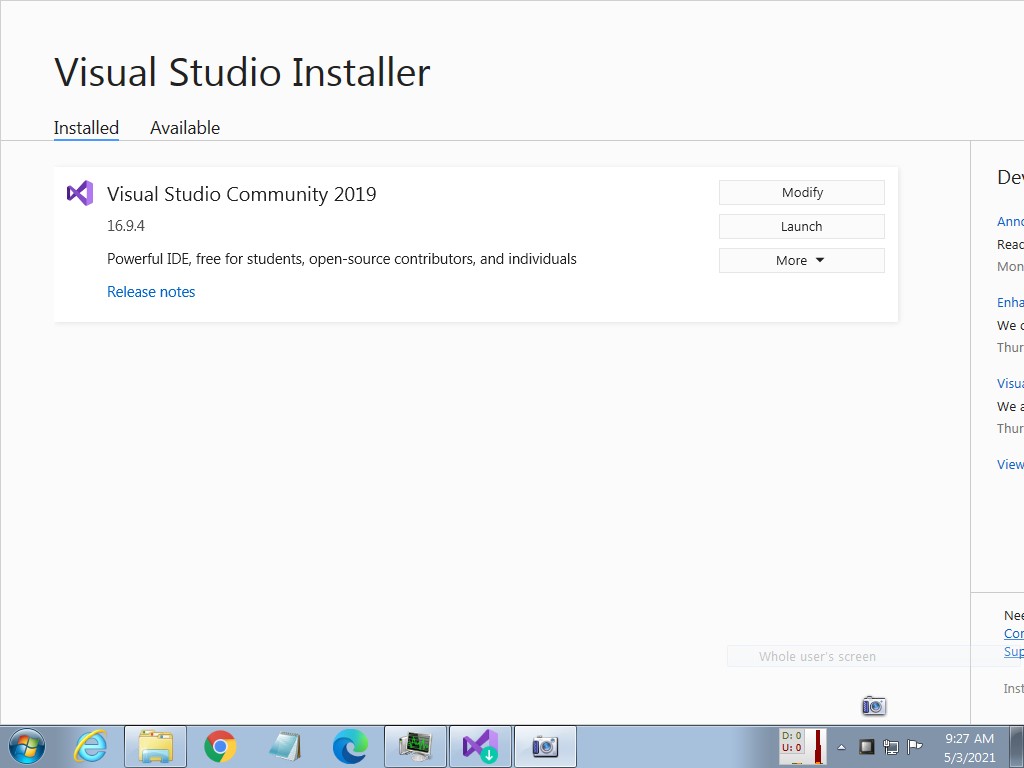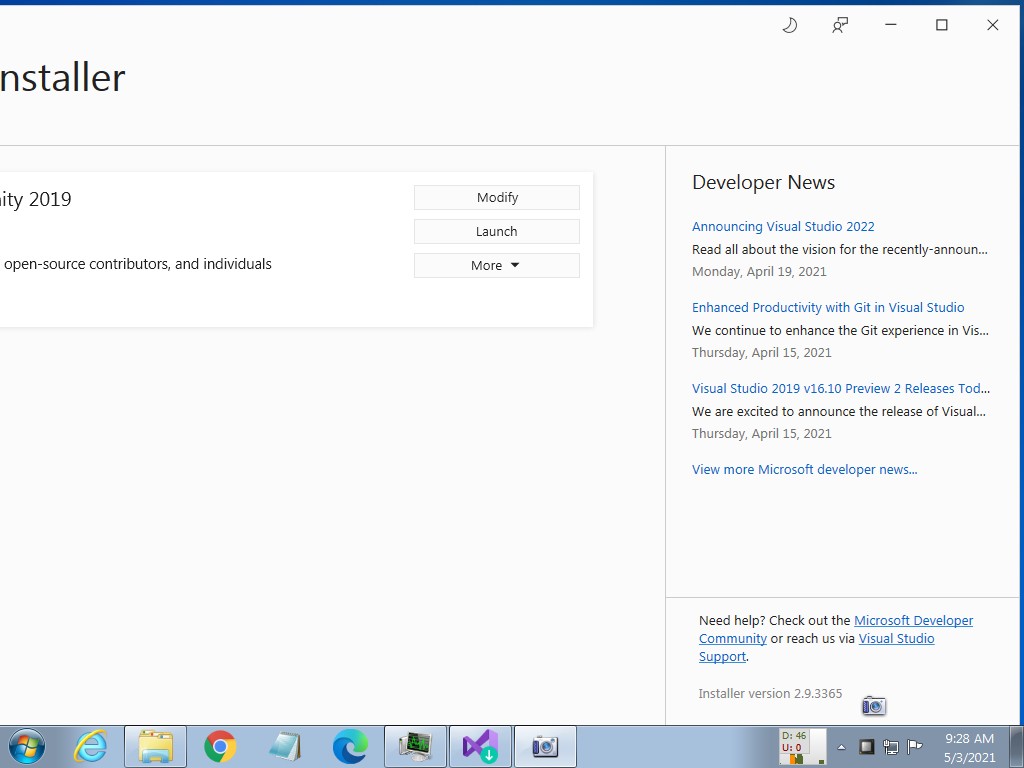The minimum resolution for VS 2019 is 720p (1280 by 720); Visual Studio will work best at a resolution of WXGA (1366 by 768) or higher.
>>VS2019 should accept what MY resolution is
I would encourage you to submit the suggestion directly from Visual Studio by choosing Provide a Suggestion from the Provide Feedback icon near the top right of the main Visual Studio window. The product team will review your suggestion and let the community weigh in, and then make a decision on the next steps.
Thank you for helping us build a better visual studio.