Hi @blinkor12 ,
Do you consider scaling the picture in the following ways.
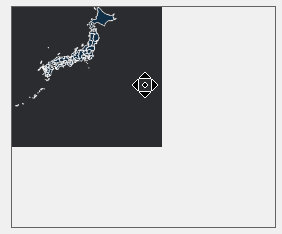
If so, you need to create a custom PictureBox(code from here).
Public Class CustomPictureBox
Inherits System.Windows.Forms.UserControl
Private PicBox As System.Windows.Forms.PictureBox
Private OuterPanel As Panel
Private components As Container = Nothing
Private m_sPicName As String = ""
Private ZOOMFACTOR As Double = 1.25
Private MINMAX As Integer = 5
Private Sub InitializeComponent()
Me.PicBox = New System.Windows.Forms.PictureBox()
Me.OuterPanel = New System.Windows.Forms.Panel()
Me.OuterPanel.SuspendLayout()
Me.SuspendLayout()
Me.PicBox.Location = New System.Drawing.Point(0, 0)
Me.PicBox.Name = "PicBox"
Me.PicBox.Size = New System.Drawing.Size(150, 140)
Me.PicBox.TabIndex = 3
Me.PicBox.TabStop = False
Me.OuterPanel.AutoScroll = True
Me.OuterPanel.BorderStyle = System.Windows.Forms.BorderStyle.FixedSingle
Me.OuterPanel.Controls.Add(Me.PicBox)
Me.OuterPanel.Dock = System.Windows.Forms.DockStyle.Fill
Me.OuterPanel.Location = New System.Drawing.Point(0, 0)
Me.OuterPanel.Name = "OuterPanel"
Me.OuterPanel.Size = New System.Drawing.Size(210, 190)
Me.OuterPanel.TabIndex = 4
Me.Controls.Add(Me.OuterPanel)
Me.Name = "CustomPictureBox"
Me.Size = New System.Drawing.Size(210, 190)
Me.OuterPanel.ResumeLayout(False)
Me.ResumeLayout(False)
End Sub
Public Sub New()
InitializeComponent()
InitCtrl()
End Sub
Private _pictureImage As Image
Public Property PictureImage As Image
Get
Return _pictureImage
End Get
Set(ByVal value As Image)
If value IsNot Nothing Then
Try
PicBox.Image = value
_pictureImage = value
Catch ex As OutOfMemoryException
RedCross()
End Try
Else
RedCross()
End If
End Set
End Property
<Browsable(False)>
Public Property Picture As String
Get
Return m_sPicName
End Get
Set(ByVal value As String)
If value IsNot Nothing Then
If System.IO.File.Exists(value) Then
Try
PicBox.Image = Image.FromFile(value)
m_sPicName = value
Catch ex As OutOfMemoryException
RedCross()
End Try
Else
RedCross()
End If
End If
End Set
End Property
<Browsable(False)>
Public Property Border As BorderStyle
Get
Return OuterPanel.BorderStyle
End Get
Set(ByVal value As BorderStyle)
OuterPanel.BorderStyle = value
End Set
End Property
Private Sub InitCtrl()
PicBox.SizeMode = PictureBoxSizeMode.StretchImage
PicBox.Location = New Point(0, 0)
OuterPanel.Dock = DockStyle.Fill
OuterPanel.Cursor = System.Windows.Forms.Cursors.NoMove2D
OuterPanel.AutoScroll = True
AddHandler OuterPanel.MouseEnter, AddressOf PicBox_MouseEnter
AddHandler PicBox.MouseEnter, AddressOf PicBox_MouseEnter
AddHandler OuterPanel.MouseWheel, AddressOf PicBox_MouseWheel
End Sub
Private Sub RedCross()
Dim bmp As Bitmap = New Bitmap(OuterPanel.Width, OuterPanel.Height, System.Drawing.Imaging.PixelFormat.Format16bppRgb555)
Dim gr As Graphics
gr = Graphics.FromImage(bmp)
Dim pencil As Pen = New Pen(Color.Red, 5)
PicBox.Image = bmp
gr.Dispose()
End Sub
Private Sub ZoomIn()
If (PicBox.Width < (MINMAX * OuterPanel.Width)) AndAlso (PicBox.Height < (MINMAX * OuterPanel.Height)) Then
PicBox.Width = Convert.ToInt32(PicBox.Width * ZOOMFACTOR)
PicBox.Height = Convert.ToInt32(PicBox.Height * ZOOMFACTOR)
PicBox.SizeMode = PictureBoxSizeMode.StretchImage
End If
End Sub
Private Sub ZoomOut()
If (PicBox.Width > (OuterPanel.Width / MINMAX)) AndAlso (PicBox.Height > (OuterPanel.Height / MINMAX)) Then
PicBox.SizeMode = PictureBoxSizeMode.StretchImage
PicBox.Width = Convert.ToInt32(PicBox.Width / ZOOMFACTOR)
PicBox.Height = Convert.ToInt32(PicBox.Height / ZOOMFACTOR)
End If
End Sub
Private Sub PicBox_MouseWheel(ByVal sender As Object, ByVal e As MouseEventArgs)
If e.Delta < 0 Then
ZoomIn()
Else
ZoomOut()
End If
End Sub
Private Sub PicBox_MouseEnter(ByVal sender As Object, ByVal e As EventArgs)
If PicBox.Focused = False Then
PicBox.Focus()
End If
End Sub
Protected Overrides Sub Dispose(ByVal disposing As Boolean)
If disposing Then
If components IsNot Nothing Then components.Dispose()
End If
MyBase.Dispose(disposing)
End Sub
End Class
Then use this:
Dim svgDocument = Svg.SvgDocument.Open("...svg")
svgDocument.ShapeRendering = SvgShapeRendering.Auto
Dim bmp As Bitmap = svgDocument.Draw(PictureBox1.Width, PictureBox1.Height)
CustomPictureBox1.PictureImage = bmp
Best Regards,
Xingyu Zhao
*
If the answer is helpful, please click "Accept Answer" and upvote it.
Note: Please follow the steps in our documentation to enable e-mail notifications if you want to receive the related email notification for this thread.