I can't believe that a support department hasn't been able to write any meaningful response to the problem outlined for almost a week now, which is clearly a Microsoft-related change what continues to cause problems.
Technical problem
Dear Anyone - who reads and finally solves this confusing problem! Please solve the following: We have Roundcube-based webmail email access to our email addresses from our ISP, where for some time now it has not worked to view attachments with the extensions .doc, .docx and .xls and .xlsx received in email from an Internet browser - on any operating system and with any browser. To do this, the webmail page, as shown in the attached images, tries to link to a Microsoft web page, which presumably has now changed.
Thank you.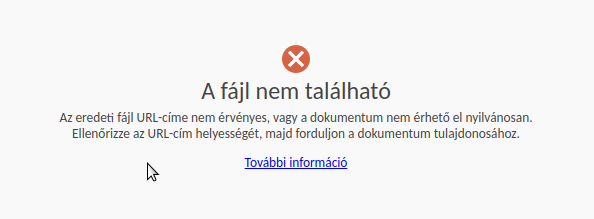
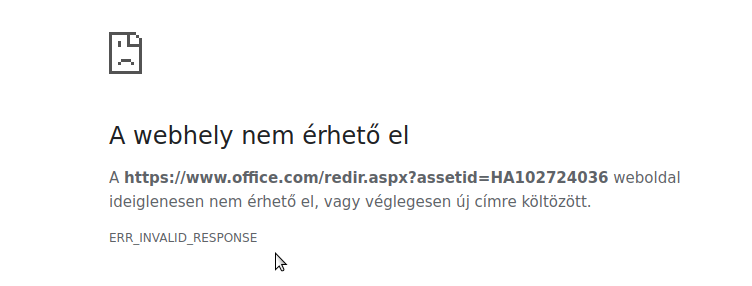
5 answers
Sort by: Most helpful
-
-
 MotoX80 32,911 Reputation points
MotoX80 32,911 Reputation points2021-05-05T13:28:12.9+00:00 This site works and brings up a signin page. https://www.office.com/
The redir.aspx page does not exit.
PS C:\> Invoke-WebRequest https://www.office.com/redir.aspx?assetid=12345678 -Verbose VERBOSE: GET https://www.office.com/redir.aspx?assetid=12345678 with 0-byte payload Invoke-WebRequest : The remote server returned an error: (404) Not Found. At line:1 char:1 + Invoke-WebRequest https://www.office.com/redir.aspx?assetid=12345678 ... + ~~~~~~~~~~~~~~~~~~~~~~~~~~~~~~~~~~~~~~~~~~~~~~~~~~~~~~~~~~~~~~~~~~~~~ + CategoryInfo : InvalidOperation: (System.Net.HttpWebRequest:HttpWebRequest) [Invoke-WebRequest], WebException + FullyQualifiedErrorId : WebCmdletWebResponseException,Microsoft.PowerShell.Commands.InvokeWebRequestCommandWhat are you clicking on that tries to route you to the reditr.aspx page? Is that a page on the Roundcube web site?
Can you use the standard Mail client on Win10 instead of a web based mail client?
-
Gábor Hársfalvi 1 Reputation point
2021-05-05T14:13:26.54+00:00 Yes, this is a part of the roundcube inside webmail as you can see on my picture with the button "Megtekint" = preview.
This is the link in the address bar after I clicked to "Megtekint" button: "http://webmail.contactnet.hu/?/Raw/Iframe/5/%3F%2FRaw%2FView%2F5%2FcfideD-AXgcNVSf-rI99kBxGhyEUe17hWbkf6i5Pw40aFo9SFEo74e5DZw_aJ0CebWGs252HIEpeFdveVhhG-KoZRP3WBLOtv0UhmsWkAy9_8_j5yBln5sihAKlkVsqm2nkpk_fC27gom7ZDkJm6ADMMTDepj2DiL7AOsdSP02J0Ba_uJs0crIOCCFgGMuEgi0aQCfBScmrPRegnESYmBl5JvpSKDWOqBxt6BnLRZyBS7PUy0gXGT2AkbMxdkF8aFxlTUSsROMwtmja9c1yb9DdwOdeg5dTh5DGzTZ_RTg5yiT147AcgMEhJxZggMfvd8K6W2Us3Y9E2nO_KsylLA1p5Mie6UKdJ%2F0/"
Of course I can open attachments inside standard mail clients like you suggested but I prefer like to use this type of e-mail as before when it worked perfectly.
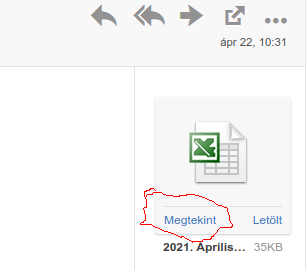
-
 MotoX80 32,911 Reputation points
MotoX80 32,911 Reputation points2021-05-05T14:58:05.573+00:00 Do you have Office installed on your PC? Did you ever have it installed? What happens when you double click on a .xls file on your C:\ drive? Does Windows launch Excel.exe or does it route you to a web page where they try to sell you Office365?
You may need to ask for help in a RoundCube support site to try to find out what it's doing. If the site thinks that Office is installed, it may be trying to embed the Excel COM object into the web page.
Does preview work for other file types, like .txt or .pdf?
https://docs.roundcube.net/doc/help/0.9/en_US/mail/reading.html?highlight=preview
If the file can be displayed directly in the web browser, a preview window will be opened showing the attachment. This will happen for images, text files and PDFs if your browser indicates being able to display them.
Otherwise clicking the file name will initiate the download process and dialog asking you where to save it most likely appears. If that doesn’t happen, check the default “Downloads” folder on your computer for the attachment file.I'm not sure how a browser indicates that it can display a file.
-
Gábor Hársfalvi 1 Reputation point
2021-05-05T20:10:20.05+00:00 "Do you have Office installed on your PC? Did you ever have it installed? What happens when you double click on a .xls file on your C:\ drive? Does Windows launch Excel.exe or does it route you to a web page where they try to sell you Office365?" - I'm sure this feature is globally independent from any computers with installed office because as I mentioned before it worked flawlessly on many different computers - linux, windows and MacOS with different browsers too!
"You may need to ask for help in a RoundCube support site to try to find out what it's doing. If the site thinks that Office is installed, it may be trying to embed the Excel COM object into the web page." - I'm already waiting for RoundCube support too. I didn't get any answers yet.
"Does preview work for other file types, like .txt or .pdf?" - Yes, it works for example with ANY .pdf files.