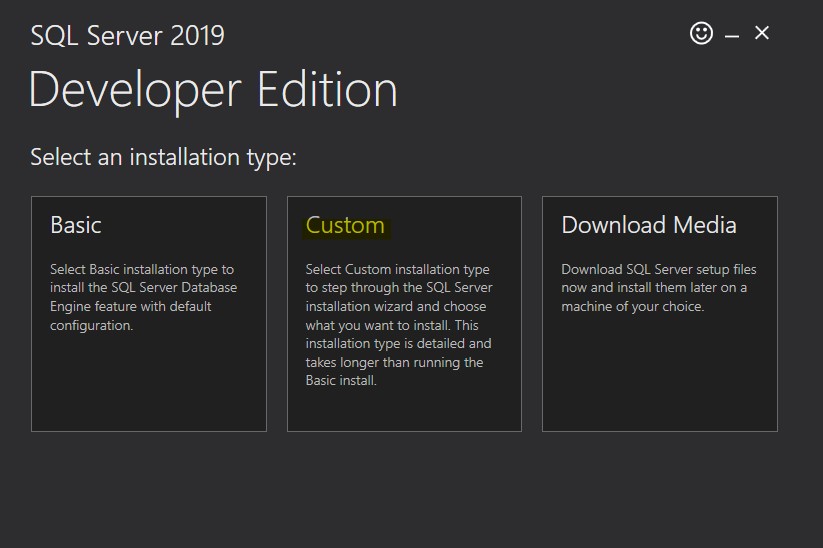Assuming a default installation of SQL Server, the executable is in C:\Program Files\Microsoft SQL Server\MSSQL15.MSSQLSERVER\MSSQL\BINN\sqlservr.exe. However, you would only invoke it directly under very special circumstances. Normally, SQL Server runs as a service, and when you install SQL Server it is configured to start automatically. (This is something you control from SQL Server Configuration Manager.)
To be able to work with SQL Server you need a query tool of some sort. The most popular is SQL Server Management Studio (SSMS), although lately Microsoft has put a lot of effort into the newer Azure Data Studio. The latter has the advantage that it also runs non-Windows platforms. However, SSMS, is still the run-of-the-mill that most people use. You can download it here: https://learn.microsoft.com/en-us/sql/ssms/download-sql-server-management-studio-ssms (And the download includes Azure Data Studio.)