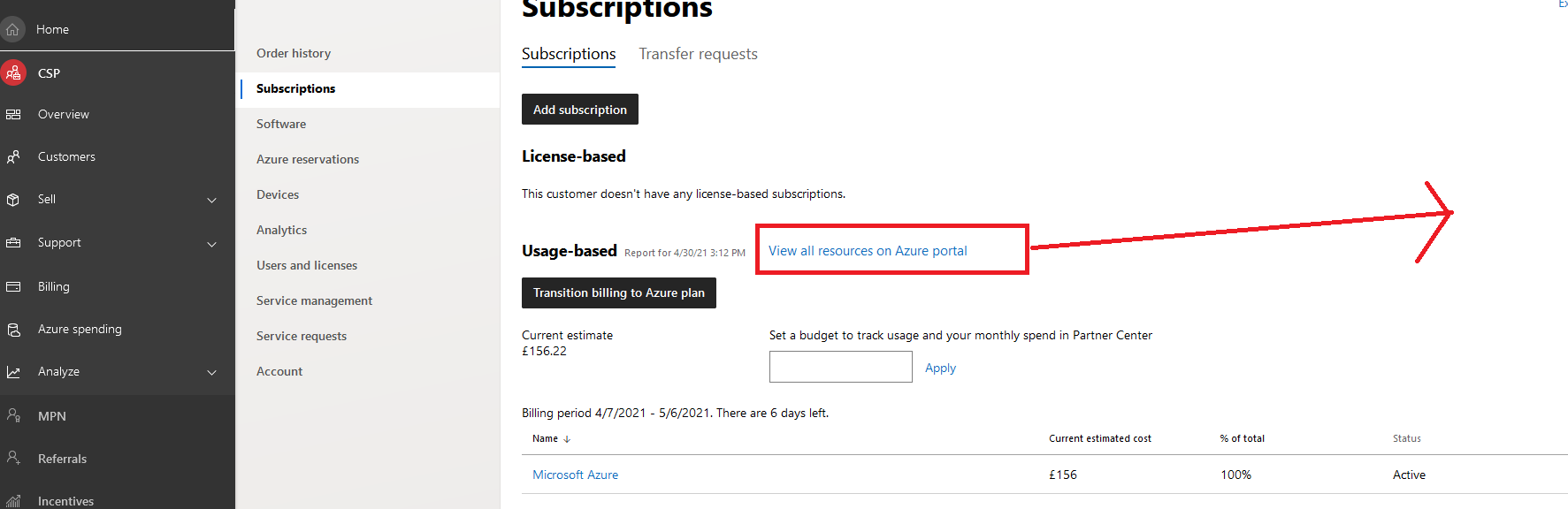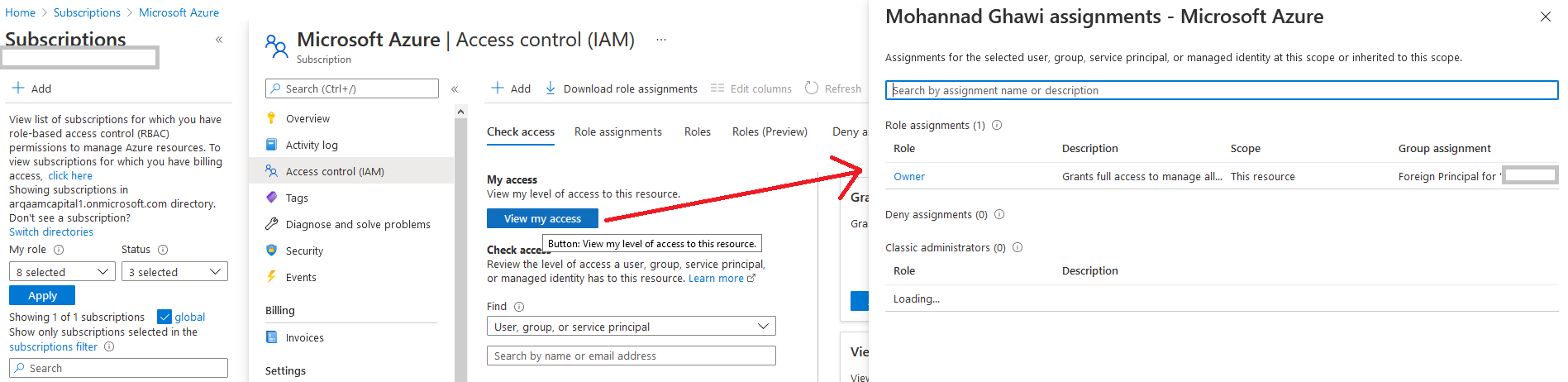Hi @john john ,
Thanks for using Microsoft Q&A !!
Please use the Get-AzContext to get the metadata (like AD Account, Tenant, Subscription) used to authenticate in PowerShell. If you do not see the correct tenant details, then use Remove-AzContext to remove the existing context. Then you can try running the above commands.
If you have any other cloud environments like Govt. Cloud? Please use az cloud list to get the list of cloud environments you have. Please use az cloud set -n AzureCloud to set to public one and then execute other commands.
Please let me know if you still have any issues or any questions.
Thanks
Saurabh