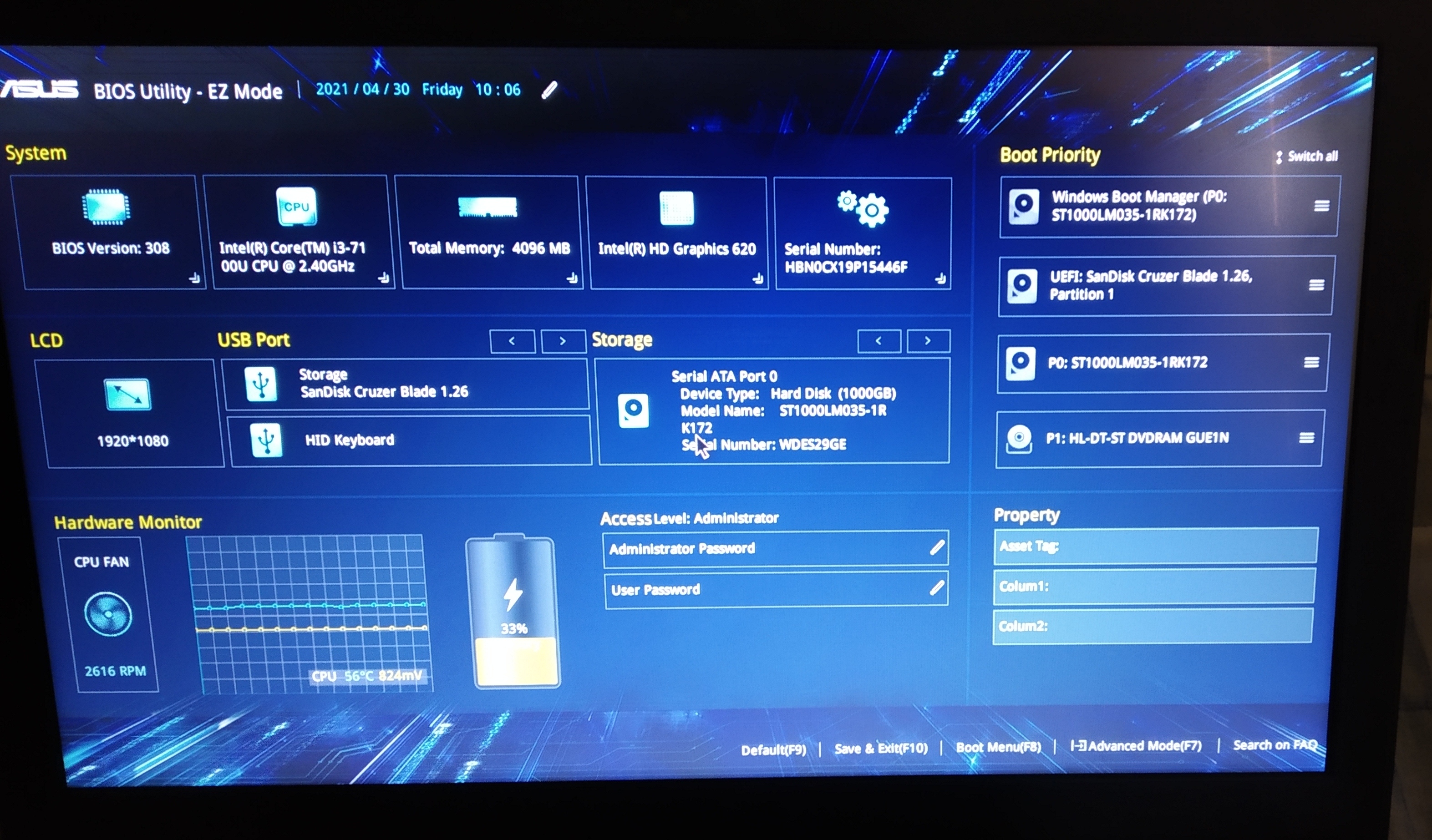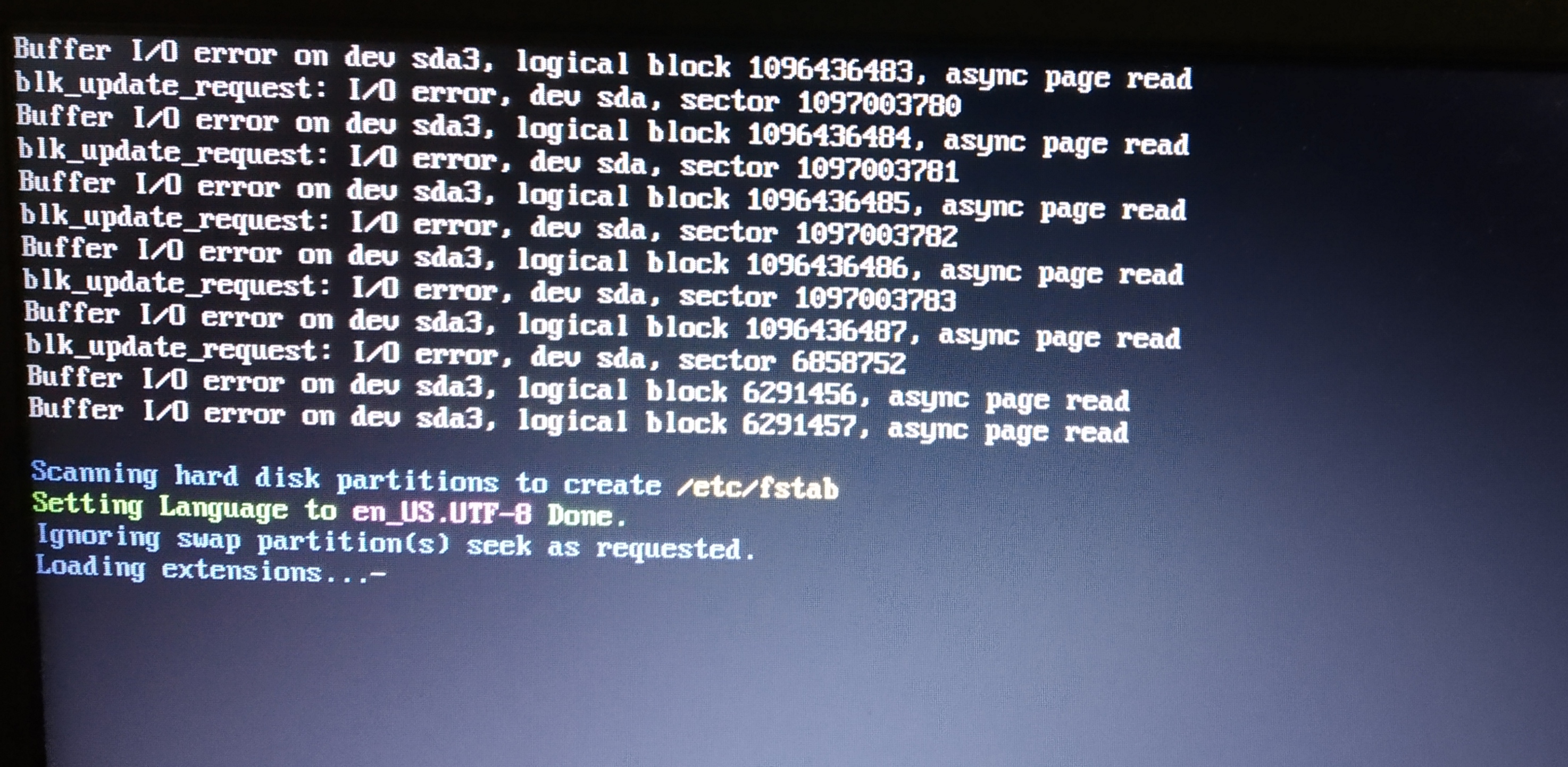@Amit Mahato
Hi,
You can try the following recommended solutions in no particular order and see if that helps to resolve the issue:
Update or reinstall disk drive drivers
Check cable and USB port connection
Initialize disk drive
Update BIOS
Turn on USB port in BIOS
For your reference:
https://www.thewindowsclub.com/hard-drive-not-showing-up-on-boot-menu
Please note: Information posted in the given link is hosted by a third party. Microsoft does not guarantee the accuracy and effectiveness of information.
If you have followed all the above methods and is not successful in fix the issue, your hard disk drive is broken, you’ll need to buy a new one and install Windows onto it. None of your data will carry over from the old drive to the new one unless you have it backed up.
Hope above information can help you.
============================================
If the Answer is helpful, please click "Accept Answer" and upvote it.
Note: Please follow the steps in our documentation to enable e-mail notifications if you want to receive the related email notification for this thread.