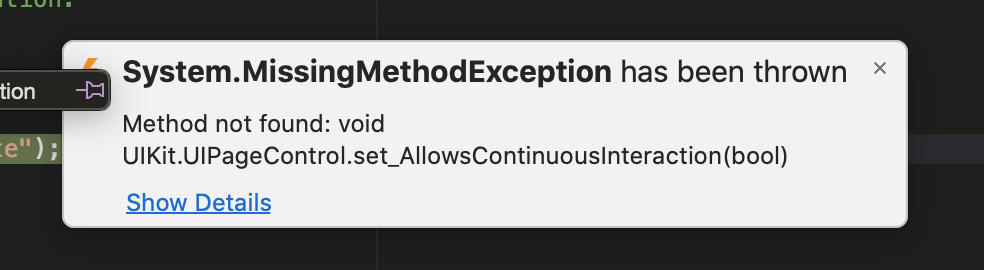Hello,
Welcome to Microsoft Q&A!
I test your code and official sample, it both works fine without error .
allowsContinuousInteraction is only available from iOS 14, so I check the source code of IndicatorViewRenderer ,
if (Forms.IsiOS14OrNewer)
{
UIPager.AllowsContinuousInteraction = false;
UIPager.BackgroundStyle = UIPageControlBackgroundStyle.Minimal;
}
Everything seems to be working , would you mind sharing us a basic, reproducible project(you can upload to github and attach the link here) ?
Best Regards,
Cole Xia
If the response is helpful, please click "Accept Answer" and upvote it.
Note: Please follow the steps in our documentation to enable e-mail notifications if you want to receive the related email notification for this thread.