Welcome to Microsoft Q&A forum and thanks for reaching out.
In order to copy the last modified file from a folder you can follow the steps described in this thread - ADF: copy last modified blob
If you are having multiple subfolders under a parent folder and you want to copy the latest file from each subfolder, then you will have to use a parent pipeline in which you use GetMetaData activity to get the list of subfolders and then pass the output to a subsequent ForEach activity to iterate through the list of sub folder names and then inside ForEach activity have an Execute pipeline activity which will execute the copy the last modified pipeline for each subfolder.
Below GIF is just to copy last modified file from a folder:
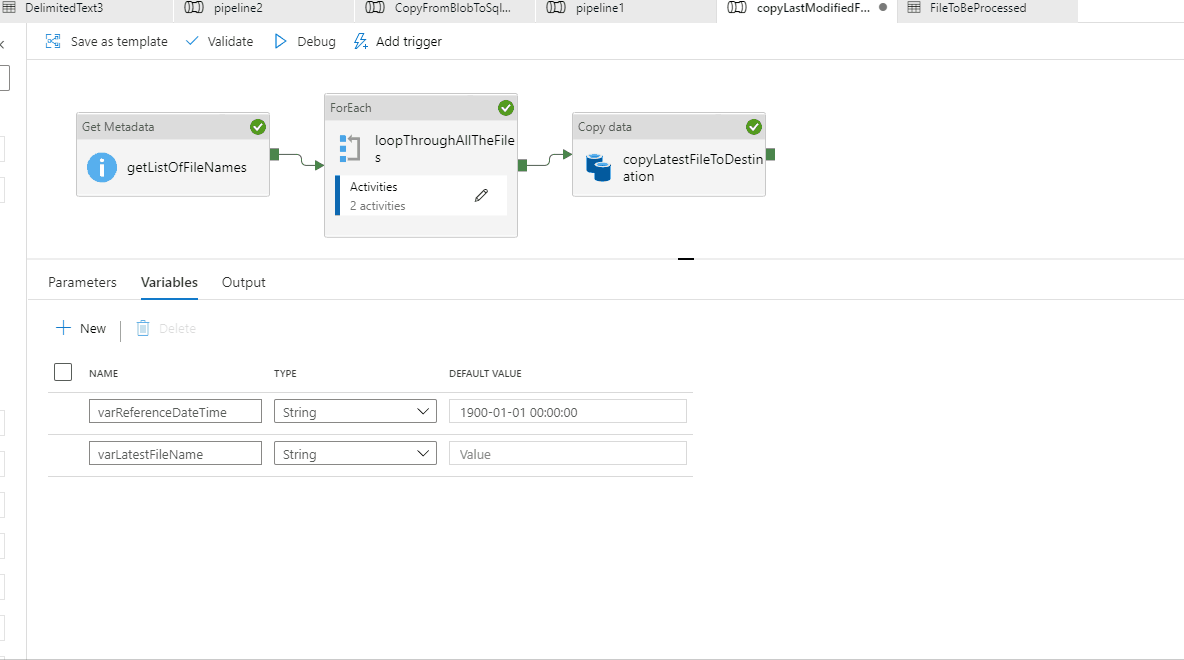
Hope this helps. Do let us know if you have further query.