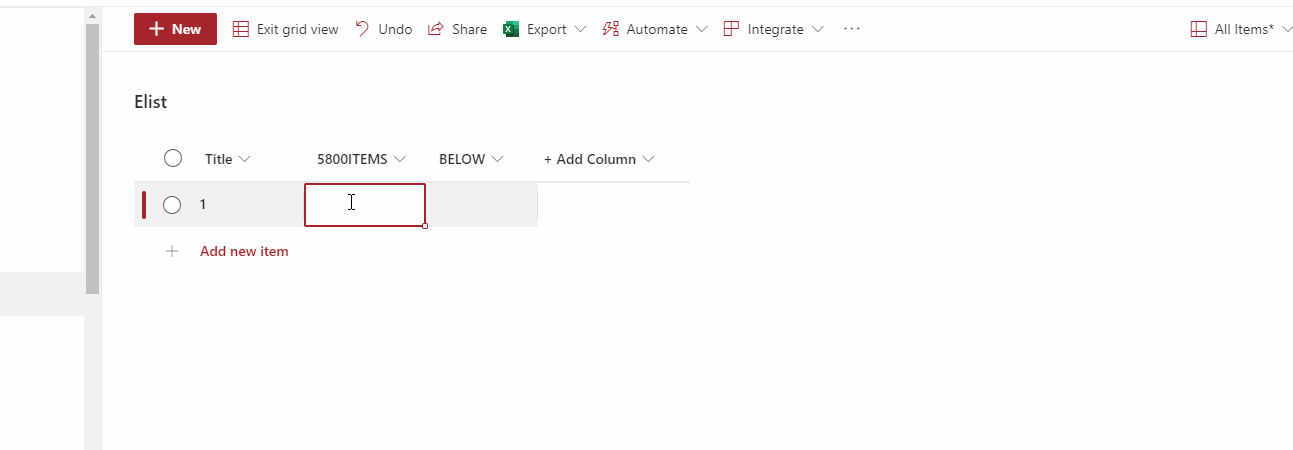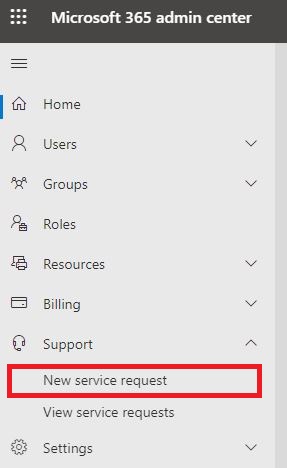Hi @Jayashri Thorat ,
Per my understanding, currently the lookup columns support the limit of more than 5000. I would suggest you consider reducing the number.
Here is a similar post for your reference:
Lookup column agains list with more than 5000 posts
And you could go to SharePoint UserVoice to make your suggestions:
Lookup on lists over 5,000
=========================
Test in my end:
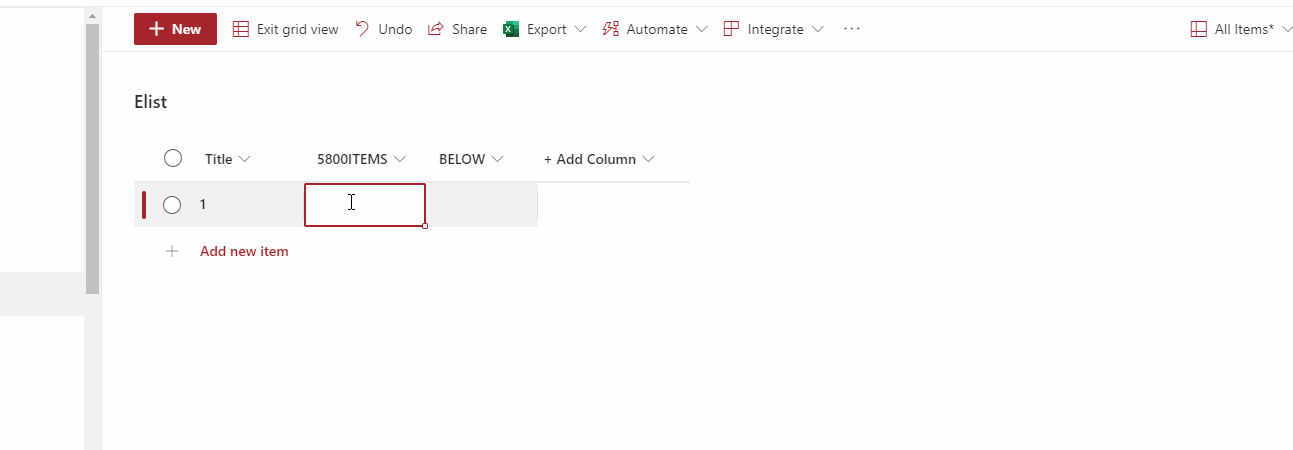
Thanks for your understanding and support. :)
Have a nice day!
If the answer is helpful, please click "Accept Answer" and upvote it.
Note: Please follow the steps in our documentation to enable e-mail notifications if you want to receive the related email notification for this thread.