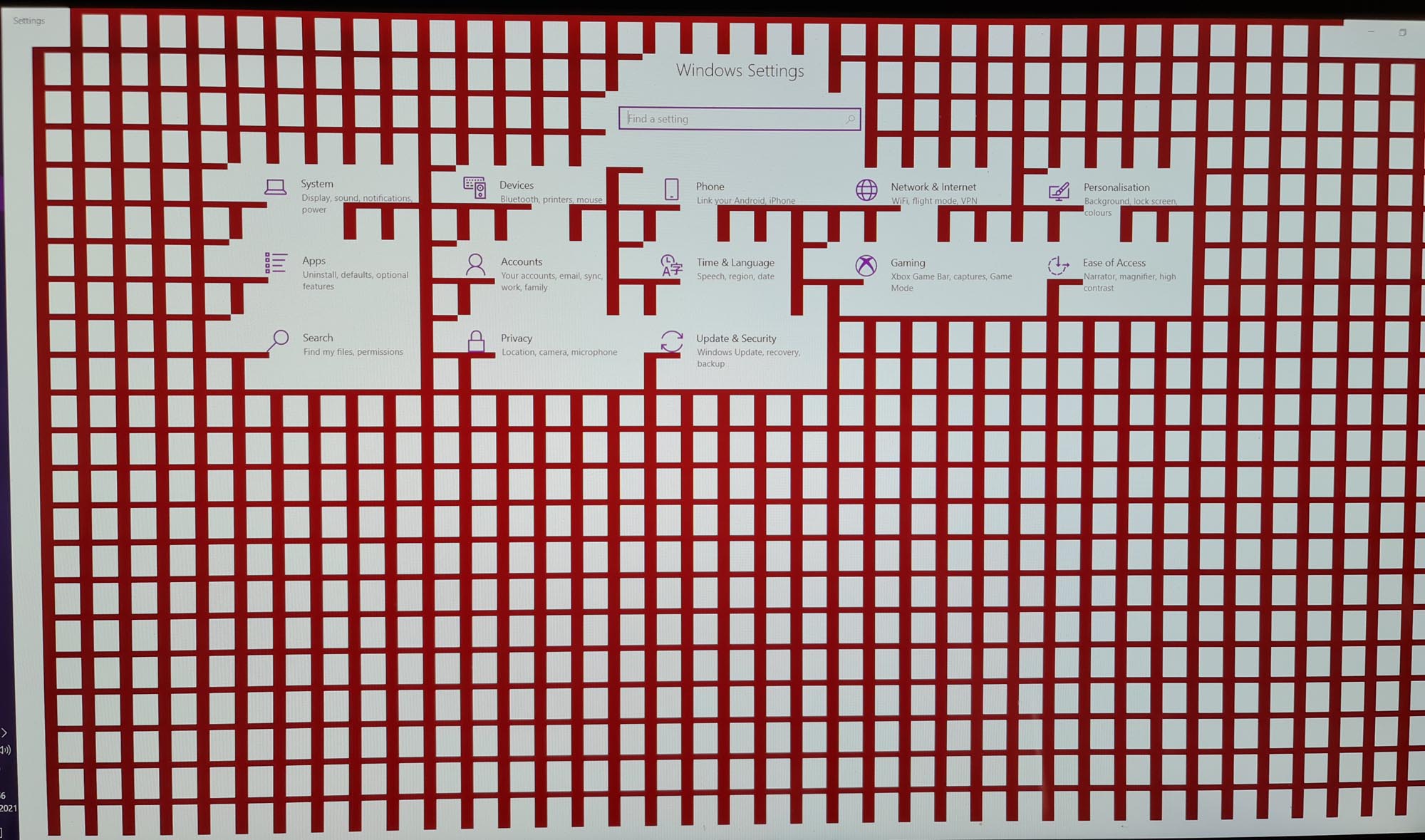Hello @Roger1297 ,
Some updates are essentials for Windows and are integrated deeply into the system. Servicing Stack updates are mandatory to install further updates – also installer updates are uninstallable. Microsoft declares such updates as “permanent” within the .msu file, while ordinary update packages are quoted as “removable”. Sometime a KB article mentions that the update is uninstallable.
Can you try to rollback Windows update? The following documents are for your reference:
https://borncity.com/win/2016/10/21/windows-updates-fehlende-deinstallation-erzwingen/
https://www.itechtics.com/rollback-windows-updates/
Best regards,
Leila
----------
If the Answer is helpful, please click "Accept Answer" and upvote it.
Note: Please follow the steps in our documentation to enable e-mail notifications if you want to receive the related email notification for this thread.