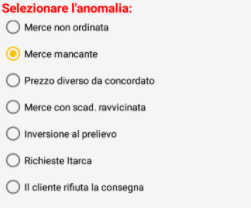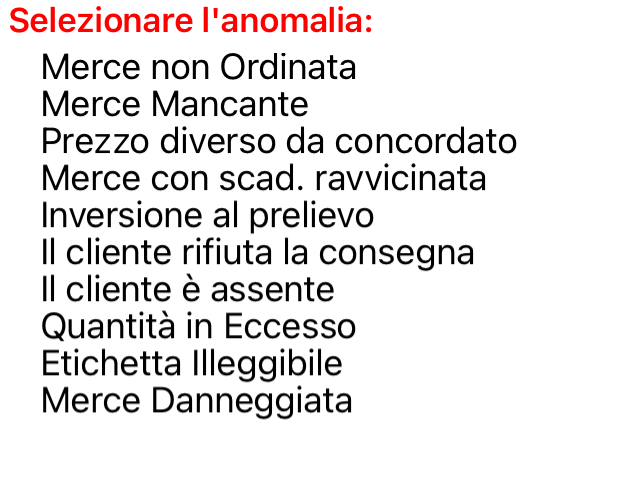Hello,
Welcome to Microsoft Q&A!
You can simply use ListView + RadioButton to implement the radio button list .
Xaml
<ListView ItemsSource="{Binding AnomalyList}" SelectedItem="{Binding SelectedAnomalyDomain}" SeparatorVisibility="None">
<ListView.ItemTemplate>
<DataTemplate>
<ViewCell>
<RadioButton Content="{Binding .}"/>
</ViewCell>
</DataTemplate>
</ListView.ItemTemplate>>
</ListView>
Best Regards,
Cole Xia
If the response is helpful, please click "Accept Answer" and upvote it.
Note: Please follow the steps in our documentation to enable e-mail notifications if you want to receive the related email notification for this thread.