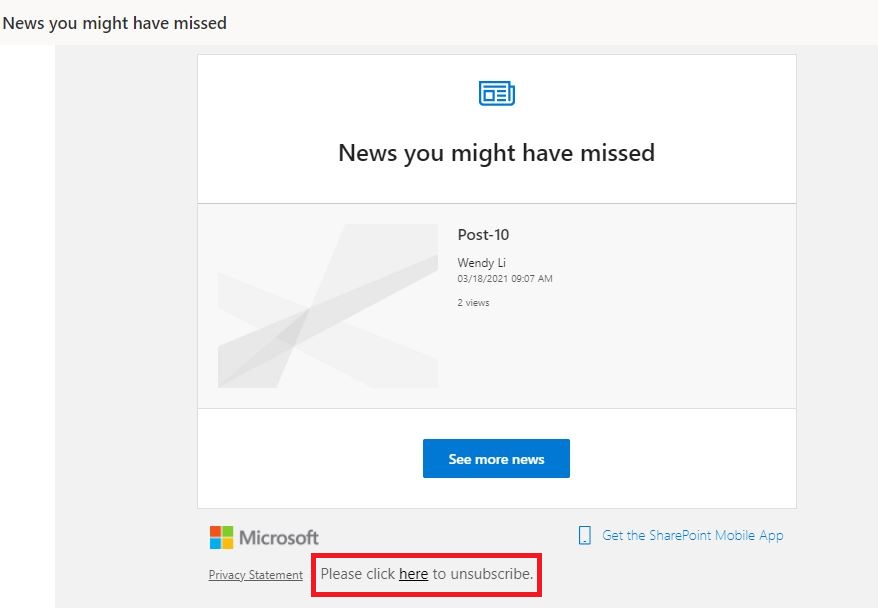Hi @Pedro432 ,
This is a new feature (Auto-News Digest) coming to SharePoint Online.
The SharePoint auto-news digest feature sends an automated email to users about the latest news posts that are relevant to them, but that they may not have viewed yet.
=========================================
How to unsubscribe from auto-news digest?
To unsubscribe from the auto-news digest emails, users can select the unsubscribe link at the bottom of the email.
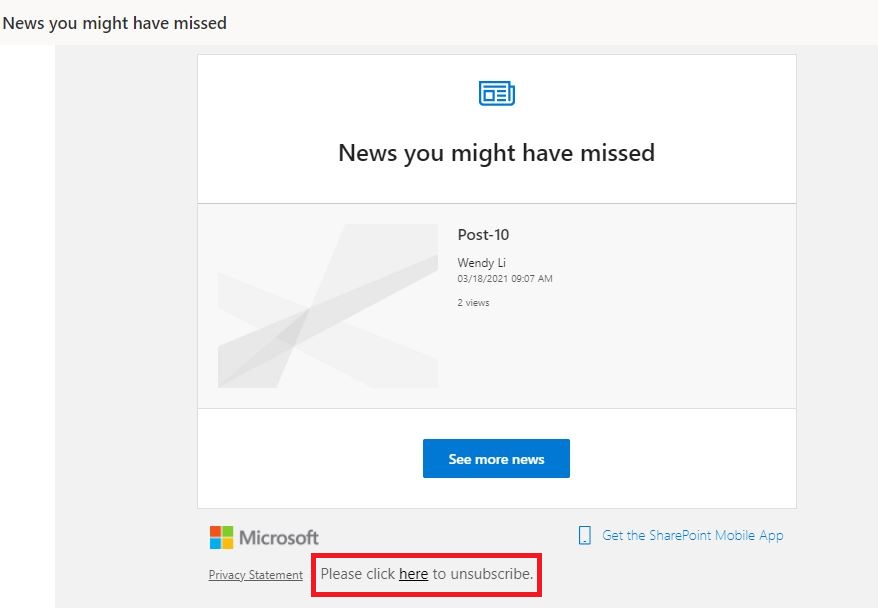
Can I remove this feature from my organization?
If you are a tenant admin, you can remove the feature from your tenant by using the PowerShell command:
Set-SPOTenant -EnableAutoNewsDigest $true | $false
For more information please refer to Automatically sending news post digests.
If the answer is helpful, please click "Accept Answer" and upvote it.
Note: Please follow the steps in our documentation to enable e-mail notifications if you want to receive the related email notification for this thread.