
Hi,
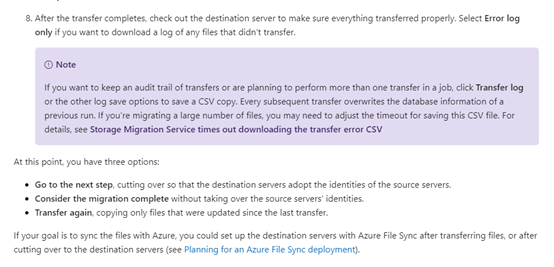
Based on my understanding, if you don’t cut over to the new servers, the files you transferred would not be available. Thus, we don’t suggest that you skip step 3.
Thanks for your time.
Best regards,
Danny
-----------------------------
If the Answer is helpful, please click "Accept Answer" and upvote it.
Note: Please follow the steps in our documentation to enable e-mail notifications if you want to receive the related email notification for this thread.