Hi, @Jossué Besson ,
As I am not an expert on Power Automate, so all the results will mention below are based on my tests.
Is it possible for a user who don't have permission on list to create a item in a list with a automate?
Yes. It is possible. I tested with a structure like this. An admin created the flow using its own account connection. User Alex has edit permission in List A (Read permission does not allow Alex to start a manual flow. ) , and read permission in List B. Things will vary depends on the trigger you use. It seems you are using triggers like "For a Selected Item". I tested with such trigger and automatic trigger like "When an item is created"
For "For a Selected Item" trigger
In short, Alex can create item in List B with the flow. The only thing we need to pay attention to will be the flow settings.
If you add Alex as a run-only user, I will get an Access denied error just like you. The key will be making the flow use the connection of the admin. It is Jerry in the screenshot. Things are same if you add the List A as a run-only user.
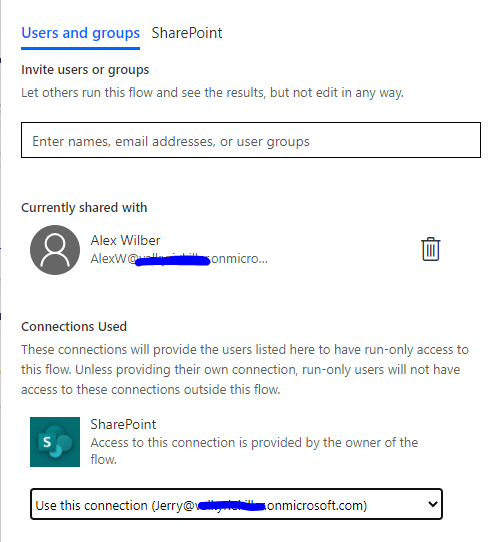
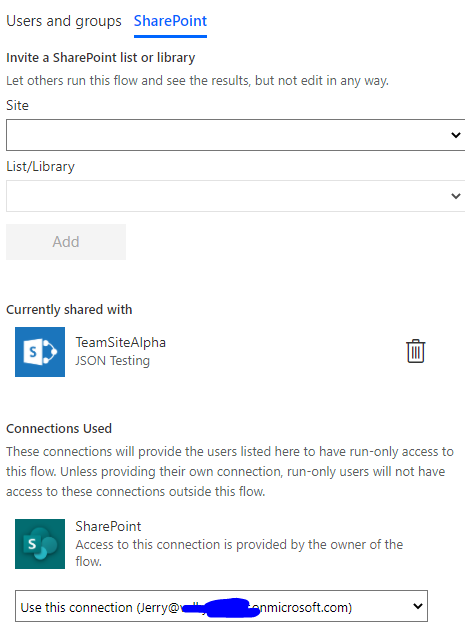
For "When an item is created" trigger
We do not need to worry about anything. The new item just get created without any further steps.
So here is all I found. I assume the connection used in the flow may be the key factor causing this error. First double check that the current used connection will be able to create item in the required list. Then try to grant the run-only user to use the connection of the flow creator. Just as the notification mentioned, the connection is only allowed to be used inside the flow. Thus there will not be a permission trouble in daily use on the list.
If an Answer is helpful, please click "Accept Answer" and upvote it.
Note: Please follow the steps in our documentation to enable e-mail notifications if you want to receive the related email notification for this thread.
