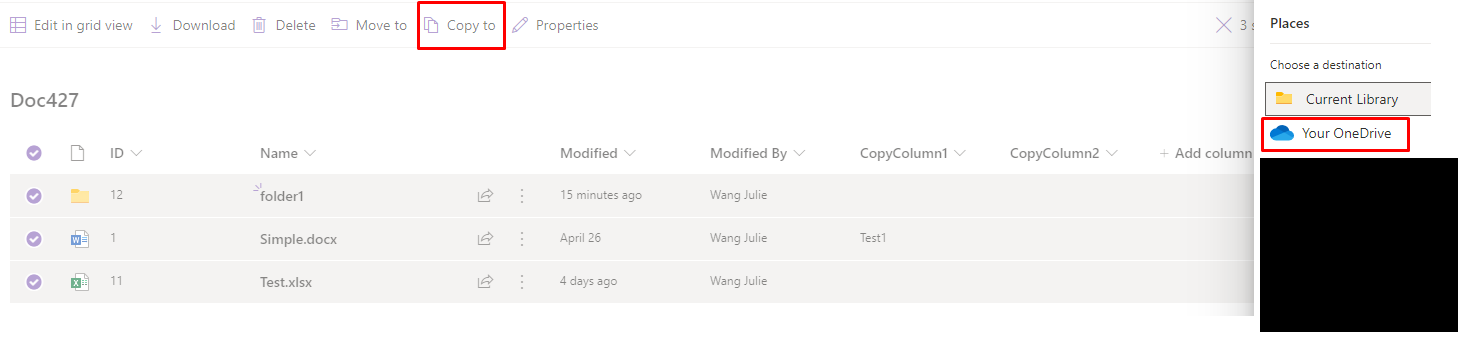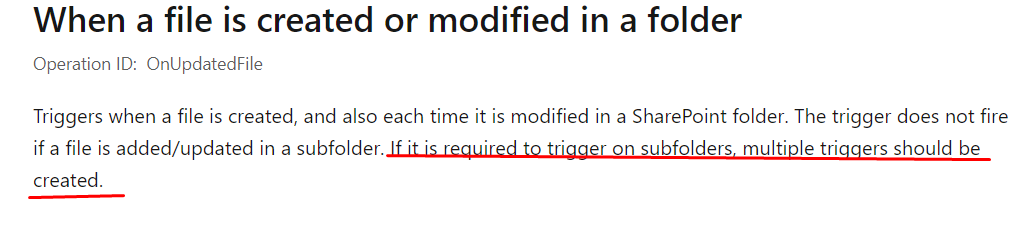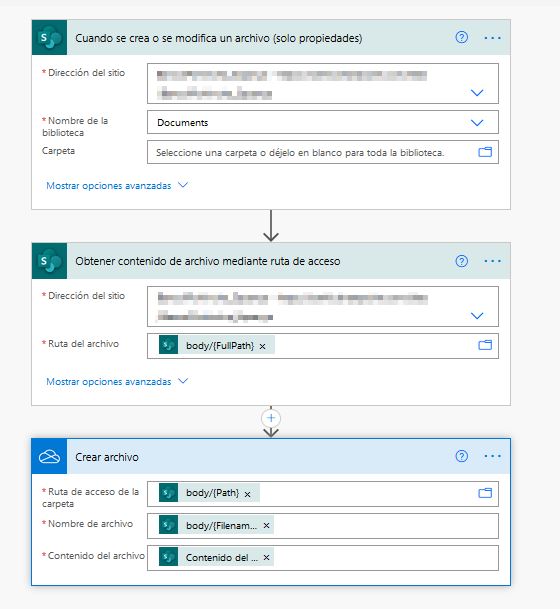Based on your description, try as following:
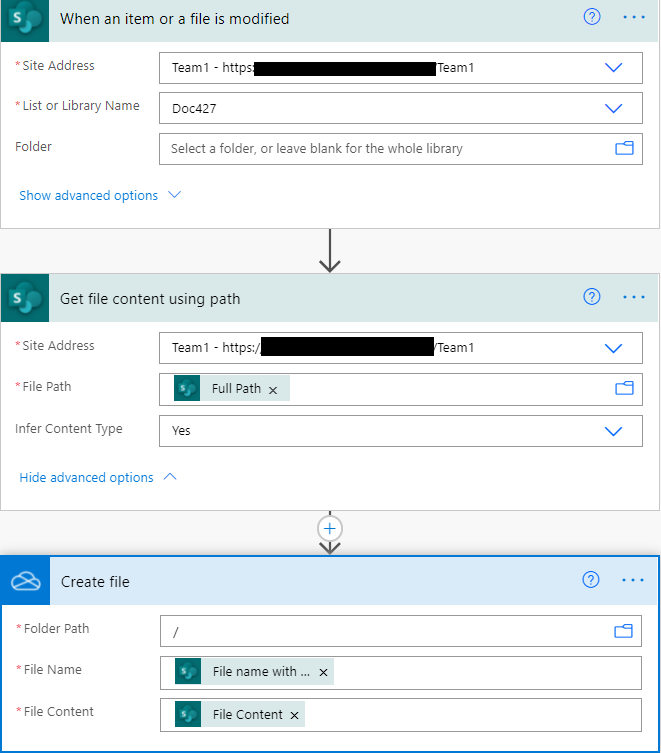
In this flow, wherever you modified the file in the library, it will be copied to root folder of OneDrive for Business.
If an Answer is helpful, please click "Accept Answer" and upvote it.
Note: Please follow the steps in our documentation to enable e-mail notifications if you want to receive the related email notification for this thread.