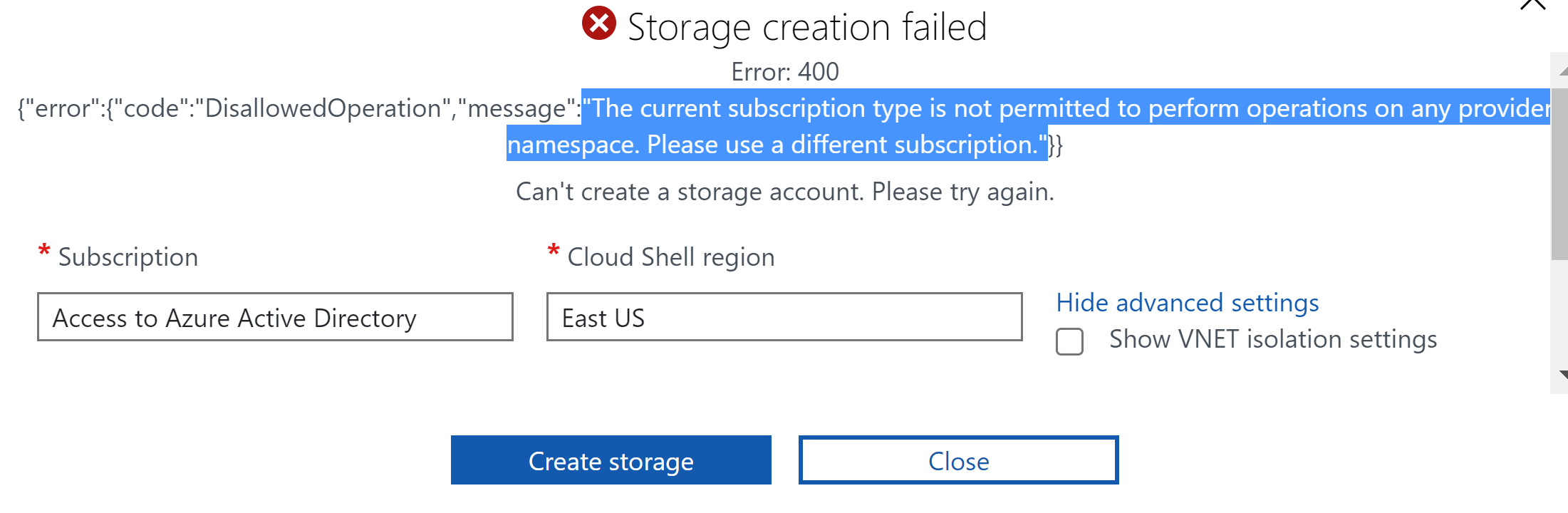@K. Johnson Welcome to Microsoft Q&A Forum, Thank you for posting your query here! For better understanding the issue: May I know what kind subscription are you using?
- In which region are you trying to create the Storage account and how(portal, Powershell, CLI and more?
- Can you please share the screenshot of the error message?
If you are using Free trial subscription: The free credit subscriptions doesn't provide the same options as a paid subscription. The latter would provide you with an additional menu to pick specific regions, and custom options in redundancy as well.
If you still have credits in your account: Try to sign up using Chrome and in an incognito window or clear all your browser cache and try using the Edge Browser.
- Make sure you have not used the same Credit Card before that you have used earlier for Creating a Free Azure account.
Based on the error I assume, You don't already have a Microsoft account that uses the same information.
Troubleshoot issues when you sign up for a new account in Azure portal or Azure account center: You may experience an issue when you try to sign up for a new account in the Microsoft Azure portal or Azure account center. This short guide will walk you through the sign-up process and discuss some common issues at each step.
You can also contact Azure subscription team for more specialized assistance on this Azure Billing/accounts/subscriptions/payments support, it's free, .
https://azure.microsoft.com/en-us/support/options/
Hope this helps!
Kindly let us know if the above helps or you need further assistance on this issue.
---------------------------------------------------------------------------------------------------------------------------------------
Please do not forget to "Accept the answer” and “up-vote” wherever the information provided helps you, this can be beneficial to other community members.