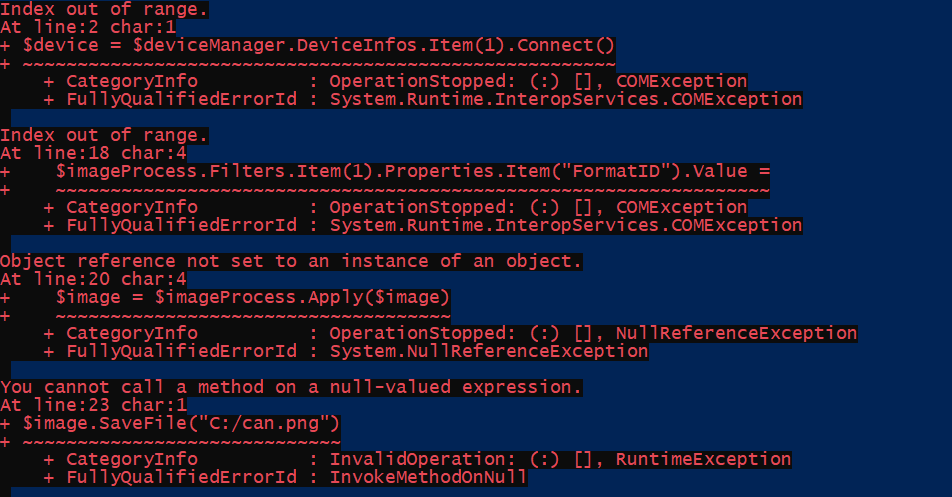Hi,
The error message indicates the $deviceManager.DeviceInfos is empty. There could be no available devices connected to your computer.
Best Regards,
Ian Xue
============================================
If the Answer is helpful, please click "Accept Answer" and upvote it.
Note: Please follow the steps in our documentation to enable e-mail notifications if you want to receive the related email notification for this thread.