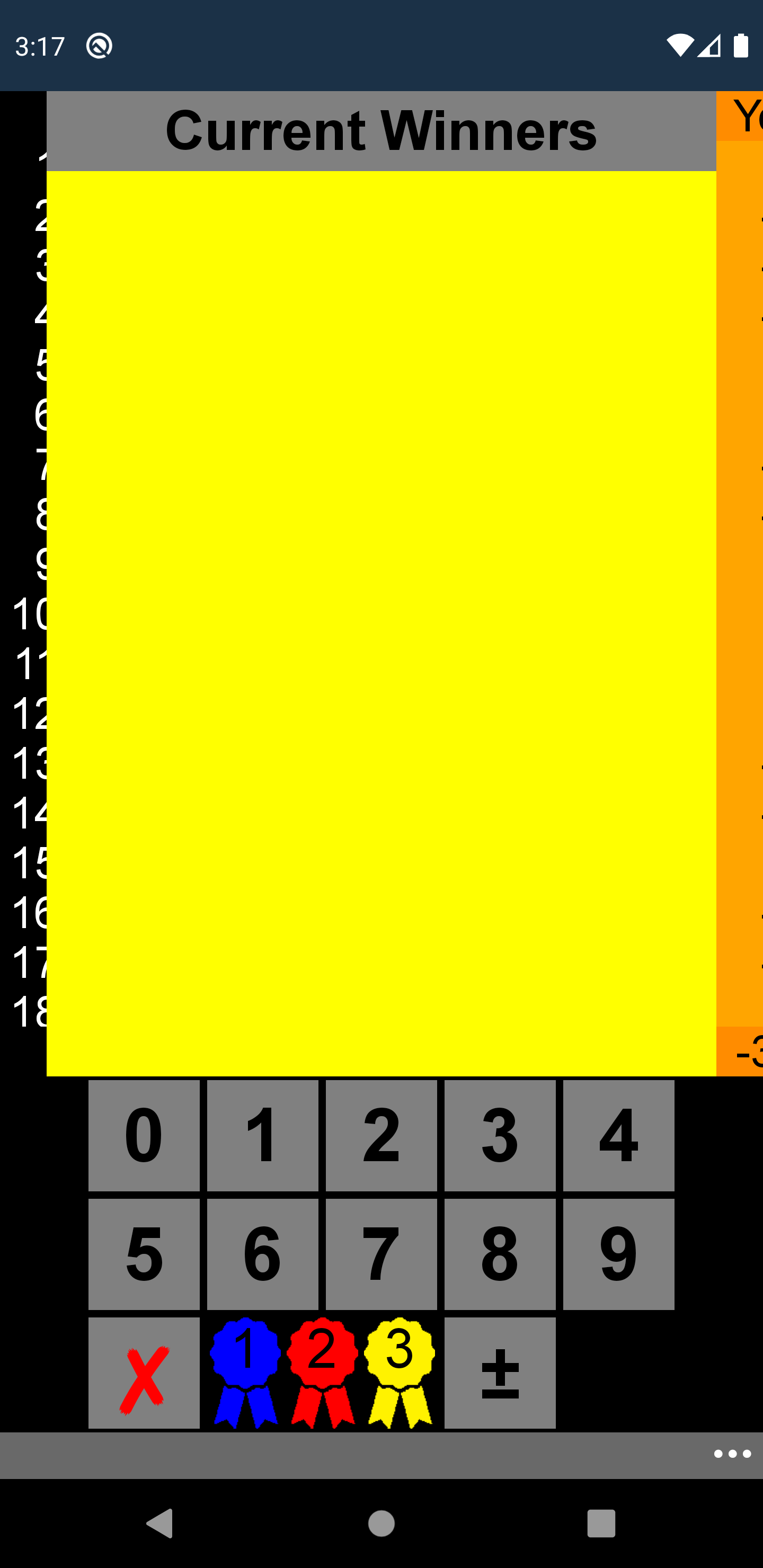Hello,
Welcome to our Microsoft Q&A platform!
Now visibility change animations should be done via Transition API which available in support (androidx) package. Just call TransitionManager.beginDelayedTransition method with Slide transition then change visibility of the view.
I made a simple demo, you can refer to it:
using Android.App;
using Android.OS;
using Android.Runtime;
using Android.Views;
using Android.Widget;
using AndroidX.AppCompat.App;
using AndroidX.Transitions;
Button mPlayBtn;
bool flag = false;
protected override void OnCreate(Bundle savedInstanceState)
{
base.OnCreate(savedInstanceState);
Xamarin.Essentials.Platform.Init(this, savedInstanceState);
// Set our view from the "main" layout resource
SetContentView(Resource.Layout.activity_main);
mPlayBtn = FindViewById<Button>(Resource.Id.playBtn);
mPlayBtn.Click += MPlayBtn_Click;
}
private void MPlayBtn_Click(object sender, System.EventArgs e)
{
toggle(flag);
}
private void toggle(bool show)
{
LinearLayout redLayout = FindViewById<LinearLayout>(Resource.Id.redLayout);
ViewGroup parent = FindViewById<LinearLayout>(Resource.Id.parent);
Transition transition = new Slide((int)GravityFlags.Top);
transition.SetDuration(600);
transition.AddTarget(Resource.Id.redLayout);
TransitionManager.BeginDelayedTransition(parent, transition);
redLayout.Visibility = show ? ViewStates.Visible : ViewStates.Gone;
flag = !flag;
}
The layout is:
<?xml version="1.0" encoding="utf-8"?>
<LinearLayout xmlns:android="http://schemas.android.com/apk/res/android"
android:orientation="vertical"
android:id="@+id/parent"
android:layout_width="match_parent"
android:layout_height="match_parent">
<GridLayout android:id="@+id/grdPlaces"
android:layout_width="match_parent" android:layout_rowWeight="1" android:layout_height="wrap_content"
android:layout_column="0" android:layout_row="0" android:layout_columnSpan="2" android:layout_rowSpan="3"
android:layout_marginLeft="25dp" android:layout_marginRight="25dp" android:columnCount="1" android:rowCount="2"
android:background="@android:color/darker_gray">
<TextView android:text="Current Winners"
android:layout_height="wrap_content" android:layout_width="match_parent"
/>
<LinearLayout android:orientation="vertical"
android:id="@+id/redLayout"
android:layout_width="match_parent"
android:layout_height="400dp"
android:background="#5f00"
android:layout_alignParentBottom="true" />
</GridLayout>
<Button
android:id="@+id/playBtn"
android:text="play"
android:layout_width="match_parent"
android:layout_height="wrap_content"/>
</LinearLayout>
And there is a similar thread, you can check it :https://stackoverflow.com/questions/19765938/show-and-hide-a-view-with-a-slide-up-down-animation .
Best Regards,
Jessie Zhang
---
If the response is helpful, please click "Accept Answer" and upvote it.
Note: Please follow the steps in our documentation to enable e-mail notifications if you want to receive the related email notification for this thread.