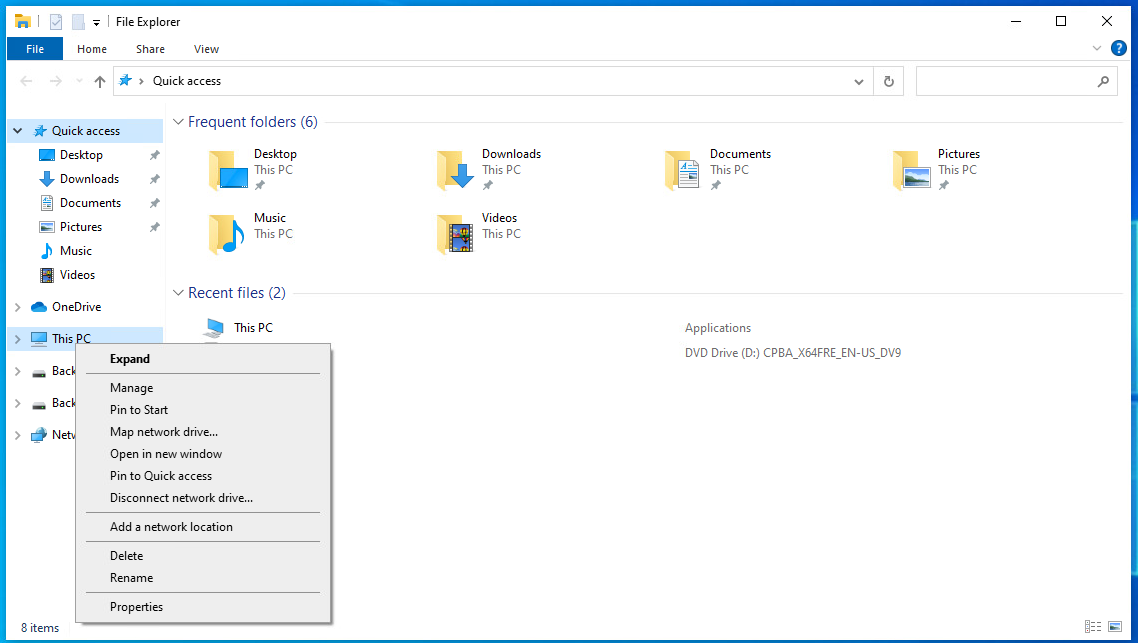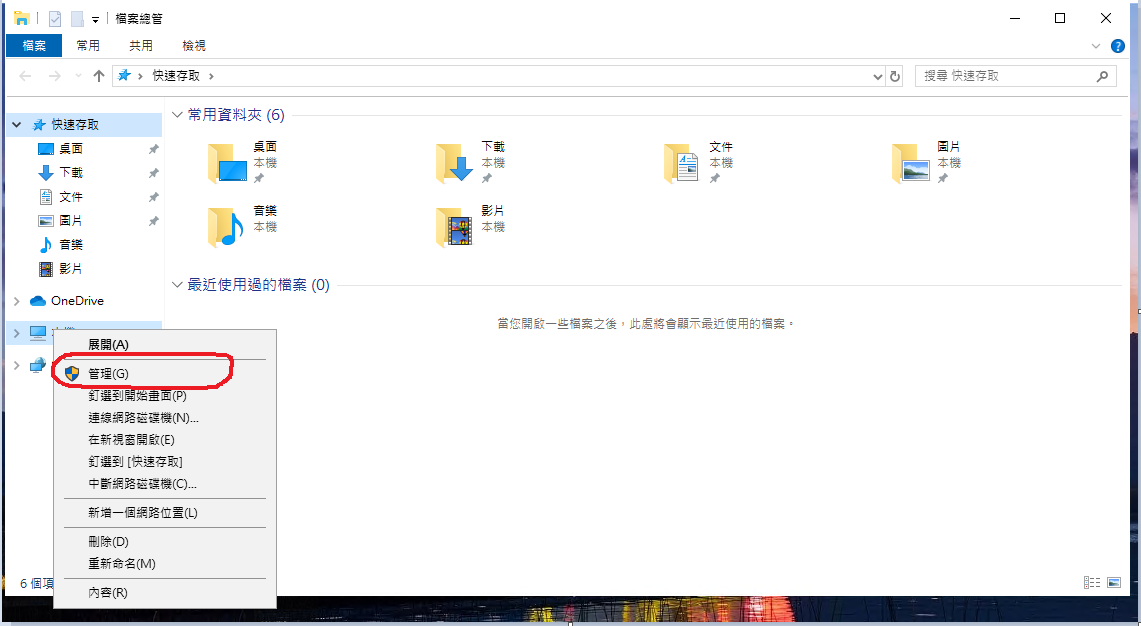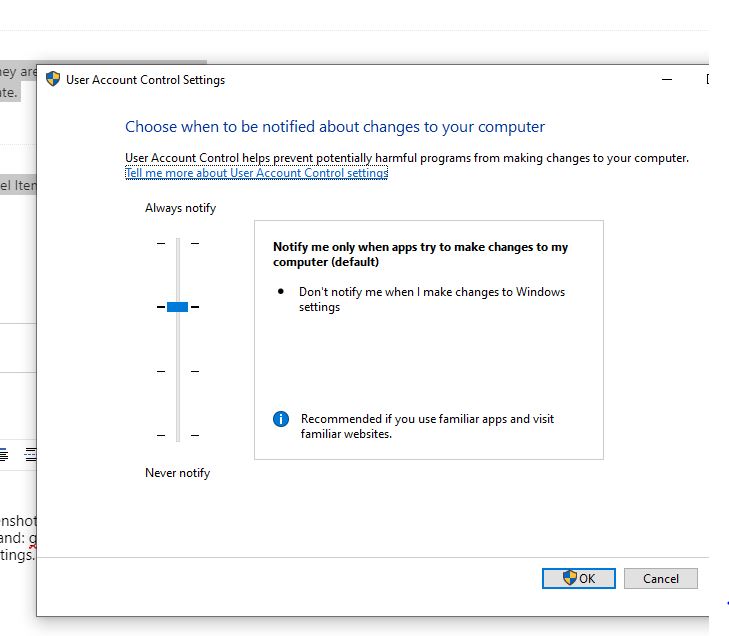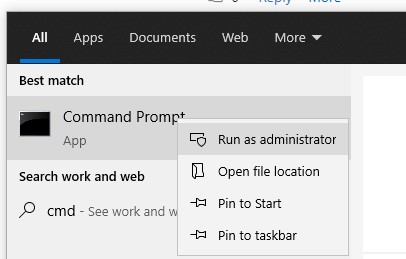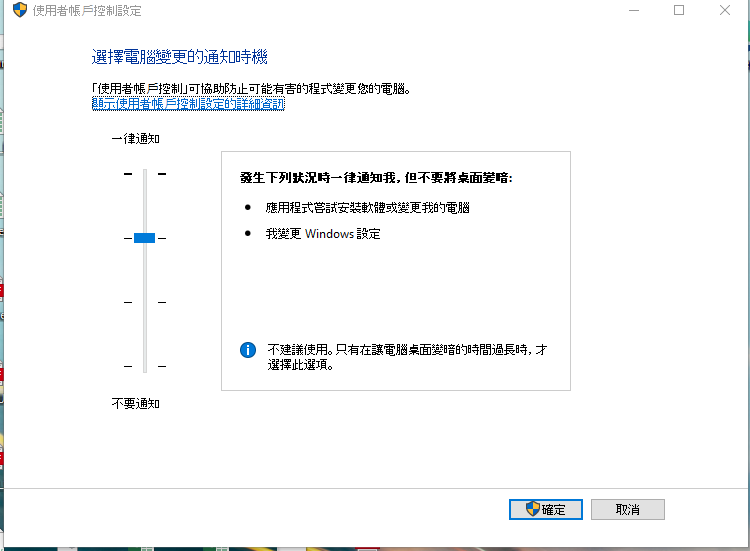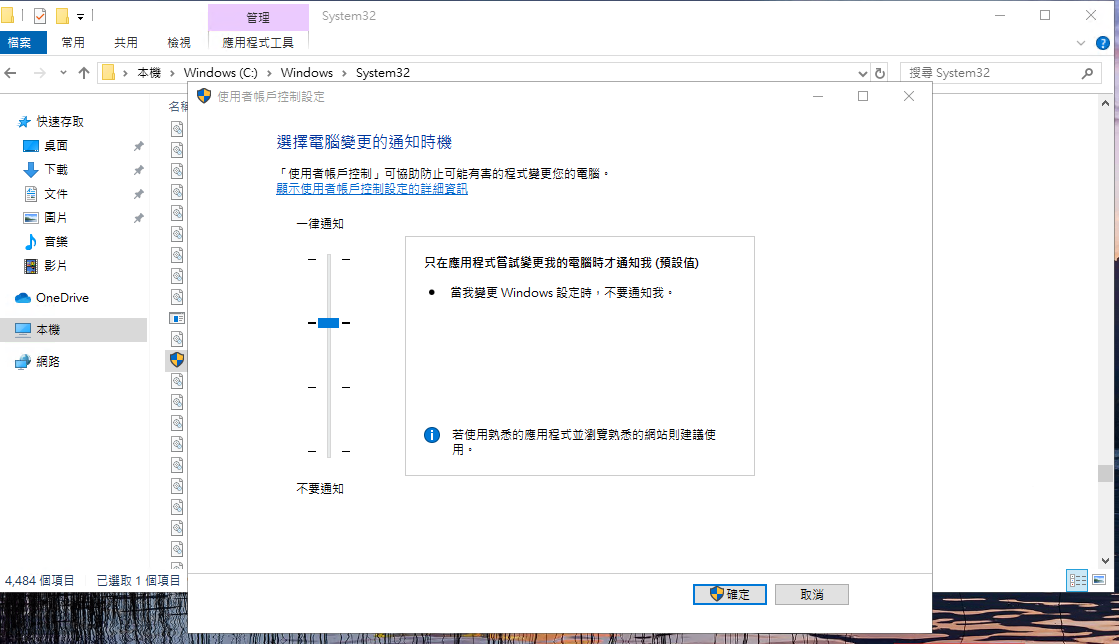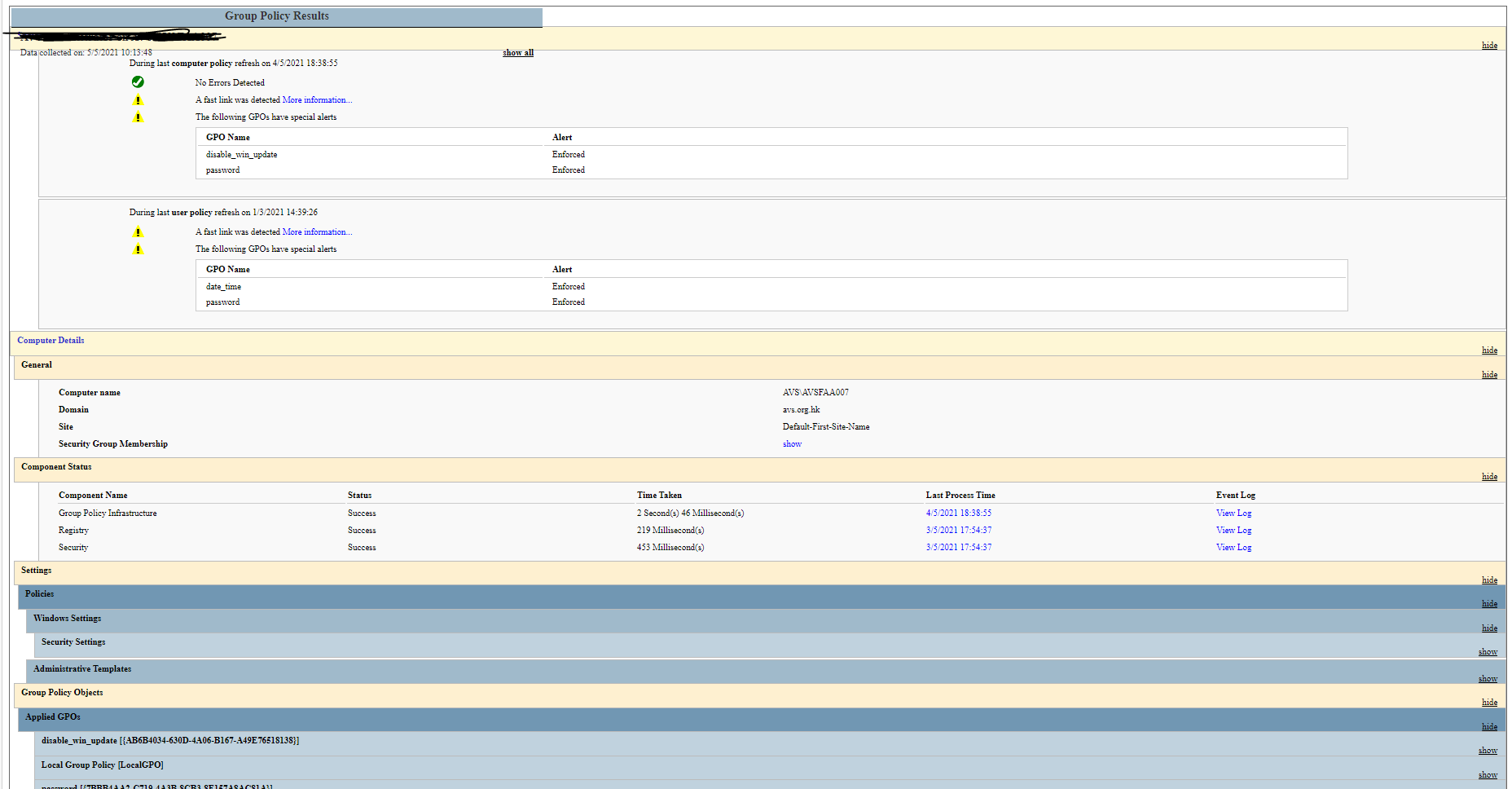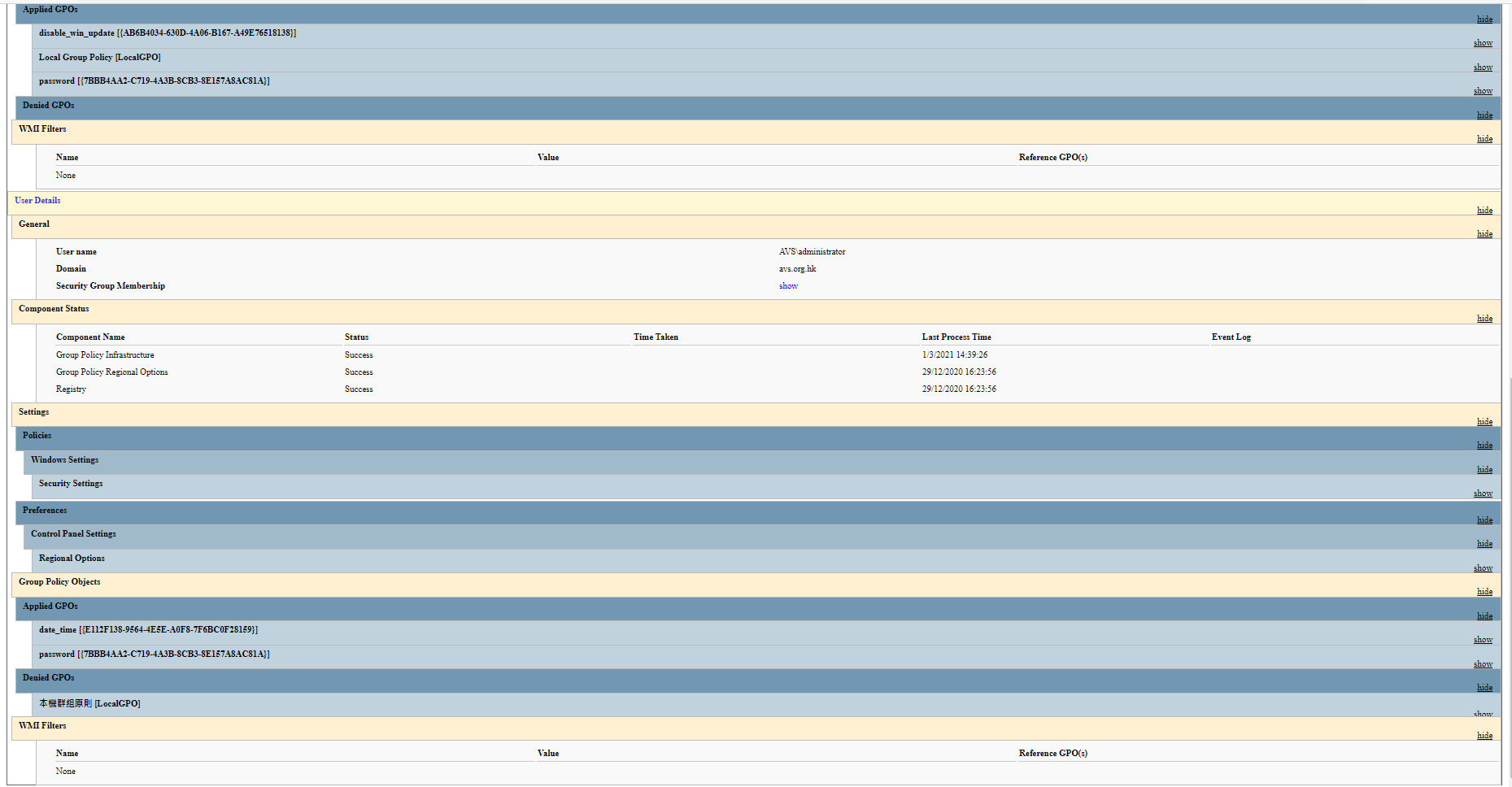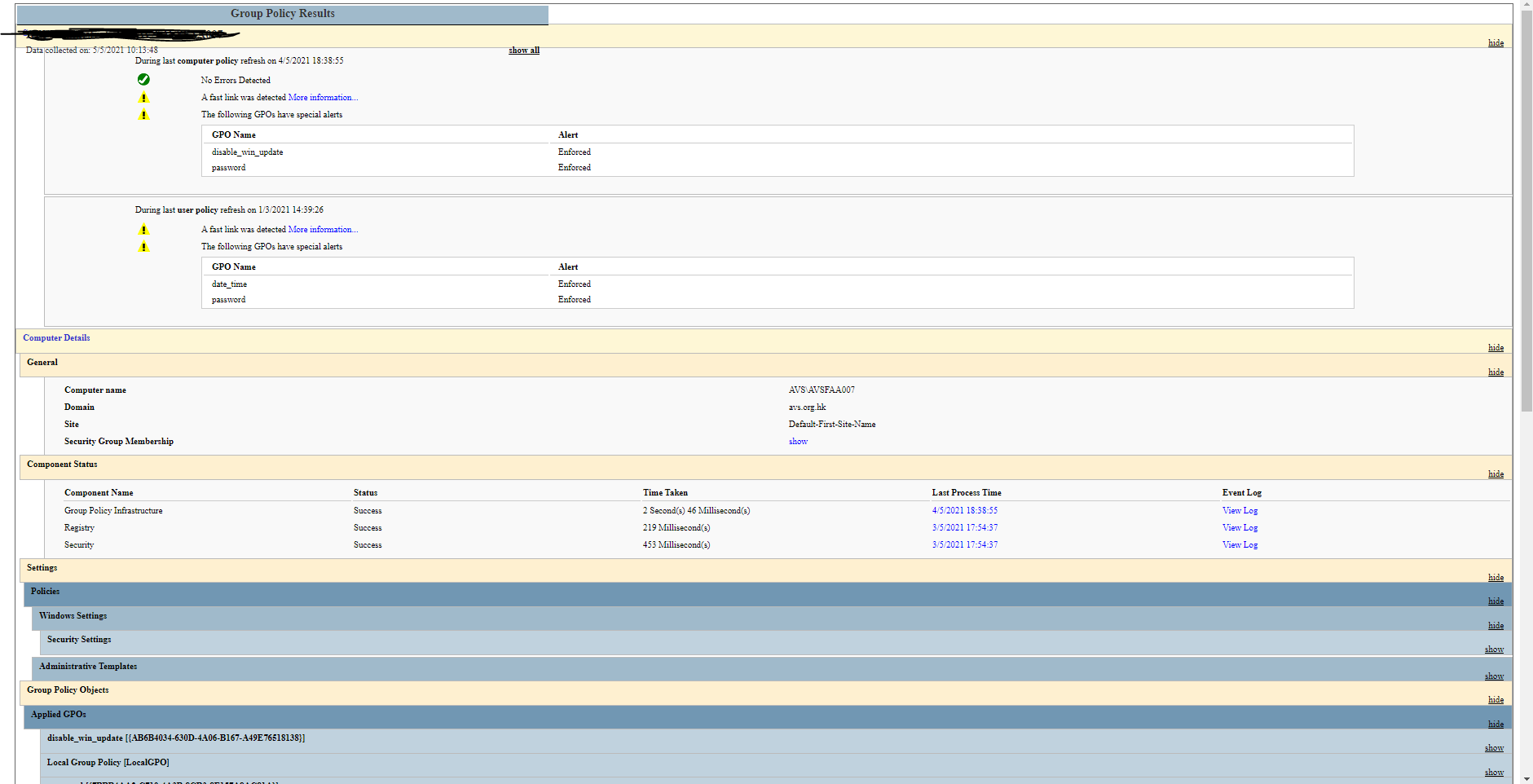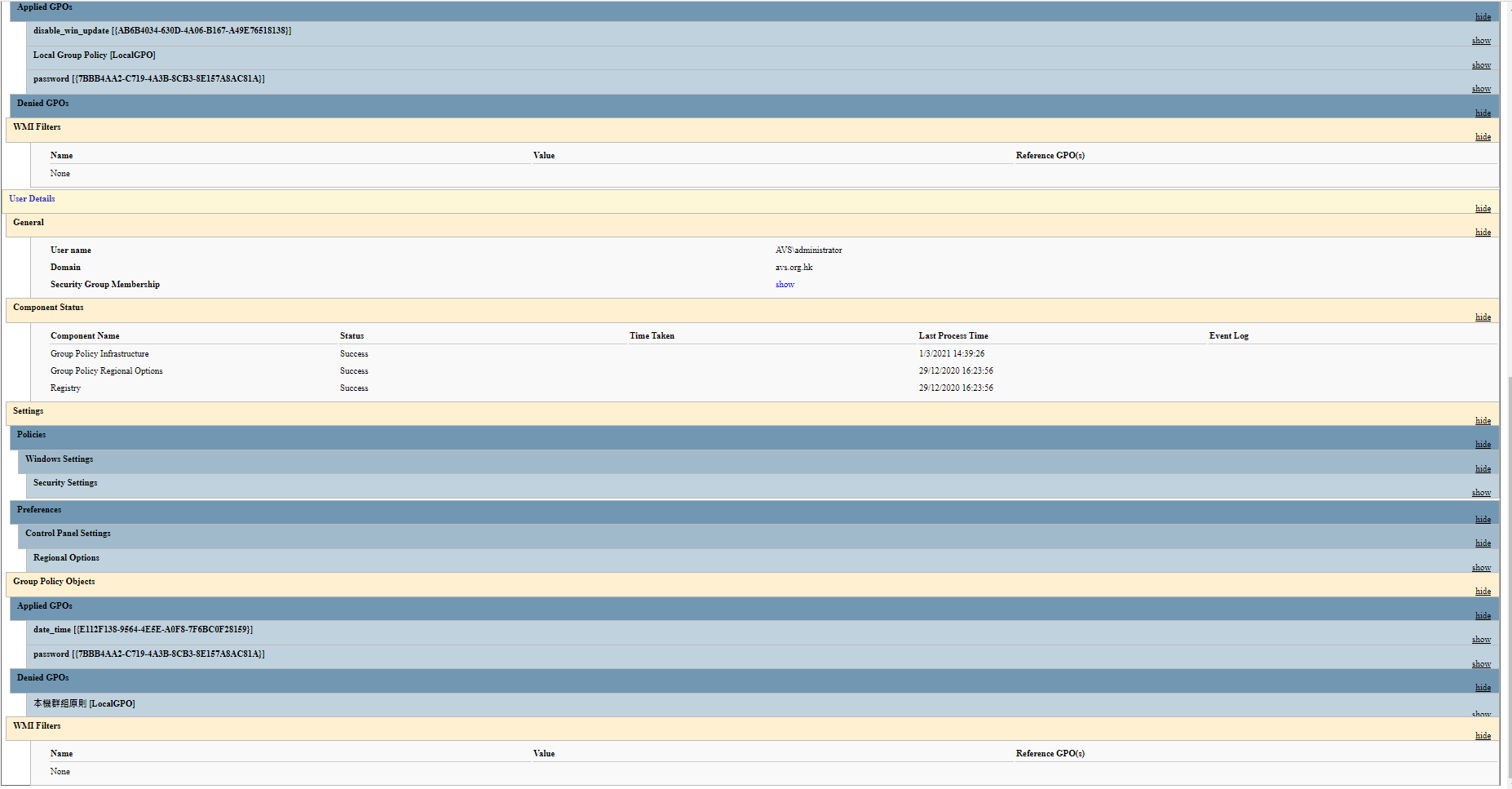Hi,
Since you didn't expend the settings, i can't see the UAC settings.
According to the screenshot you provided, the change notification settings is different.
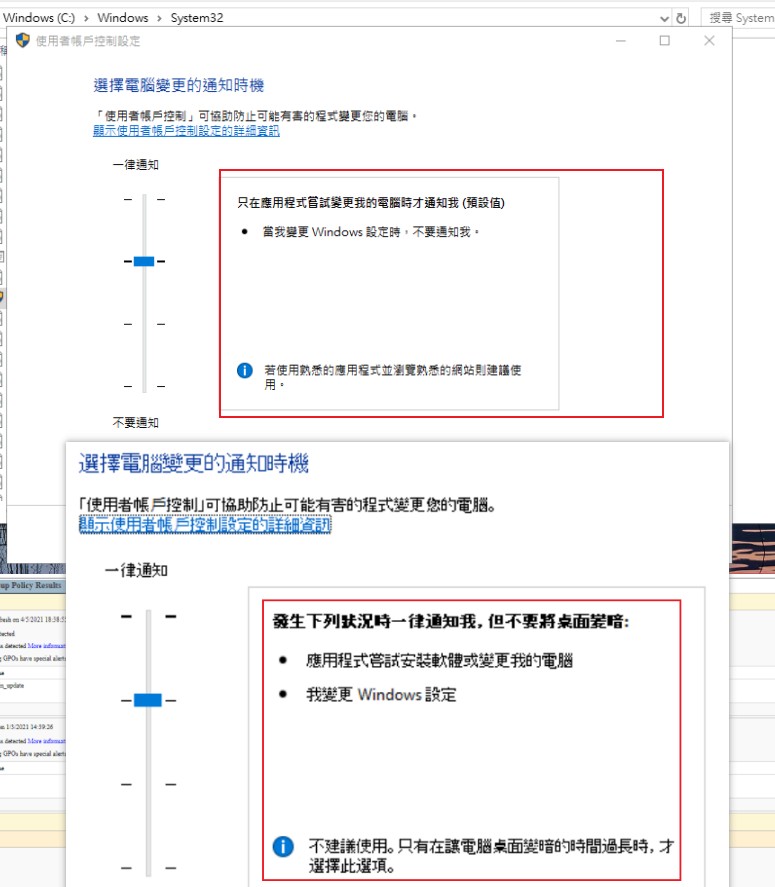
Not sure why the left side showing the same level on your clients. Are the 2 clients the same version?
It shows different in my lab:
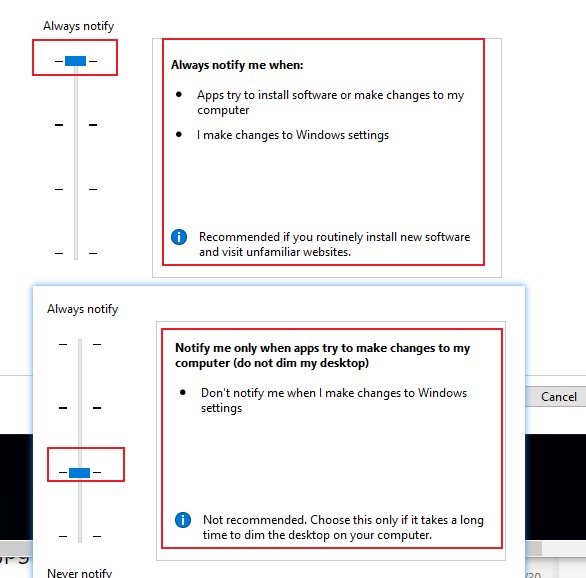
It is suggested to disable the UAC and enable it again.
Then reset the setting to the same.
Best Regards,