
Make sure that your form includes all of the required labels: lblpizza1, lblpizza2, …, lblpizza12, Label12, Label13, …, Label23.
This browser is no longer supported.
Upgrade to Microsoft Edge to take advantage of the latest features, security updates, and technical support.
Public Class frmMenu
'define variables and constants for menu
Const RegularPrice As Decimal = 8.5 'Can be easily changed if needed
Const GourmetPrice As Decimal = RegularPrice + 5
Dim OrderArray(11, 2) As String 'stored as name quantity price
Public Sub populatemenu()
'store pizza names - Change names below when new pizza is added to menu
'Regular
OrderArray(0, 0) = "MARGHERITA"
OrderArray(1, 0) = "PEPPERONI"
OrderArray(2, 0) = "HAWAIIAN"
OrderArray(3, 0) = "HAM + CHEESE"
OrderArray(4, 0) = "TROPICAL VEGGIE"
OrderArray(5, 0) = "CLASSIC CHEESE"
OrderArray(6, 0) = "CHEESY GARLIC"
'Gourmet
OrderArray(7, 0) = "BBQ CHICKEN & BACON DELUXE"
OrderArray(8, 0) = "BUFFALO CHICKEN DELUXE"
OrderArray(9, 0) = "SUMMER SHRIMP DELUXE"
OrderArray(10, 0) = "HOT + SPICY MEAT DELUXE"
OrderArray(11, 0) = "SEAFOOD DELUXE"
'add prices to array
Dim i As Integer
For i = 0 To 6
OrderArray(i, 2) = RegularPrice
Next
For i = 7 To 11
OrderArray(i, 2) = GourmetPrice
Next
'add names to menu
For i = 1 To 12
Dim myLabel As Label = CType(Me.Controls("lblpizza" & i), Label)
myLabel.Text = i & " " & OrderArray(i - 1, 0)
Next
'add prices in a similar way to above but format according to this (item.ToString("C"))
For i = 12 To 18
Dim myLabel As Label = CType(Me.Controls("Label" & i), Label)
myLabel.Text = RegularPrice.ToString("C")
Next
For i = 19 To 23
Dim myLabel As Label = CType(Me.Controls("Label" & i), Label)
myLabel.Text = GourmetPrice.ToString("C")
Next
End Sub
End Class

Make sure that your form includes all of the required labels: lblpizza1, lblpizza2, …, lblpizza12, Label12, Label13, …, Label23.

Further to the suggestion that Viorel offered, consider
the following:
You are probably getting that exception because one of
these instructions
Dim myLabel As Label = CType(Me.Controls("Label" & i), Label)
is failing as no label of the constructed name exists.
That will result in myLabel being set to "Nothing".
Then when your program attempts this:
myLabel.Text = RegularPrice.ToString("C")
or this
myLabel.Text = GourmetPrice.ToString("C")
the exception is thrown as myLabel doesn't reference
an existing object.
It's not clear why you are using the naming convention
that you have for the labels to contain the prices.
It might simplify it for you if you give the labels for
the prices names ranging from Label1 to Label12.
Such as this:
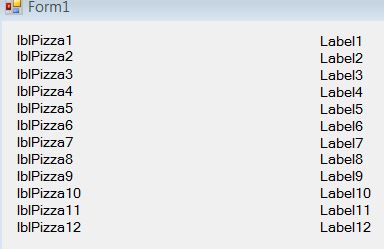
Then make your loops like this:
For i = 1 To 7
Dim myLabel As Label = CType(Me.Controls("Label" & i), Label)
myLabel.Text = RegularPrice.ToString("C")
Next
For i = 8 To 12
Dim myLabel As Label = CType(Me.Controls("Label" & i), Label)
myLabel.Text = GourmetPrice.ToString("C")
Next
You should then get output such as this:
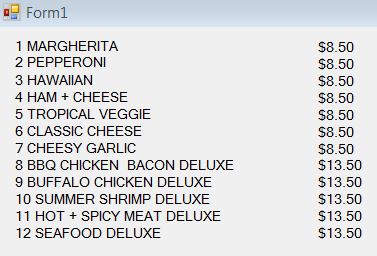
This assumes that you want to continue with the
example you posted. However, as you have set
individual prices in the array I expect you will
want to eventually modify your code to use those
prices.

Dim OrderArray(11, 2) As String 'stored as name quantity price
OrderArray(0, 0) = "MARGHERITA"
OrderArray(11, 0) = "SEAFOOD DELUXE"
Additional, in .NET indexer are zero-based, so you OrderArray of size 11 goes from 0 to 10; in the last line above you access indexer 11, which not exists.
Thanks for all your answer. But I'm sure that I named all the labels the right name. Like this image below:
93675-image.png
However, it still doesn't work and this is what happened when I run it
93668-image.png
image.png (95.0 KiB)
image.png (33.5 KiB)

Yes i changed that but it still pop up the
Exception Thrown like I show above
In my last reply I said:
"Post the code that you are using now in that loop."
Where is it? We can't tell you what you are doing wrong if
you don't provide us with all of the current information
needed.
The problem you are having is exactly what we told you it
was before: You are not matching the label name being
generated in your code with the actual names of the
labels.
Note that you may have the same mistake in more than
one place in your code. So if you correct it in one
place you may still get that exception from later
code.
The problem is simple and the solution is simple.
You MUST match the names you are using in your
code with the names of the labels. Until you do
that you will always get an exception. Insisting
that you have done everything correctly when the
computer infallibly asserts that you haven't is
just a waste of time.
The sample picture I posted earlier is of the
output generated using YOUR code. The reason
I don't get an exception is because I gave the
labels names that match the code.
Note also that when the IDE debugger stops due
to that exception, you can check the current
value of variable "i". Use it to verify that
the label name being generated matches an
actual label. ALL of the names generated
MUST match actual existing labels.
At that point you can also place the mouse
cursor over myLabel and confirm that it is
set to "Nothing".