hello ,
You have to lunch azure cloud shell and add CDN provider on your free trial subscription
Register-AzResourceProvider -ProviderNamespace Microsoft.Cdn
source :
regards
This browser is no longer supported.
Upgrade to Microsoft Edge to take advantage of the latest features, security updates, and technical support.
Got error: In order to create this CDN profile, please ensure that Microsoft.CDN is listed as a registered Resource Provider in your Azure subscription
what should i do?
My account is free trial, if I need to buy for any subscription?
hello ,
You have to lunch azure cloud shell and add CDN provider on your free trial subscription
Register-AzResourceProvider -ProviderNamespace Microsoft.Cdn
source :
regards

@kamelBENYAHIA-9096, thank you for the reference to the Microsoft documentation. I believe the command for the Azure cloud shell is
az provider register --namespace Microsoft.Cdn
you can register it with your portal.
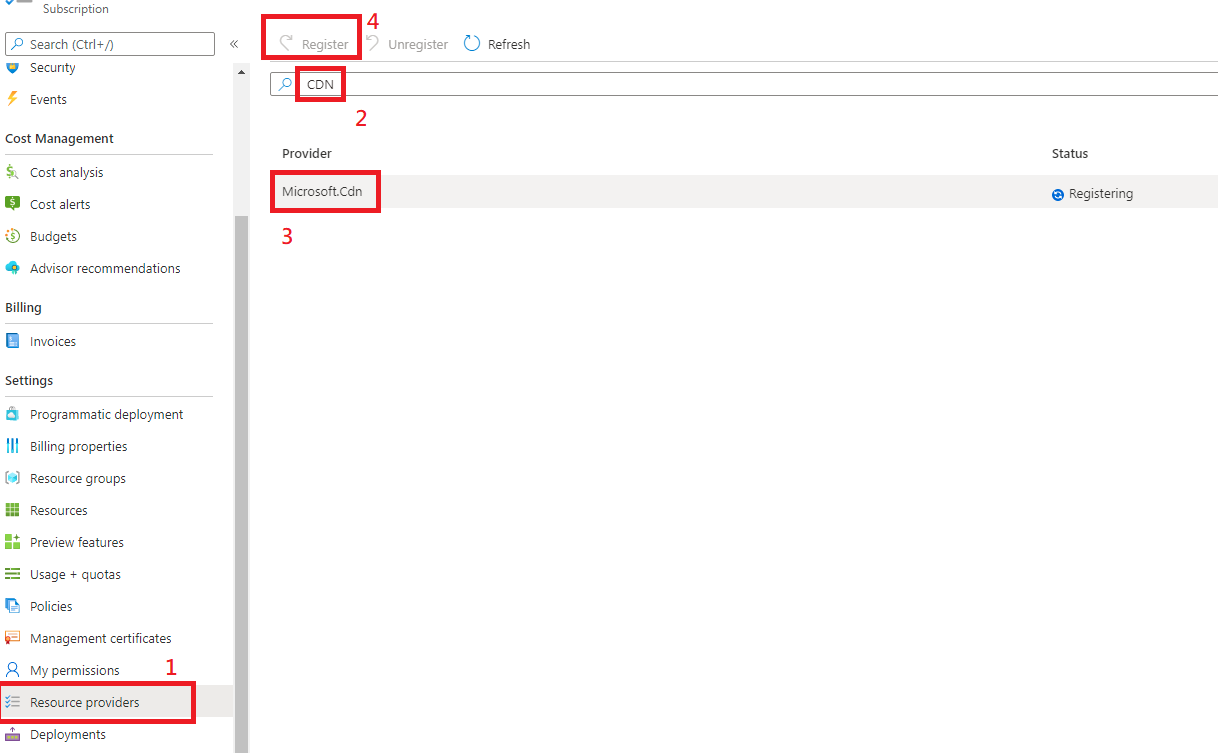

Hi,
The CDN will not come under a free trial subscription, you'll need to have an active subscription (for example a Pay-As-You-Go subscription).
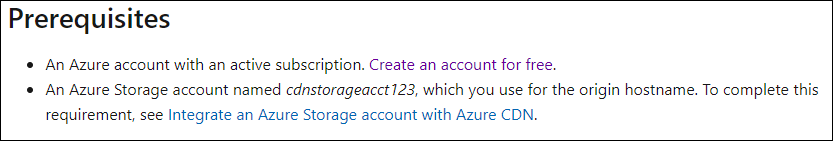
For more information, see:
Quickstart: Create an Azure CDN profile and endpoint
https://learn.microsoft.com/en-us/azure/cdn/cdn-create-new-endpoint
(Please don't forget to accept helpful replies as answer)
Best regards,
Leon