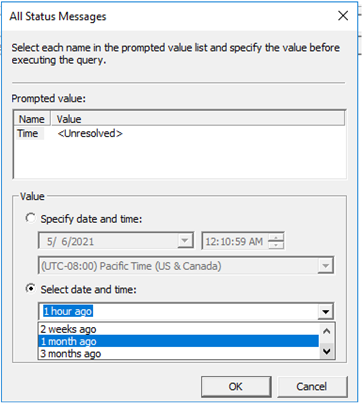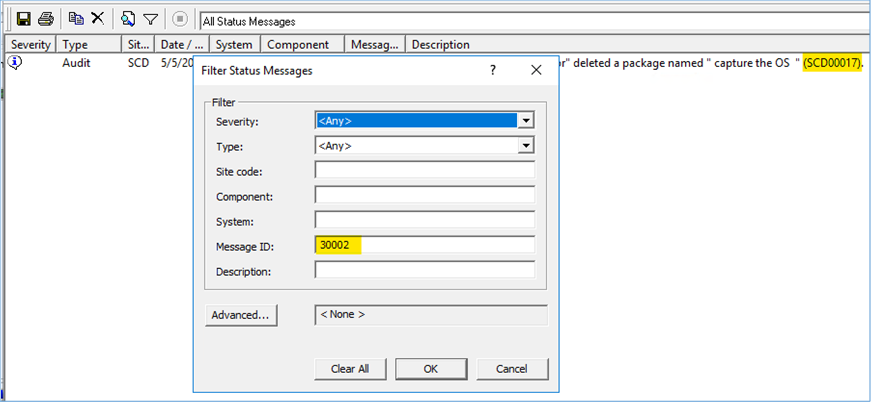You can view the status of the task sequence using Status Message Query, please refer to the following steps:
- Go to Software Library\Overview\Operating Systems\Task Sequences, record the Package ID of the task sequence that you want to view its status.
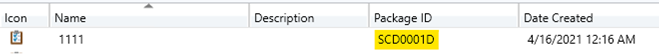
- Create a new status message query.
Go to Monitoring > System Status > Right-click Status Message Queries and click Create Status Message Query.
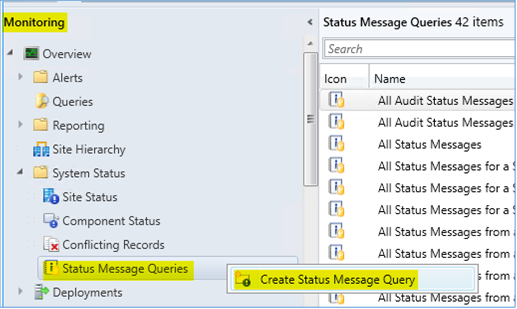
Select Edit Query Statement, then select Show Query Language.
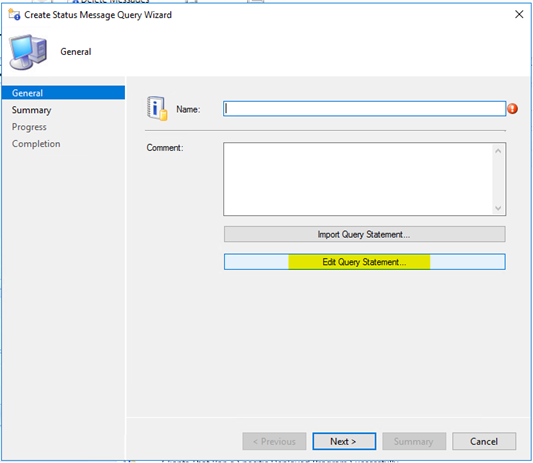

Paste the below query in Query Statement box and click OK. ( replace SCD0001D with the package ID of your task sequence)
select SMS_StatusMessage., SMS_StatMsgInsStrings.*, SMS_StatMsgAttributes., SMS_StatMsgAttributes.AttributeTime*
from SMS_StatusMessage
left join SMS_StatMsgInsStrings
on SMS_StatMsgInsStrings.RecordID = SMS_StatusMessage.RecordID
left join SMS_StatMsgAttributes
on SMS_StatMsgAttributes.RecordID = SMS_StatusMessage.RecordID
where SMS_StatMsgAttributes.AttributeValue = "SCD0001D" and SMS_StatMsgAttributes.AttributeTime >= ##PRM:SMS_StatMsgAttributes.AttributeTime##
order by SMS_StatMsgAttributes.AttributeTime
DESC
Then finish the wizard.
3) Right-click the query and select Show Messages. Choose the time that you want to view.
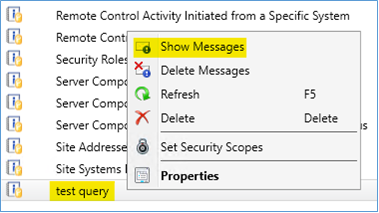
Then you can check the start time and complete time of the task sequence.
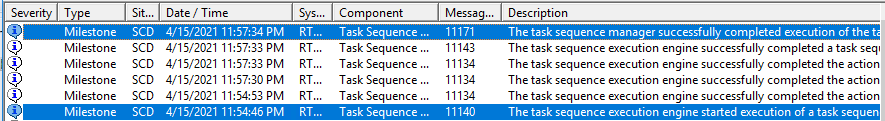
Hope the above information can help you.
If the response is helpful, please click "Accept Answer"and upvote it.
Note: Please follow the steps in our documentation to enable e-mail notifications if you want to receive the related email notification for this thread.