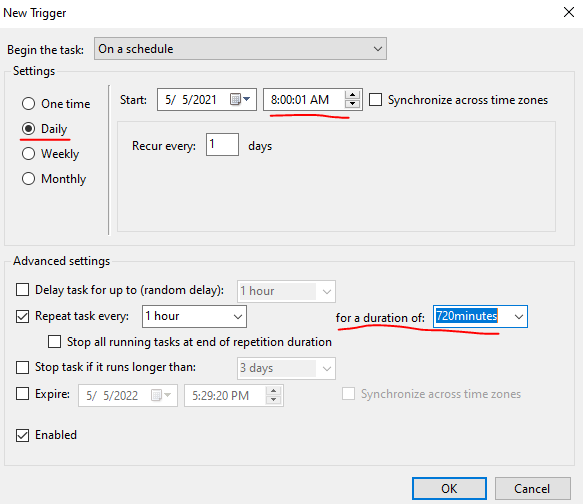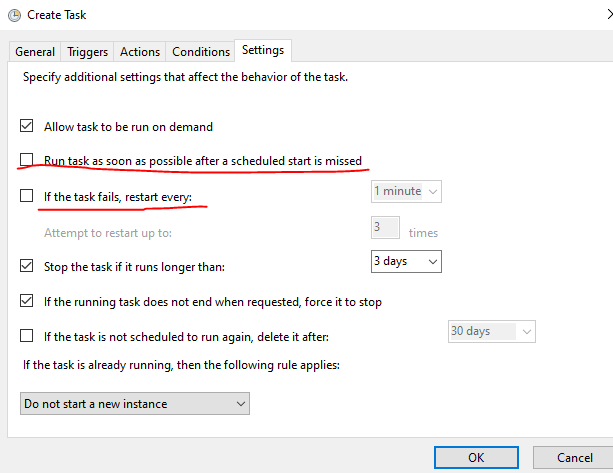If you right click on the task and click on Properties then in this menu go to Settings and check the box **Run task as soon as possible after a scheduled start is missed ** and it will perform the task as soon as you start your system and the time have been missed.