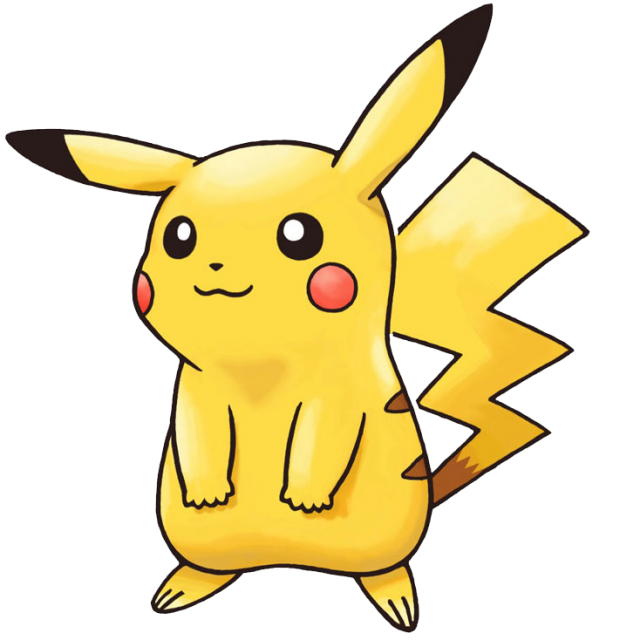Are you saying that you have two on-premises directories or two Azure directories? You won't be able to have the same user in multiple directories as this is not a supported topology. https://learn.microsoft.com/en-us/azure/active-directory/hybrid/plan-connect-topologies
You can only achieve this if you have separate Azure AD connects with mutually exclusive sets of objects synchronized to Azure AD. For reference, see Each object only once in an Azure AD tenant documentation for details.
As for the password source, it will be on-premises but you can also configure password writeback.