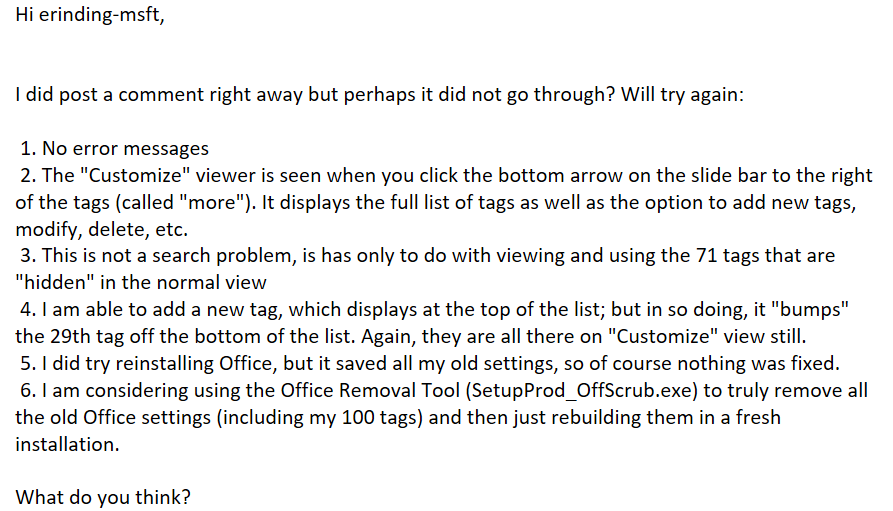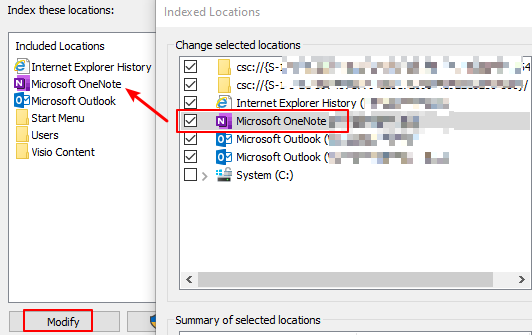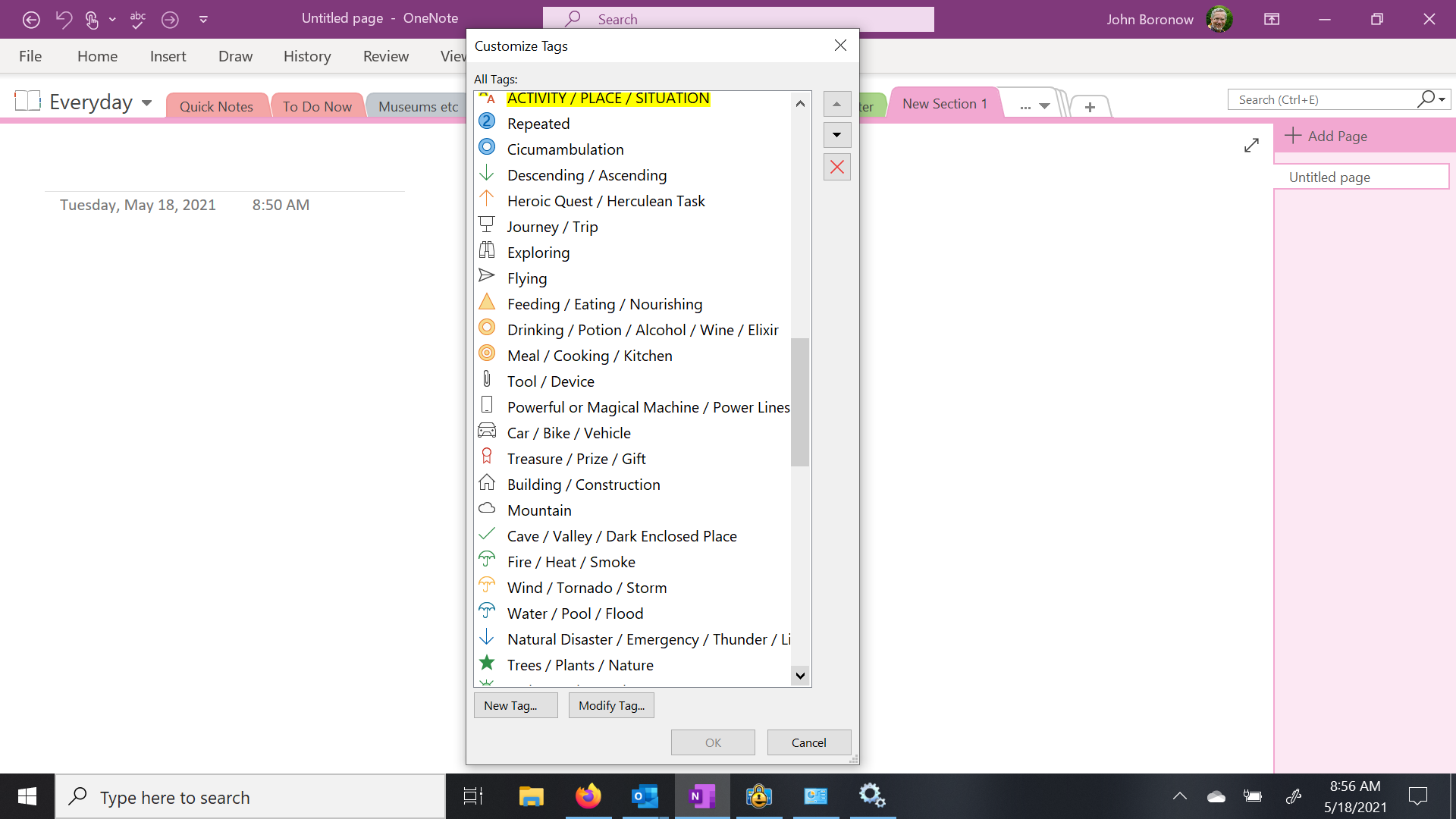Hi @John Boronow ,
Is there any error message when using OneNote?
If there is, please provide a screenshot of it or describe it in detail.
> if I open the "Customize" viewer, all 100 tags are there.
<< What do you mean by "Customize" viewer? How do you open it?
> Also, the CTL hold plus click OneNote icon does not open the Safe Mode.
<< Based on my test, OneNote may not be opened in safe mode.
Please make sure to uncheck Show only unchecked items option and check if the range selected in the drop-down list of Search is correct.
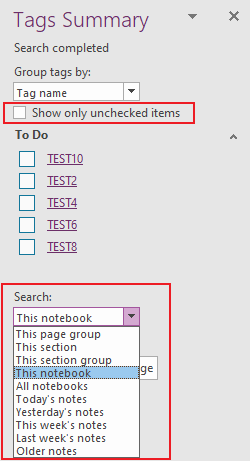
Besides, you may try the following.
- Create a new tag/some new tags to check this issue.
- Copy the content with this issue to a new section to have a check.
By the way, you could make a backup of the cache folder before reinstalling OneNote to avoid unnecessary issues.
Any updates, please let me know.
If an Answer is helpful, please click "Accept Answer" and upvote it.
Note: Please follow the steps in our documentation to enable e-mail notifications if you want to receive the related email notification for this thread.