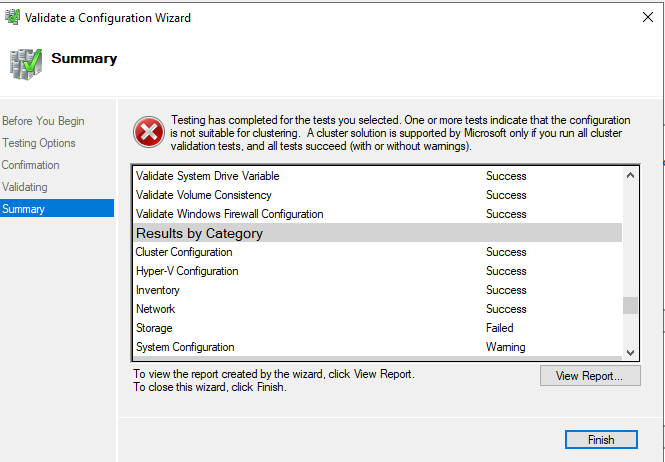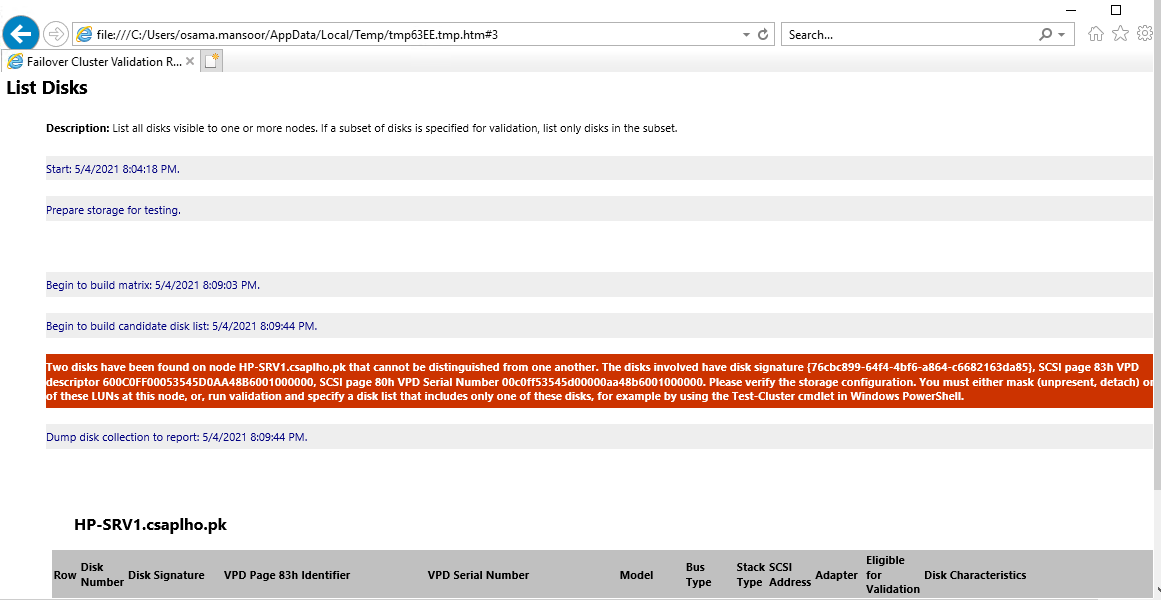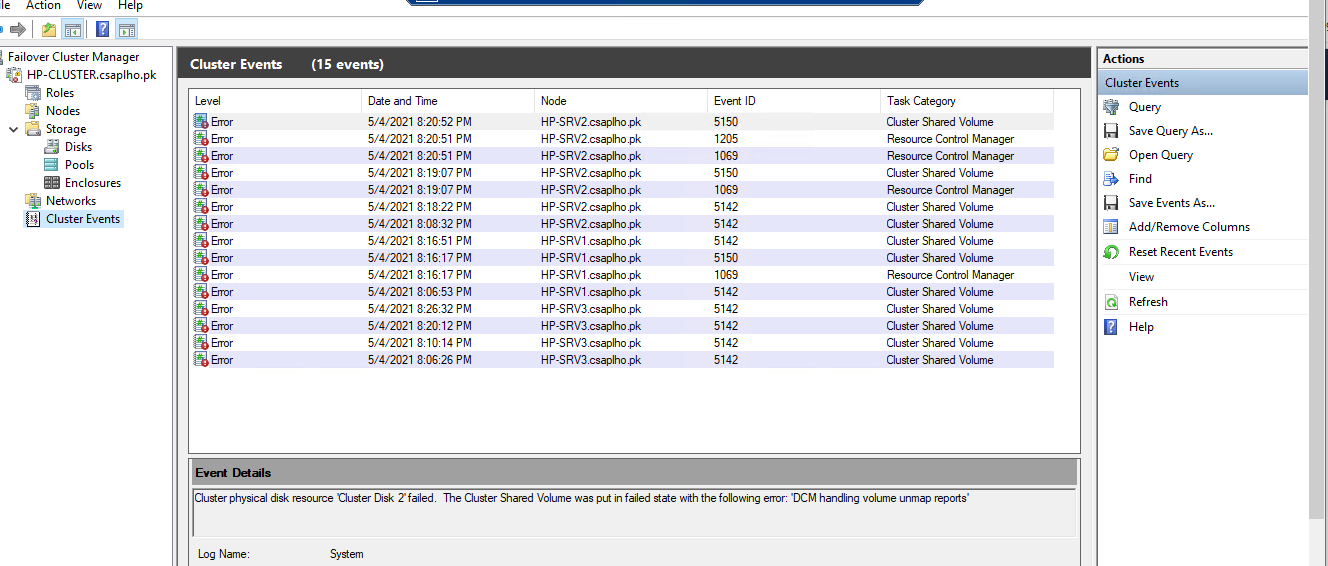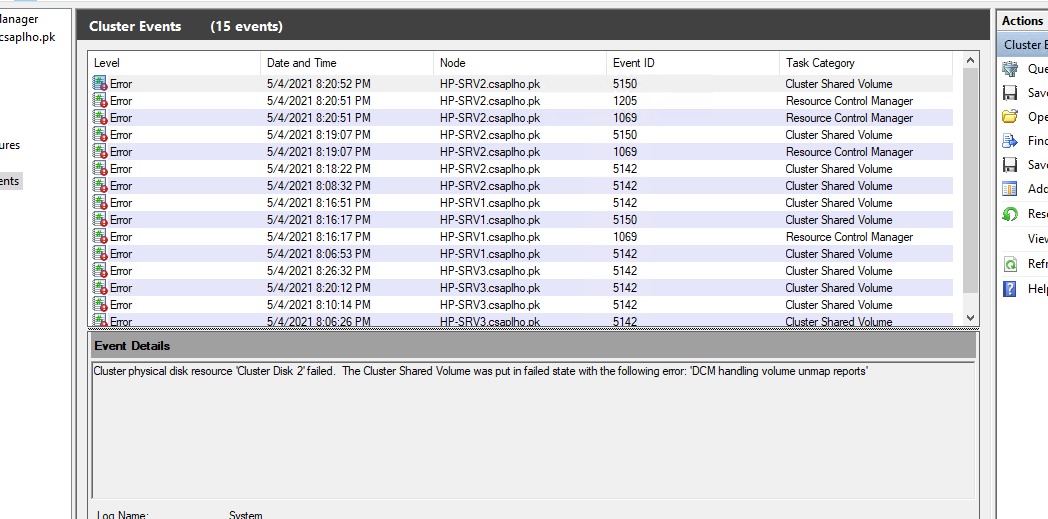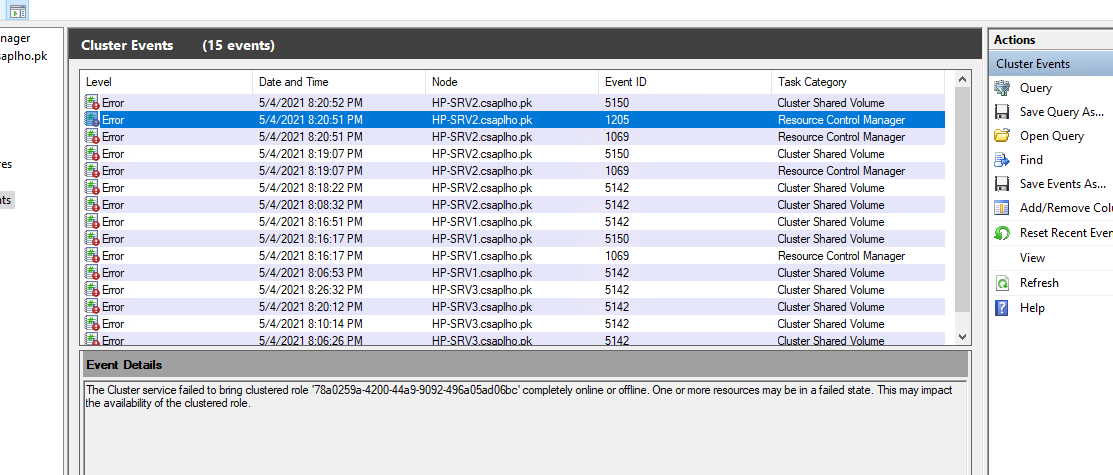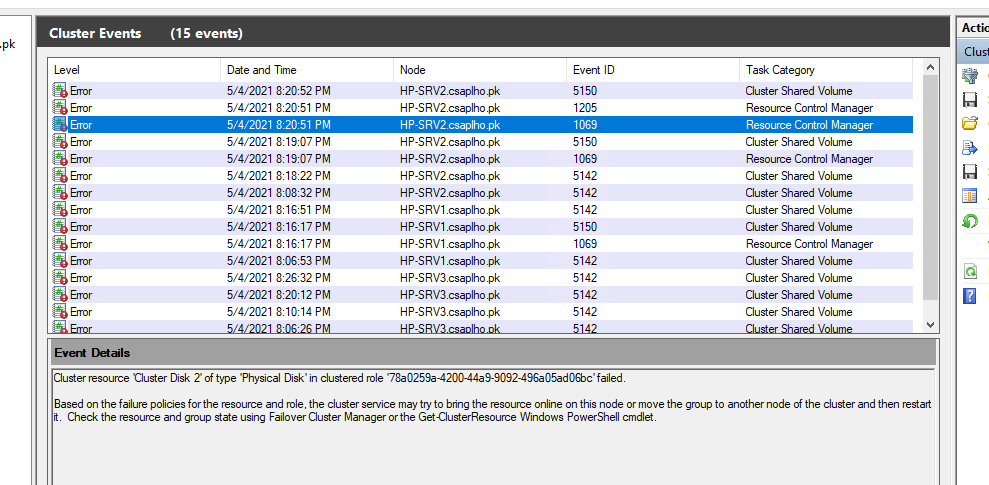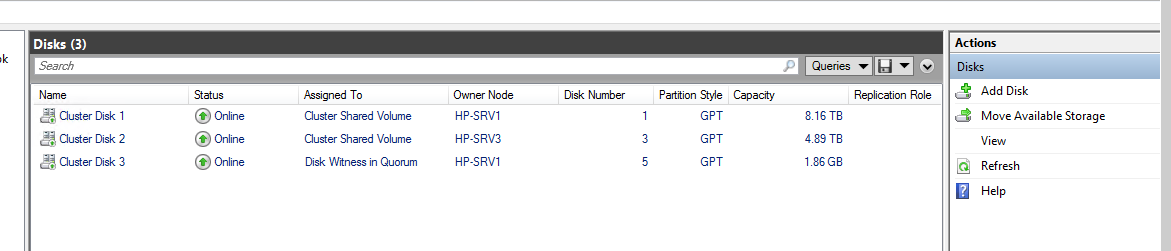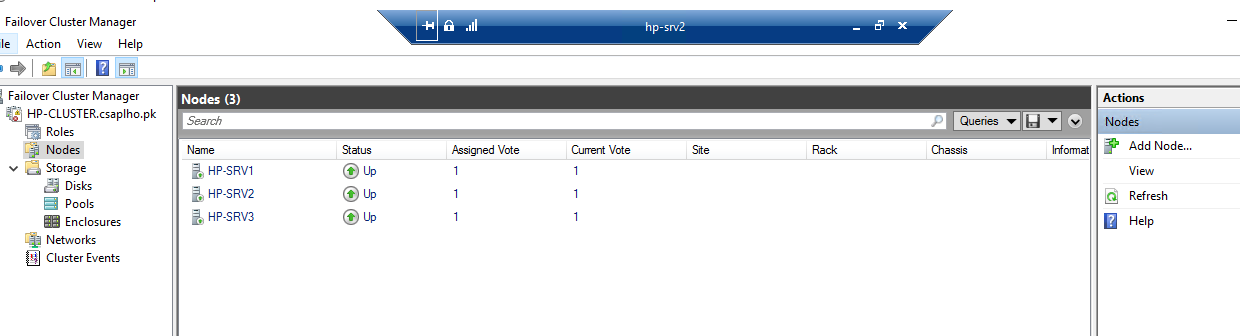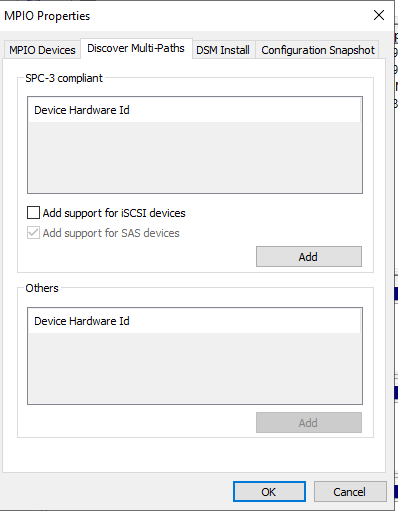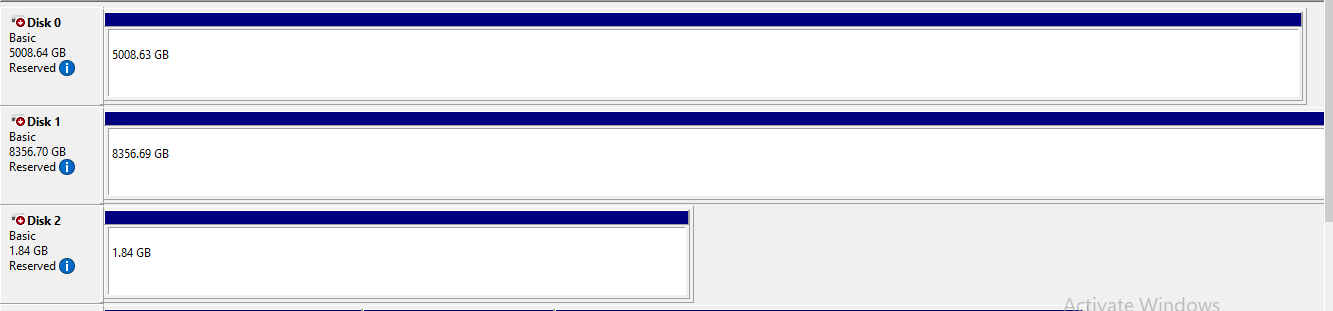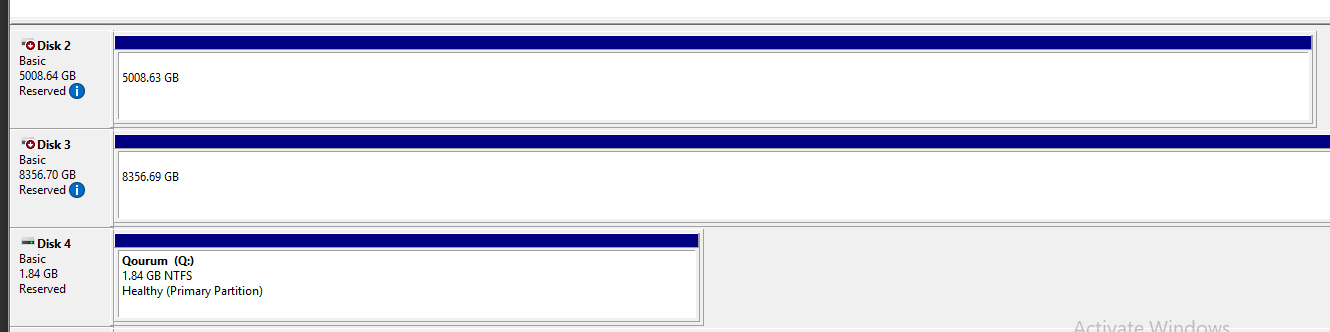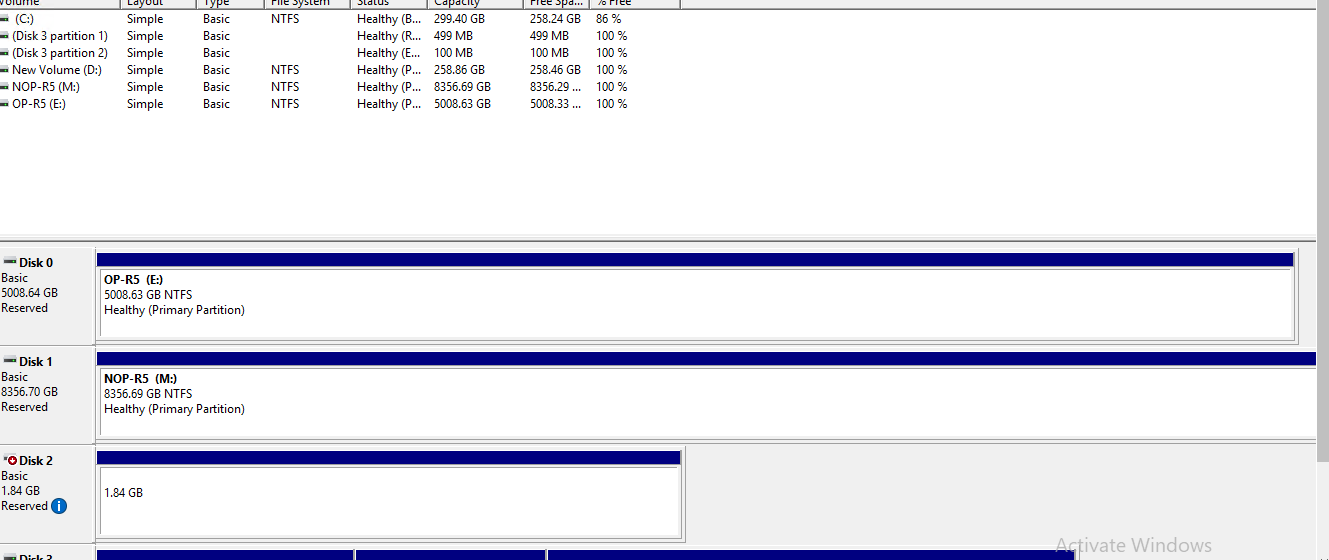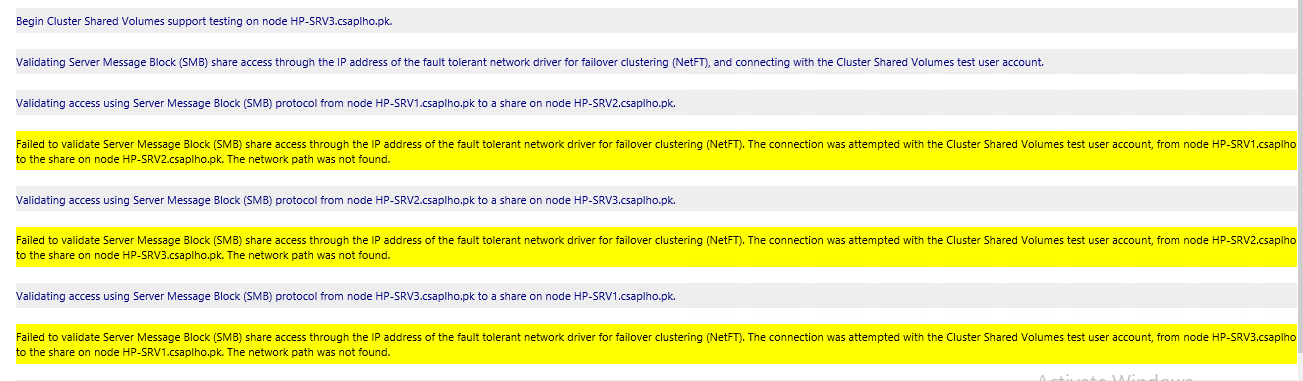Hey,
As mentioned, the issue should be related to your network communication. You should check if your servers can communicate via SMB. Might be helpful:
https://social.technet.microsoft.com/Forums/Azure/en-US/3e9f0598-e4b3-4247-8537-e9e2bede84d7/failover-cluster-validation-fails-with-smb-share-access-error?forum=winserverClustering
In addition, the following guide should help you with the configuration:
https://www.starwindsoftware.com/resource-library/starwind-virtual-san-3-node-hyperconverged-scenario-with-windows-server-2016/
Cheers,
Alex Bykovskyi
StarWind Software
Note: Posts are provided “AS IS” without warranty of any kind, either expressed or implied, including but not limited to the implied warranties of merchantability and/or fitness for a particular purpose.