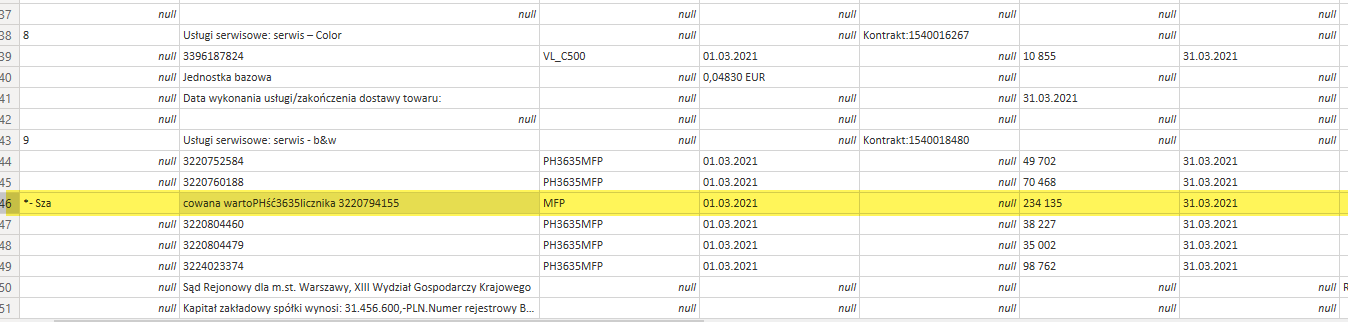Thank you for your bug report. A fix for that extra text appearing out of nowhere will be included in Implementation 1.3 of Pdf.Tables which will released/be default in the July 2021 release of Power BI. (Sorry, that's how long the release cycle is.)
The technical explanation is that as you may have noticed, you can get that same text when copy and pasting out when looking at the PDF in Adobe Reader because the text really is in the PDF, but isn't visible because the background of the table is drawn on top of it. I added some logic to ignore text that gets drawn over when extracting tables.
I understand that even with that bug fix, cleaning the data in that PDF is complicated, and it would be great if I could get Power BI to help more with that, but I think I got it to the point where it's not doing anything obviously wrong on importing the text as a table.