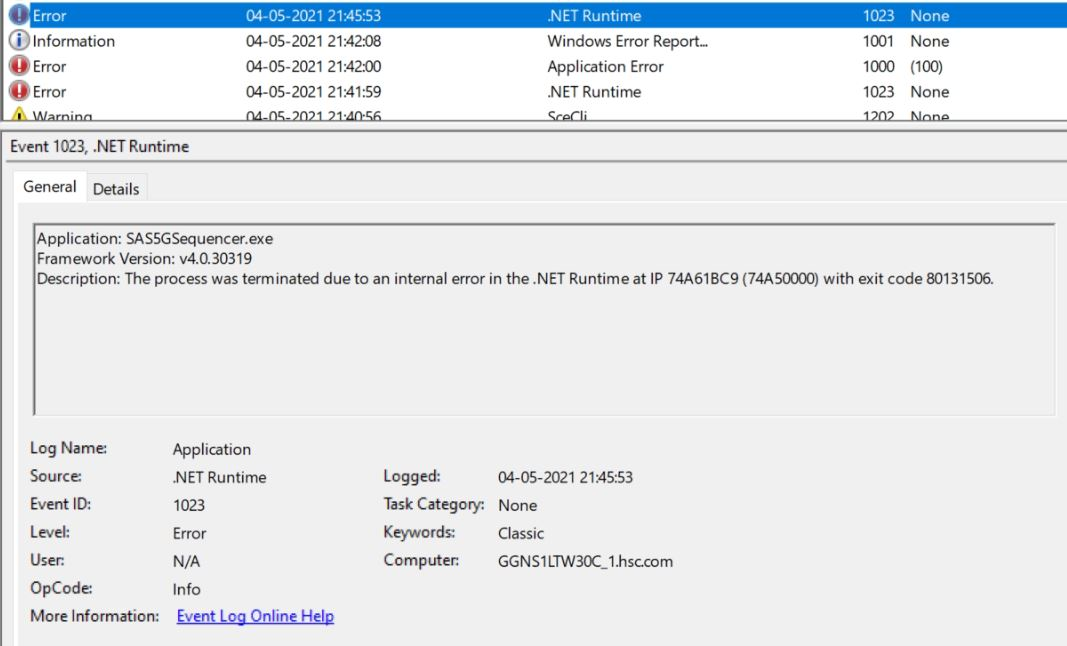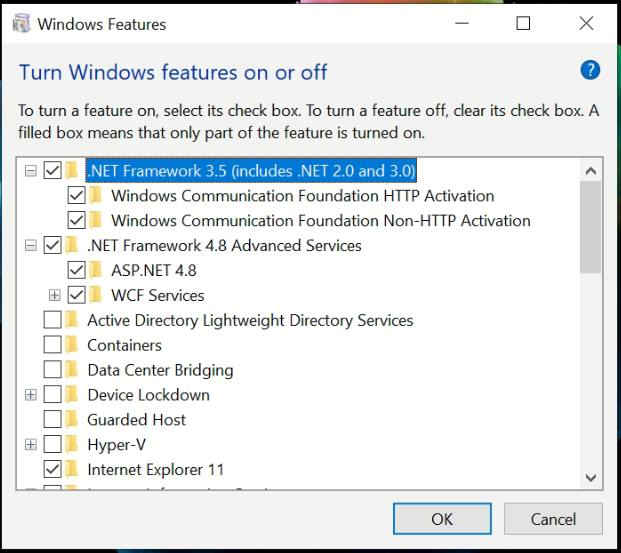Go to "Control Panel"
click "Programs"
click "Program and Features"
In left pane select "Turn windows features on or off"
windows features Tab opens,
select ".NET Framework 4.0" and (check the box is select),
then click ok..
now try the app now...
@Giri